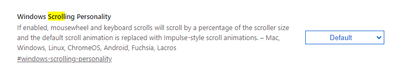- Mozilla Connect
- Discussions
- Unify the operation logic of opening links and boo...
- Subscribe to RSS Feed
- Mark Topic as New
- Mark Topic as Read
- Float this Topic for Current User
- Bookmark
- Subscribe
- Mute
- Printer Friendly Page
Unify the operation logic of opening links and bookmarks in the background
- Mark as New
- Bookmark
- Subscribe
- Mute
- Subscribe to RSS Feed
- Permalink
- Report Inappropriate Content
16-04-2024 06:41 PM
To open a link of a website in the background tab is CTRL+click, why is it that to open a bookmark of the bookmark toolbar in the background tab is CTRL+shift+click. It is confusing! A bookmark is a link!
For comparison, both of them are CTRL + click in chromium.
BTW, there is no explanation in advanced configuration preferences.
chrome:
- Mark as New
- Bookmark
- Subscribe
- Mute
- Subscribe to RSS Feed
- Permalink
- Report Inappropriate Content
17-04-2024 12:41 PM
Hi, I'm not sure whether the screenshot about scrolling was the relevant one for this discussion. ??
Firefox has separate preferences for links and bookmarks. To review those in detail:
Here's how you can check on that:
(A) In a new tab, type or paste about:config in the address bar and press Enter/Return. Click the button accepting the risk.
More info on about:config: Configuration Editor for Firefox. Please keep in mind that changes made through this back door aren't fully supported and aren't guaranteed to continue working in the future.
(B) In the search box in the page, type or paste inback and pause while the list is filtered
The preferences have this meaning:
- browser.search.context.loadInBackground => whether tabs for searches launched by selecting text in a page, right-clicking, and clicking Search {Google} for {text} should be left in the background or made active
- browser.tabs.loadBookmarksInBackground => whether the tab opened for a bookmark you are directing to a new tab should be left in the background or made active
- browser.tabs.loadDivertedInBackground => whether tabs opened as a result of Firefox diverting a new window to a new tab instead should be left in the background or made active
- browser.tabs.loadInBackground => whether tabs opened when you direct a link to a new tab tab should be left in the background or made active
You can double-click one of the preferences (or click its toggle button) to switch its value between true (background) and false (make active).
I don't know whether anyone wants to revisit the question of whether these are the right default values. They've been this way for many years. But it's probably a good idea to make these settings easier to find.
- Feedback on Firefox Android Menu Redesign in Discussions
- Optional tab-focus behavior when scroll wheel clicking the refresh button in Discussions
- Proposals for improving work with the browser library in Discussions
- Purpose of MacOS background login item not identified in Discussions
- Here are the top 5 new features in Mozilla Firefox as of May 2025, based on the latest updates and releases: in Discussions