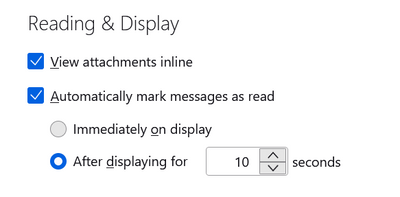- Mozilla Connect
- Discussions
- Re: Thunderbird mark message as read on delay mark...
- Subscribe to RSS Feed
- Mark Topic as New
- Mark Topic as Read
- Float this Topic for Current User
- Bookmark
- Subscribe
- Mute
- Printer Friendly Page
Thunderbird mark message as read on delay marks it as read immediately upon opening
- Mark as New
- Bookmark
- Subscribe
- Mute
- Subscribe to RSS Feed
- Permalink
- Report Inappropriate Content
09-09-2023 06:47 PM
I have never seen this feature work correctly. I set it to mark messages as read after displaying for 10 seconds. Unfortunately, it marks it immediately after being displayed. I have tried changing this setting back and forth, closing and restarting the app, but this setting appears to not work for me. I just upgraded to TB 115.2 and this is still an issue.
- Mark as New
- Bookmark
- Subscribe
- Mute
- Subscribe to RSS Feed
- Permalink
- Report Inappropriate Content
30-11-2023 11:01 AM - edited 30-11-2023 11:06 AM
I also have this happen. I started using Thunderbird around version 78, and it's always been like this. I can indeed confirm that all messages in all folders and mailboxes are marked read instantly upon being opened instead of after my setting 10 seconds.
(also not to go all "mini mod" on my literal first post, but i think this may be in the wrong forum. I'll see if i can find a thread about the same problem in the actual TB support forum, if not, I'll make one)
- Mark as New
- Bookmark
- Subscribe
- Mute
- Subscribe to RSS Feed
- Permalink
- Report Inappropriate Content
30-11-2023 11:26 AM - edited 30-11-2023 11:26 AM
- Mark as New
- Bookmark
- Subscribe
- Mute
- Subscribe to RSS Feed
- Permalink
- Report Inappropriate Content
30-11-2023 11:54 AM
I can't speak for the other person, but I'm not using any add-ons of any sort (other than a theme), and no antivirus with any real time scanning of any sort either.
Also worth noting that I did post in the support forum: https://support.mozilla.org/en-US/questions/1432546
- Mark as New
- Bookmark
- Subscribe
- Mute
- Subscribe to RSS Feed
- Permalink
- Report Inappropriate Content
30-11-2023 01:01 PM
I have used multiple computers and used and not used add-on antivirus software. This has always been an issue, even in the current software.
- Mark as New
- Bookmark
- Subscribe
- Mute
- Subscribe to RSS Feed
- Permalink
- Report Inappropriate Content
16-11-2024 06:34 PM
Are you also seeing this in version 128?
- Mark as New
- Bookmark
- Subscribe
- Mute
- Subscribe to RSS Feed
- Permalink
- Report Inappropriate Content
16-11-2024 07:10 PM - edited 16-11-2024 07:12 PM
Yes, I just tested it again and the behavior is still there. I am running 128.4.3esr (64-bit) on Windows 11 24H2.
- Mark as New
- Bookmark
- Subscribe
- Mute
- Subscribe to RSS Feed
- Permalink
- Report Inappropriate Content
21-11-2024 11:29 PM
I can confirm. Debian 12, Thunderbird 128.4.3esr (64-bit). Messages still marked immediately.
- Mark as New
- Bookmark
- Subscribe
- Mute
- Subscribe to RSS Feed
- Permalink
- Report Inappropriate Content
28-02-2025 07:53 PM
Since I've been active on this forum today for other reasons... figured I may as well check in with another update. Still happening as of 128.7.0esr (64-bit) (still running on Debian 12).
- Mark as New
- Bookmark
- Subscribe
- Mute
- Subscribe to RSS Feed
- Permalink
- Report Inappropriate Content
03-03-2025 07:02 AM
I did all items 1-5. I'm still seeing messages marked as read immediately after opening even though I have the delay set at 10 seconds.
- Mark as New
- Bookmark
- Subscribe
- Mute
- Subscribe to RSS Feed
- Permalink
- Report Inappropriate Content
03-03-2025 08:34 AM
It's an AI response with a scam/spam link.
- Remarks about your donation campaign in Discussions
- New Page opening with https://www.msn.com/?ocid=wispr&pc=u477 after logging in but could not stop. in Discussions
- Vertical tab expand-on-hover animations are annoyingly slow in Discussions
- Disable fade animations on toolbar buttons in Discussions
- In ThunderBird 140.2.0esr (on Windows platform), the attachment save (without opening the attachment) in a mail does not work. in Discussions