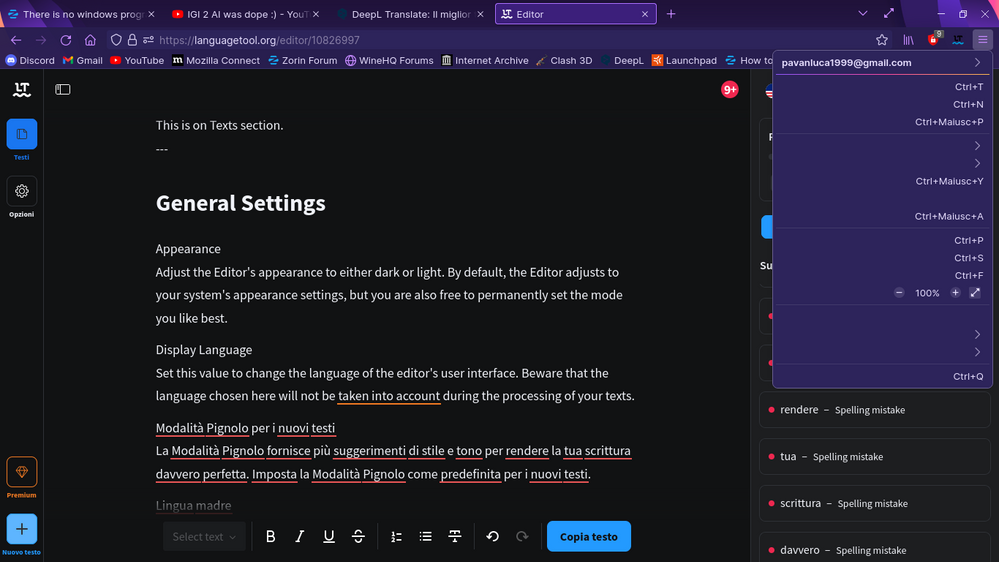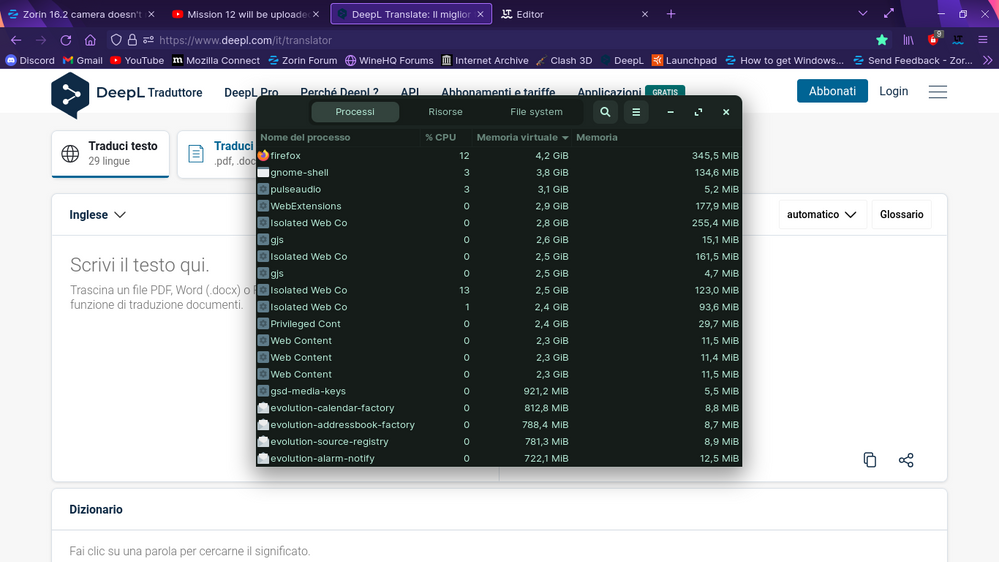- Mozilla Connect
- Discussions
- Tabs invisible content
- Subscribe to RSS Feed
- Mark Topic as New
- Mark Topic as Read
- Float this Topic for Current User
- Bookmark
- Subscribe
- Mute
- Printer Friendly Page
Tabs invisible content
- Mark as New
- Bookmark
- Subscribe
- Mute
- Subscribe to RSS Feed
- Permalink
- Report Inappropriate Content
21-12-2022 06:16 AM - edited 29-01-2023 09:40 AM
This issue is really weird, luckily happened only once and at the beginning I couldn't figure out why and what was wrong. Then memory usage was normal. I recorded it, 20221212_195426.mp4 and 20221212_195711.mp4 (write me a message if they don't work). When it happened again some days later I could see that it happens when I move a loading tab.
Probably you'd tell that I should post this on Bugzilla but I tried months ago to do it with another bug and couldn't do it, I got lost on lots of buttons, descriptions and so on, I was overwhelmed by pages as I tried any and never really understood how to post bug reports 🤣.
- Mark as New
- Bookmark
- Subscribe
- Mute
- Subscribe to RSS Feed
- Permalink
- Report Inappropriate Content
22-12-2022 10:22 AM
@Luca_Pavan wrote:When it happened again some days later I could see that it happens when I move a loading tab.
Are these tabs that were restored from a previous session but not yet loaded (suspended tabs)? I can't figure out exactly what steps to take the replicate the problem. I see you are activating the tab, causing Firefox to load its content, but I'm not sure what you mean by moving the tab. For me, moving the tab along the tab bar during loading doesn't prevent it from displaying. ??
- Mark as New
- Bookmark
- Subscribe
- Mute
- Subscribe to RSS Feed
- Permalink
- Report Inappropriate Content
22-12-2022 11:37 AM
I mean changing its position on the panel, for example dragging the first tab rectangle on the left of the third one. I think that you can see this issue if the tab that's loading is moved, I think that I did it with 2 tabs that were still loading (so still blank), I moved one to the right of the other tab and then Firefox acted strangely. Yes, probably happens with suspended tabs, too.
- Try out AI controls in Firefox (Nightly) in Discussions
- iPadOS Optimization Suggestions for Firefox in Discussions
- Reasons I don't use Firefox + ideas in Discussions
- unable to install add-ons with Firefox ESR 115.119.0esr (openSUSE Leap 15.6) in Discussions
- Here are the top 5 new features in Mozilla Firefox as of May 2025, based on the latest updates and releases: in Discussions