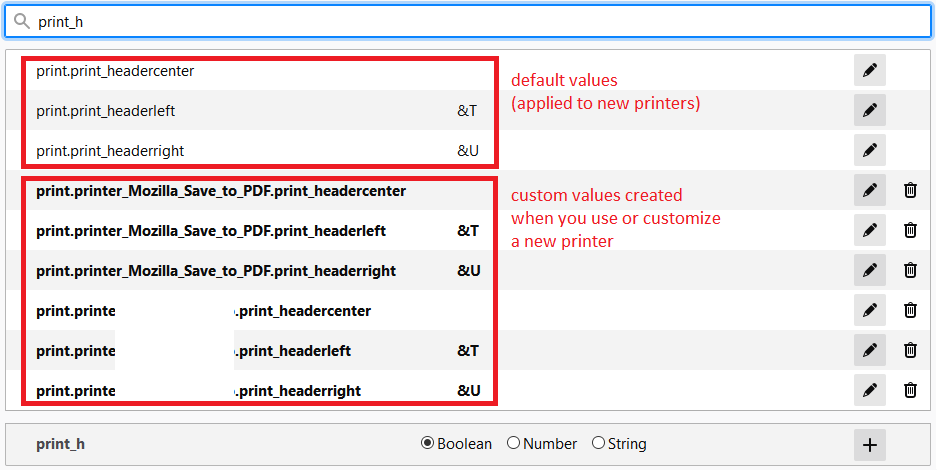- Mozilla Connect
- Discussions
- Printing Page Numbers Only
- Subscribe to RSS Feed
- Mark Topic as New
- Mark Topic as Read
- Float this Topic for Current User
- Bookmark
- Subscribe
- Mute
- Printer Friendly Page
Printing Page Numbers Only
- Mark as New
- Bookmark
- Subscribe
- Mute
- Subscribe to RSS Feed
- Permalink
- Report Inappropriate Content
13-05-2022 03:11 PM
I made the mistake installing Firefox 100 only to learn that I cannot print page numbers without also printing full headers and footers. I've been using Firefox years and have been able to print page number/of total number of page at bottom right of each page. This is not the first time Firefox has screwed up in introducing updates -- extremely disappointing.
- Mark as New
- Bookmark
- Subscribe
- Mute
- Subscribe to RSS Feed
- Permalink
- Report Inappropriate Content
15-05-2022 04:05 PM
It is more complicated to manage after Firefox 85 when the old Page Setup dialog was replaced by the new combined preview/setup overlay. You still have complete control over your left, center, and right header and footer fields through about:config. Here's how:
Left, Center, and Right Header and Footer Preferences
Headers and Footers are split into three parts each of which can contain free-form text and placeholders that Firefox replaces with values computed at print time. The placeholders are:
- Title => &T (placed in Header-Left by default)
- URL => &U (placed in Header-Right by default)
- Page number of total (x of y) => &PT (placed in Footer-Left by default)
- Page number (x) => &P
- Date/Time => &D (placed in Footer-Right by default)
Here is how you can update your header and footer content for particular printers or all printers:
(1) In a new tab, type or paste about:config in the address bar and press Enter/Return. Click the button accepting the risk.
Headers
(2) In the search box in the page, type or paste print_h and pause while the list is filtered -- you'll see something like the following (the exact number of custom preferences depends on how many different printers you have used):
The following three preferences are the default, but any printer-specific value overrides them, allowing you to customize individual printers:
- print.print_headerleft
- print.print_headercenter
- print.print_headerright
To edit a default setting, double-click in the implicit second column (wide area to the right of the preference names before the pencil button) or click the edit button. After making changes, press Enter to save your change, or click the blue checkmark button.
To modify a setting for a particular printer (for example, print.printer_Mozilla_Save_to_PDF.print_headerleft), you have two choices:
(A) To have Firefox use the default setting, delete the current custom setting using the trash can at the right end of the row for the custom setting.
(B) Edit the custom setting as desired.
Footers
(3) In the search box in the page, type or paste print_f and pause while the list is filtered
As with headers, the following three preferences are the default, but any printer-specific value overrides them, allowing you to customize individual printers:
- print.print_footerleft
- print.print_footercenter
- print.print_footerright
Edits work the same way for footers as they do for headers.
Can you get it working the way you need?
P.S. I wouldn't mind if you or someone else posts a proposal in the "Ideas" section to bring header/footer customization to the new setup panel.
- Mark as New
- Bookmark
- Subscribe
- Mute
- Subscribe to RSS Feed
- Permalink
- Report Inappropriate Content
15-09-2022 06:48 PM
Actually, a preference was added in Firefox 97+ to unhide the Page Setup dialog on the File menu. Somehow I completely missed it. https://support.mozilla.org/questions/1373471
- Problems printing from Thunderbird in Discussions
- Printing invoice PDFs in Firefox does not fill the paper correctly in Discussions
- Printing YouTube Video Transcripts very poor in Discussions
- One-sided printing in Discussions
- It shows the number of unread messages, although all the messages is read. in Discussions