- Mozilla Connect
- Discussions
- Please bring back centering of pdf when printing
- Subscribe to RSS Feed
- Mark Topic as New
- Mark Topic as Read
- Float this Topic for Current User
- Bookmark
- Subscribe
- Mute
- Printer Friendly Page
- Mark as New
- Bookmark
- Subscribe
- Mute
- Subscribe to RSS Feed
- Permalink
- Report Inappropriate Content
22-05-2023 05:25 PM
The pdf page is left aligned in print preview now. Can you return it to center aligned, or have an option on the print page or about:config to change it? Were people complaining about it being center aligned? I'm on Firefox 114.0b7 (64 bit). Now I download the pdf, and use Foxit PDF reader , which auto centers it, to print.
Solved! Go to Solution.
- Mark as New
- Bookmark
- Subscribe
- Mute
- Subscribe to RSS Feed
- Permalink
- Report Inappropriate Content
11-06-2023 03:01 PM
The scaling seems very different in your example. If you expand the More Settings section, are they both set to the most logical paper size?
I also notice your Portrait/Landscape selector is missing in your second screenshot. In case the two problems are related, you can try this setting change:
(A) In a new tab, type or paste about:config in the address bar and press Enter/Return. Click the button accepting the risk.
More info on about:config: Configuration Editor for Firefox. Please keep in mind that changes made through this back door aren't fully supported and aren't guaranteed to continue working in the future. But just for the record, I've made this change myself.
(B) In the search box in the page, type or paste layout.css.page-size.enabled and pause while the list is filtered
(C) Double-click the preference to switch the value from true to false
- Mark as New
- Bookmark
- Subscribe
- Mute
- Subscribe to RSS Feed
- Permalink
- Report Inappropriate Content
05-07-2023 11:01 AM
- Mark as New
- Bookmark
- Subscribe
- Mute
- Subscribe to RSS Feed
- Permalink
- Report Inappropriate Content
23-05-2023 06:52 AM
Could you share a specific PDF where this is happening? A screenshot would also help.
- Mark as New
- Bookmark
- Subscribe
- Mute
- Subscribe to RSS Feed
- Permalink
- Report Inappropriate Content
08-06-2023 03:15 AM
hi, i reply extra just in case, we got the same issue, i addes screenshots, as u can see in my text an screenshot below
- Mark as New
- Bookmark
- Subscribe
- Mute
- Subscribe to RSS Feed
- Permalink
- Report Inappropriate Content
08-06-2023 02:54 AM
Hello, we got the same issue, the 114 version will left allign our DHL Shipment Labels (PDFs)
The 113 Version centered it perfectly, as u can see in this screenshot: 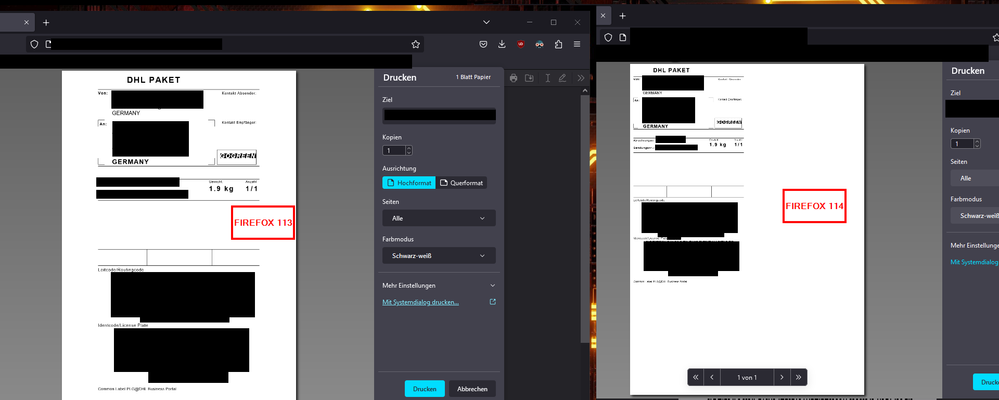
greetings 🙂
- Mark as New
- Bookmark
- Subscribe
- Mute
- Subscribe to RSS Feed
- Permalink
- Report Inappropriate Content
11-06-2023 03:01 PM
The scaling seems very different in your example. If you expand the More Settings section, are they both set to the most logical paper size?
I also notice your Portrait/Landscape selector is missing in your second screenshot. In case the two problems are related, you can try this setting change:
(A) In a new tab, type or paste about:config in the address bar and press Enter/Return. Click the button accepting the risk.
More info on about:config: Configuration Editor for Firefox. Please keep in mind that changes made through this back door aren't fully supported and aren't guaranteed to continue working in the future. But just for the record, I've made this change myself.
(B) In the search box in the page, type or paste layout.css.page-size.enabled and pause while the list is filtered
(C) Double-click the preference to switch the value from true to false
- Mark as New
- Bookmark
- Subscribe
- Mute
- Subscribe to RSS Feed
- Permalink
- Report Inappropriate Content
28-06-2023 03:48 AM - edited 28-06-2023 03:54 AM
Gosh darn! This actually worked for me, huge thanks. I've been looking for hours for this fix, I couldn't find the right words to explain the issue and stumbled on this answer. Any idea why this would be set to true? I don't really go into the about:config so I doubt I would've manually changed this. Anyways thanks again, you've saved a lot of stress.
- Mark as New
- Bookmark
- Subscribe
- Mute
- Subscribe to RSS Feed
- Permalink
- Report Inappropriate Content
14-06-2023 01:05 AM
Not solved!
Changing layout.css.page-size.enabled does not work for us. (FF 114.0.1)
Please bring centering back. Or better implement an auto Center Option like Foxit does.
As a workaround we currently changed to Edge which still centers the output.
- Mark as New
- Bookmark
- Subscribe
- Mute
- Subscribe to RSS Feed
- Permalink
- Report Inappropriate Content
05-07-2023 11:01 AM
Thank you jscher2000. Worked for me too!
- Mark as New
- Bookmark
- Subscribe
- Mute
- Subscribe to RSS Feed
- Permalink
- Report Inappropriate Content
25-02-2025 09:23 PM
Fix does not work for me.
Too Many Adobe Employees "helping" Mozilla?
- Mark as New
- Bookmark
- Subscribe
- Mute
- Subscribe to RSS Feed
- Permalink
- Report Inappropriate Content
25-02-2025 09:25 PM
I have no idea how no one noticed this?
Meanwhile Mozilla is busy stuffing AI crap into a browser that used to be a 4MB download--complete.
- Problems printing from Thunderbird in Discussions
- Printing invoice PDFs in Firefox does not fill the paper correctly in Discussions
- Printing YouTube Video Transcripts very poor in Discussions
- One-sided printing in Discussions
- Using 'share' to try to print an email creates a webpage or even 404 but not the email content in Discussions
