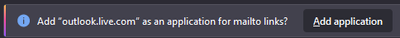- Mozilla Connect
- Discussions
- How do I diable the "Add X as an application for m...
- Subscribe to RSS Feed
- Mark Topic as New
- Mark Topic as Read
- Float this Topic for Current User
- Bookmark
- Subscribe
- Mute
- Printer Friendly Page
How do I diable the "Add X as an application for mailto links" prompt?
- Mark as New
- Bookmark
- Subscribe
- Mute
- Subscribe to RSS Feed
- Permalink
- Report Inappropriate Content
14-04-2024 10:54 PM
Since Firefox 124 I've started seeing this annoying prompt on outlook.com every time I open it:
and closing it does not make any difference - on the next page load it opens again.
Is there a way to disable it permanently?
- Mark as New
- Bookmark
- Subscribe
- Mute
- Subscribe to RSS Feed
- Permalink
- Report Inappropriate Content
15-04-2024 07:55 AM
Hi, I'm only aware of one way to get rid of this prompt, which is to let Firefox add Outlook to your options for email links. There is no download involved, Firefox just adds the site's message compose URL to this list: https://support.mozilla.org/en-US/kb/change-program-used-open-email-links
- Mark as New
- Bookmark
- Subscribe
- Mute
- Subscribe to RSS Feed
- Permalink
- Report Inappropriate Content
05-05-2024 09:38 AM
Adding that this is extremely annoying to be spammed. Wasn't happening until this most recent update. No other browser is harassing me with this.
- Mark as New
- Bookmark
- Subscribe
- Mute
- Subscribe to RSS Feed
- Permalink
- Report Inappropriate Content
22-05-2024 05:59 AM
I was going to file a bug for this because Firefox it keeps popping up every page load no matter how many times I click the `x`. Joining the voices here to say this spam is annoying. For me the problem is the same but it's with "outlook.office.com" requesting the permission. Ideally, I'd like Firefox to respect that I do not want to add this application, but would also accept a solution that let's me turn off the feature completely. I don't want to add the application to the list because I make heavy use of Multi-Account Containers.
- Mark as New
- Bookmark
- Subscribe
- Mute
- Subscribe to RSS Feed
- Permalink
- Report Inappropriate Content
12-07-2024 03:21 AM
Commenting that I too find this extremely annoying, and I can't find a setting to stop it from asking.
Someone has posted an idea here: https://connect.mozilla.org/t5/ideas/offer-meaningful-yes-no-mailto-link-choice-then-never-ask-again...
- Mark as New
- Bookmark
- Subscribe
- Mute
- Subscribe to RSS Feed
- Permalink
- Report Inappropriate Content
19-10-2024 07:38 AM - edited 19-10-2024 07:55 AM
This issue bothers me as well. I hope they hurry up and fix it! I am tired of having to close the pop up bar every day!
There are many posts about this all over the internet I DON'T UNDERSTAND WHY THEY ARE TAKING SO LONG TO FIX THIS ISSUE!
- Mark as New
- Bookmark
- Subscribe
- Mute
- Subscribe to RSS Feed
- Permalink
- Report Inappropriate Content
07-01-2025 04:39 PM - edited 07-01-2025 04:42 PM
That element can be hidden by adding the following to your FF profile's chrome/userChrome.css.
*|notification-message:is([value="Protocol Registration: mailto"], [value="reset-profile-notification"]){display:none!important}
The *| at the beginning is important to allow it to apply to any namespace.
The (optional) second part of the rule is to hide a different notification-message that prompts to reset the browser's profile.
- I want JUST a browser. SINGLE PURPOSE! Not an AI whatever roundabout. in Discussions
- Terri Schiavo would have been a better CEO than Anthony Enzor-DeMeo in Discussions
- Spam/Snakeoil Adverts in Discussions
- Unified Folders -- Sent merely duplicates Inbox in Discussions
- Prioritize or Default to Native PipeWire Audio Backend in Firefox for Linux to Reduce Latency in Discussions