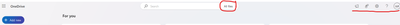- Mozilla Connect
- Discussions
- Firefox update 122.0.1 causing issues
- Subscribe to RSS Feed
- Mark Topic as New
- Mark Topic as Read
- Float this Topic for Current User
- Bookmark
- Subscribe
- Mute
- Printer Friendly Page
Firefox update 122.0.1 causing issues
- Mark as New
- Bookmark
- Subscribe
- Mute
- Subscribe to RSS Feed
- Permalink
- Report Inappropriate Content
14-02-2024 08:16 AM - edited 14-02-2024 02:58 PM
I work in IT at a mid-size company and ever since the Feb 6th update version 122.0.1, users in our office have been reporting issues with One drive online. We have tested and confirmed it happens only on the newest version of firefox, previous version no issue.
When you go to your one drive home, by default the search bar doesn't work correctly (doesn't auto populate search, the little all files etc drop down isn't there). You also cannot click on your profile icon in the top right and the settings features are just missing. The temporary solution to this is CTRL F5 to clear cache/refresh page and it will then work correctly, but it resets as soon as you leave the page.
Seems to be some sort of caching issue, and we have tried this on both personal and business one drive online and it works fine in other browsers except firefox now.
I don't know if anyone has noticed this yet but if you go to one drive home, you will immediately notice what I am talking about in regards to the 'Search bar' as well as your profile icon in the top right. (You can see my attached image of the section I am talking about, this has been broken since firefox update and it's annoying).
Please let me know if anyone else is experiencing this or has a solution. As of now CTRL F5 is only temporary solution to this, it's affecting every single person who has the newest firefox version.
^this is how it should look, but with the new firefox update these disappear and will only populate when you Ctrl F5 the page. Will reset everytime you leave the current tab and you will have to do again in order. (attached .png is what it looks like by default)
- Already having browser or profile issues? 早くもブラウザまたはプロファイルが壊れた? in Discussions
- Issues with Ctrl+Tab Behavior in Discussions
- Slow Upload Speeds To YouTube Using Firefox in Discussions
- Overheating of Android phone when using Firefox in Discussions
- Phasing Out the Older Version of Firefox Sidebar in 2026 in Discussions