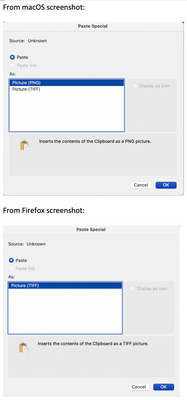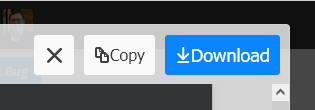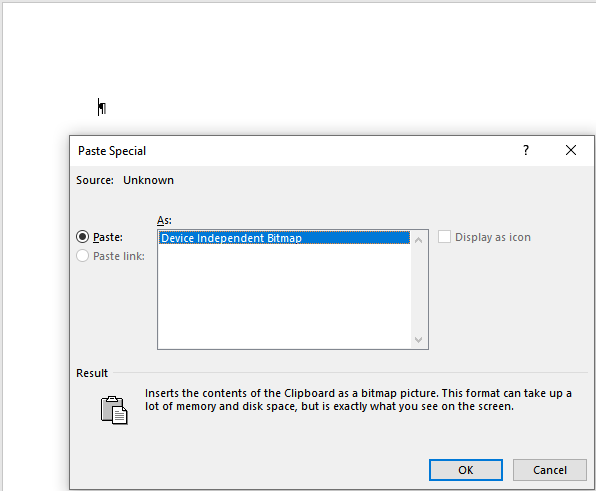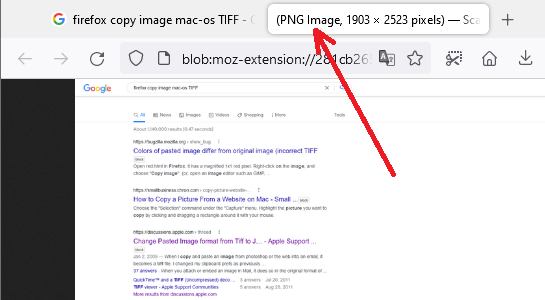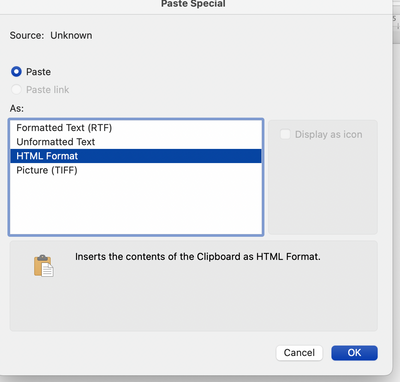- Mozilla Connect
- Discussions
- Re: Firefox should offer PNG and JPEG from screens...
- Subscribe to RSS Feed
- Mark Topic as New
- Mark Topic as Read
- Float this Topic for Current User
- Bookmark
- Subscribe
- Mute
- Printer Friendly Page
Firefox should offer PNG and JPEG from screenshot (macOS)
- Mark as New
- Bookmark
- Subscribe
- Mute
- Subscribe to RSS Feed
- Permalink
- Report Inappropriate Content
23-04-2022 04:06 AM
A recent convert to macOS, I have been using Firefox's screenshot option and pasting directly into a Microsoft Word document. After a while, I realised that these are being pasted as TIFFs - and are huge compared to JPEG or PNG.
If I choose Paste special, which I had not been doing, I only get offered the TIFF option.
Yet, if I do an macOS screenshot, I see PNG top, then TIFF in the Paste special dialogue. And that means the image is pasted at an acceptable - by default.
For my own use, I can't think of any circumstance in which I would want a TIFF at all, let alone occupying 4 MB compared to a few tens or, at most, hundreds of KB in PNG format.
There is information around about using AppleScript to overcome this. But, as I see it, this is a Firefox issue. And I don't want to implement my own workround which I'll be sure to forget about in future. It would also appear to be at the trivial end of the scale to implement - if I have understood the workrounds.
- Mark as New
- Bookmark
- Subscribe
- Mute
- Subscribe to RSS Feed
- Permalink
- Report Inappropriate Content
23-04-2022 04:36 PM - edited 23-04-2022 04:41 PM
Hmm, I wonder why.
Are you using the "Copy" button on the overlay that shows the image?
On Windows, when I use that button, Firefox loads the data to the clipboard as "bitmap" data. This is how I see in Word -- not specifying whether it is compressed or not:
If I save the file and open it using a Zip program (.docx is a Zip archive), in the \Word\media folder, I find Image1.png. So either a PNG file was on the clipboard (what I usually expect), or Word compressed it automatically (it's possible this is a setting, but I can't remember).
Perhaps there is a difference between Windows and Mac, but I can't think of a reason for TIFF to be preferred. ??
Could you test something for me:
Instead of using the Copy button, try copying the preview image. Right-click (one button? Ctrl+click) the preview image and choose Copy Image. Does the Paste Special dialog show anything different after that? Mine has a second option for HTML, which Word prefers, but which doesn't work for this image, so don't use that one.
EDIT: Actually this could be a bit faster:
Right-click (one button? Ctrl+click) the preview image and choose Open Image in New Tab. Firefox should specify the format on the tab.
- Mark as New
- Bookmark
- Subscribe
- Mute
- Subscribe to RSS Feed
- Permalink
- Report Inappropriate Content
24-04-2022 05:02 AM
Thank you for your reply. Yes - I have been using the Copy button.
blob:moz-extension://846bd6f5-9c93-440d-a2ea-a07e3b67b29a/28824dcf-411b-4e4f-be2c-e0793ff88000
The preview says (PNG Image, 2486 x 1378 pixels).
Copy Image from that, then attempted Paste Special:
Offers me:
Formatted Text (RTF)
Unformatted Text
HTML Format
Picture (TIFF)
Many years ago, I was aware that Word would convert some/many/all images into PNG format internally. And adopted a process of trying to use PNGs when I was dealing with Word. Clearly that doesn't still happen! If I view the files in Media (within the .docx opened as a zip), I see more or less what I put in - except these dratted TIFFs.
- Mark as New
- Bookmark
- Subscribe
- Mute
- Subscribe to RSS Feed
- Permalink
- Report Inappropriate Content
24-04-2022 05:03 AM
- Mark as New
- Bookmark
- Subscribe
- Mute
- Subscribe to RSS Feed
- Permalink
- Report Inappropriate Content
24-04-2022 08:54 AM
I'm puzzled. I wonder whether this is normal on Mac for Firefox users (if so, it's not very helpful).
- Mark as New
- Bookmark
- Subscribe
- Mute
- Subscribe to RSS Feed
- Permalink
- Report Inappropriate Content
26-04-2022 01:59 AM
Now that I know what is happening, at one level, I can at least overcome the issue. But a pain to update some documents which are currently much larger than they need be.
I do think it normal for Firefox on macOS - at least at this release. Just crazy.
And investigation also pushed me to making a key combination to paste unformatted. I chose Option+Command+V - and that is working just fine!
- Mark as New
- Bookmark
- Subscribe
- Mute
- Subscribe to RSS Feed
- Permalink
- Report Inappropriate Content
17-08-2024 06:36 PM
This is still broken
- Mark as New
- Bookmark
- Subscribe
- Mute
- Subscribe to RSS Feed
- Permalink
- Report Inappropriate Content
17-08-2024 06:38 PM - edited 17-08-2024 06:38 PM
It's extremely pathetic that I can't copy images from one tab to another (Google Keep). The Firefox rendering engine turns a 2mb JPEG into a 24mb PNG. For no reason? It breaks Google keep because there's a file size limit of 10mb. I didn't break the limit, my idiot browser did. Why can't you figure this out?