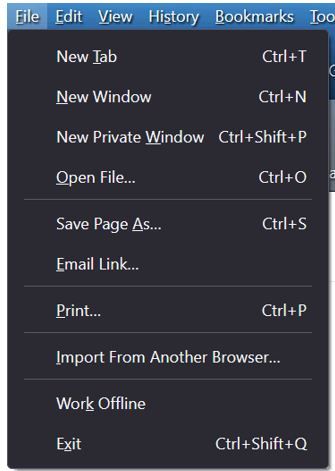- Mozilla Connect
- Discussions
- Re: Firefox - dark mode
- Subscribe to RSS Feed
- Mark Topic as New
- Mark Topic as Read
- Float this Topic for Current User
- Bookmark
- Subscribe
- Mute
- Printer Friendly Page
Firefox - dark mode
- Mark as New
- Bookmark
- Subscribe
- Mute
- Subscribe to RSS Feed
- Permalink
- Report Inappropriate Content
01-03-2022 03:26 PM
Hi, i've been using firefox since it started and it's always been my favourite browser. But i'm not a fan of dark-mode. I know many love it, but is there an easy way to turn it off? I can't find a menu item to do it and when i've googled it people suggest hacks with limited success. I'm using 97.01
- Mark as New
- Bookmark
- Subscribe
- Mute
- Subscribe to RSS Feed
- Permalink
- Report Inappropriate Content
01-03-2022 04:22 PM
Have you tried going to :
Settings > Extensions & themes > then under " Manage your themes " chosen the " Light " mode , or " System " mode themes ? Or do you mean something else ?
If you are having problem finding settings click on the button with the 3 lines settings will be near the bottom of that drop down menu.
OR right click somewhere to left of the minimize button . A mini menu will pop up. Click on " menu bar ".
Then goto TOOLS and settings will be right there.
- Mark as New
- Bookmark
- Subscribe
- Mute
- Subscribe to RSS Feed
- Permalink
- Report Inappropriate Content
01-03-2022 04:33 PM
Thanks for the help, yes i have tried that and it did remove the dark-mode on the main screen, but not the drop down menu's. It's not a major issue or anything, more just a preference. I wonder if others are having a similar issue?
- Mark as New
- Bookmark
- Subscribe
- Mute
- Subscribe to RSS Feed
- Permalink
- Report Inappropriate Content
02-03-2022 09:36 AM
Could you please share a screenshot of your dropdown menu issue?
- Mark as New
- Bookmark
- Subscribe
- Mute
- Subscribe to RSS Feed
- Permalink
- Report Inappropriate Content
02-03-2022 12:34 PM - edited 02-03-2022 12:35 PM
All menus and dialogue boxes are like this. It's just that the back ground colour and text colour have reversed.
- Mark as New
- Bookmark
- Subscribe
- Mute
- Subscribe to RSS Feed
- Permalink
- Report Inappropriate Content
02-03-2022 12:48 PM
This is definitely not something that should happen. Would you mind opening a new thread on our support forum so our support contributors can help you investigate the source of this issue?
You can do so by filing the form at https://support.mozilla.org/questions/new/desktop/form
- Mark as New
- Bookmark
- Subscribe
- Mute
- Subscribe to RSS Feed
- Permalink
- Report Inappropriate Content
02-03-2022 04:24 PM
Sure, appreciate the help.
- Mark as New
- Bookmark
- Subscribe
- Mute
- Subscribe to RSS Feed
- Permalink
- Report Inappropriate Content
11-08-2023 01:02 AM
Thank you guys for sharing thoughts. I usually like using the dark mode due to the long working hours. In my case, I usually attend to students that come saying, can I pay someone to do my online classes, I am always ready to help.