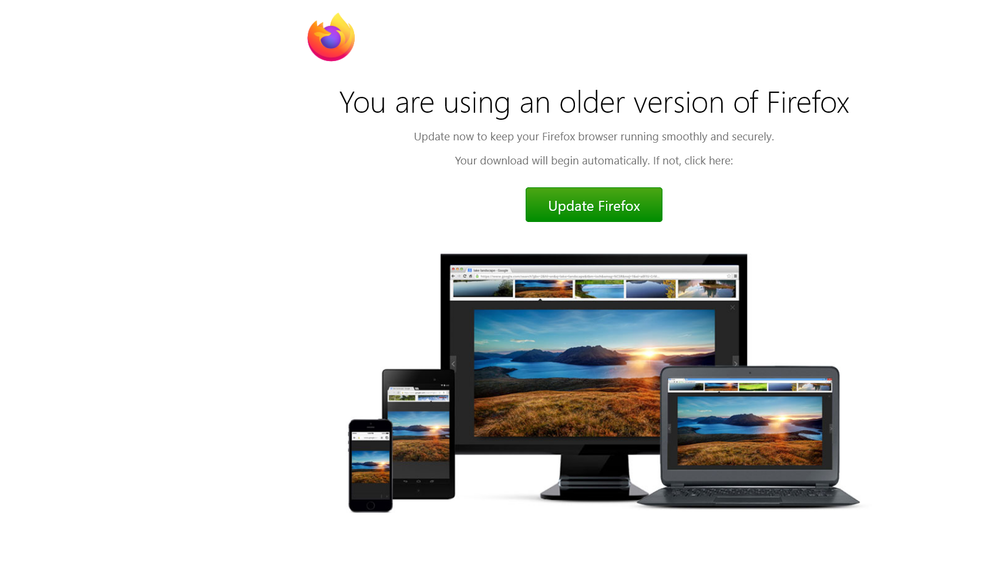- Mozilla Connect
- Discussions
- False Firefox Update.
- Subscribe to RSS Feed
- Mark Topic as New
- Mark Topic as Read
- Float this Topic for Current User
- Bookmark
- Subscribe
- Mute
- Printer Friendly Page
False Firefox Update.
- Mark as New
- Bookmark
- Subscribe
- Mute
- Subscribe to RSS Feed
- Permalink
- Report Inappropriate Content
06-04-2024 10:57 PM
Just started, whenever I now go to a website using Firefox, I get "using an older version of Firefox and need to update". When I start the download it shows something different, example OBS Studio, not firefox? States publisher is some company never herd of, I would NOT allow it to make changes to my computer, stopped it twice before it began to install. Checking my Firefox Help, it states I am running the latest verson, and when I went to firefox.com and had it check for my version and it stated have the current version. I cannot browse with firefox as I keep getting need new version of firefox? Should I allow it to make the changes? Is this approved by Mozilla/Firefox? Thanks in advance.
When posted how do I find it ti see replies? Where do I go, do I get notified when there is a reply? Thanks again.
- Mark as New
- Bookmark
- Subscribe
- Mute
- Subscribe to RSS Feed
- Permalink
- Report Inappropriate Content
07-04-2024 09:18 AM
I have not received any replies to my question, is there any support from Firefox/Mozilla? Thanks This is the screen that first pops up, then wants me to down load something different.
- How do I stop constant download notifications??? in Discussions
- Firefox auto update led to crash in Google Meet in Discussions
- Firefox developer edition 148.0b3, unable to switch profiles from the hamburger menu, all old profiles are gone in Discussions
- New tab and option views in Firefox for Android bad for one hand use in Discussions
- Private Windows no longer being separated under the Private Icon in my taskbar in Discussions