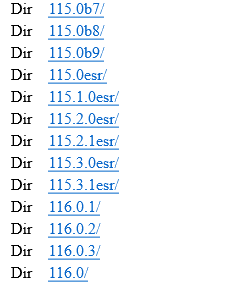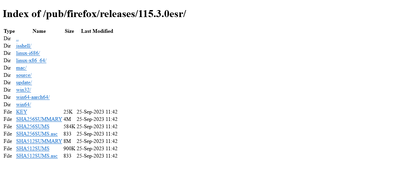- Mozilla Connect
- Discussions
- Downgrading to a Previous (esr) Version
- Subscribe to RSS Feed
- Mark Topic as New
- Mark Topic as Read
- Float this Topic for Current User
- Bookmark
- Subscribe
- Mute
- Printer Friendly Page
Downgrading to a Previous (esr) Version
- Mark as New
- Bookmark
- Subscribe
- Mute
- Subscribe to RSS Feed
- Permalink
- Report Inappropriate Content
04-10-2023 12:51 AM
I just upgraded to the newest ESR version but am not happy with the results and at least want to do some tests using the old version. According to This page, which says: "If you still want to downgrade, you can visit Mozilla's directory of older Firefox versions using the links below.", the link being this: https://ftp.mozilla.org/pub/firefox/releases/
When I go to that link, I see a list including this:
and clicking on the lower esr entry (the version I had earlier today)
| Dir | 115.3.1esr/ |
opens up another list:
but nothing I see there appears to be a link that can be run to reinstall the old version. Can someone please enlighten me about what I'm missing or how to otherwise go about the process? My System Restore doesn't have the old version, so won't help here.
- Mark as New
- Bookmark
- Subscribe
- Mute
- Subscribe to RSS Feed
- Permalink
- Report Inappropriate Content
04-10-2023 08:19 AM
I see I somehow listed the newest version in my account above, the old one actually being something like 102.3.0esr/ (that is at least close). I still get the same results from clicking it; right clicking does not give me an option to Run it.
My question still remains; how do I install an older esr version such as the one cited above? [102.3.0esr/]?
- Is there a way to switch quickly to the previous tab in the same window in the Mac version of Firefox? in Discussions
- Profile switch goes wrong in Discussions
- Thunderbird - unnecessarily - stores a new copy of a draft each time I save it in Discussions
- Performance issues related to restoring historical records in Discussions
- The web pages in the new sidebar cannot be opened with the middle mouse button in Discussions