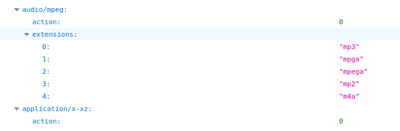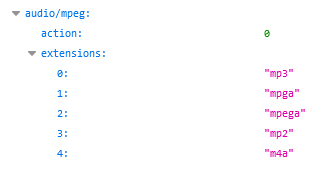- Mozilla Connect
- Discussions
- Audio/mpeg saves it as mpga instead of mp3
- Subscribe to RSS Feed
- Mark Topic as New
- Mark Topic as Read
- Float this Topic for Current User
- Bookmark
- Subscribe
- Mute
- Printer Friendly Page
Audio/mpeg saves it as mpga instead of mp3
- Mark as New
- Bookmark
- Subscribe
- Mute
- Subscribe to RSS Feed
- Permalink
- Report Inappropriate Content
09-07-2022 03:10 PM - edited 26-07-2022 05:02 PM
Recently I have noticed on several websites that I used to save in mp3 and now in mpga when the correct format is mp3. It seems that other browsers save in mp3.
Example:
https://cope-cdnmed.agilecontent.com/resources/mp3/9/9/1657390038099.mp3?download
Edit: Linux Mint 20.3
- Mark as New
- Bookmark
- Subscribe
- Mute
- Subscribe to RSS Feed
- Permalink
- Report Inappropriate Content
26-07-2022 03:35 PM
- Mark as New
- Bookmark
- Subscribe
- Mute
- Subscribe to RSS Feed
- Permalink
- Report Inappropriate Content
26-07-2022 04:39 PM
I can't reproduce the problem on Windows 10.
Could you take a look at your handlers.json file to see whether it shows .mpga as the file extension for audio/mpeg content? Here's how:
- Open the Troubleshooting Information page (Help > More Troubleshooting Information)
- Find the "Profile Folder" row in the first table, and click the button to Open the folder/directory
- Resize/position the file browsing window so you can see the Troubleshooting Information page
- Drag and drop the handlers.json file onto the page; Firefox should briefly show the raw text of the file and then the JSON viewer should show a structured display
You can use Find in page (Ctrl+F) to look for mpeg and see whether you have an entry for that content-type. For example, if I right-click an mp3 download on the Downloads list and select "Always Open Similar Files", Firefox creates this entry for me in handlers.json:
If you have an entry with "mpga" that would be unhelpful.
- Mark as New
- Bookmark
- Subscribe
- Mute
- Subscribe to RSS Feed
- Permalink
- Report Inappropriate Content
26-07-2022 05:00 PM - edited 26-07-2022 05:02 PM
I forgot to put that I'm on Linux Mint.
At the end of the link I put it says:
· Save link as on link https://cope-cdnmed.agilecontent.com/resources/mp3/9/9/1657390038099.mp3?download saves as '1657390038099.mpga' on Ubuntu 20.4, '1657390038099' on Win10 and '1657390038099.mp3' on Mac 10.13.
I always save mp3 and have not changed any settings, but in some version they started to be saved as mpga.
- Mark as New
- Bookmark
- Subscribe
- Mute
- Subscribe to RSS Feed
- Permalink
- Report Inappropriate Content
26-07-2022 05:11 PM
Mine saves with .mp3 on Windows 10. Not sure if the person who reported that has a display issue (Windows suppresses display of certain file extensions by default) or something else.
I hand-edited my handlers.json file to match yours but the file extension didn't switch. There must be some other factor:
- Mark as New
- Bookmark
- Subscribe
- Mute
- Subscribe to RSS Feed
- Permalink
- Report Inappropriate Content
26-07-2022 05:33 PM - edited 26-07-2022 05:42 PM
I have tested on Win10 and it doesn't seem to affect it, I haven't thought to test it there I hardly use it.
I have tried in Linux to set handlers.json with only mp3 and it doesn't work either, it still suggests mpga when saving.
- Mark as New
- Bookmark
- Subscribe
- Mute
- Subscribe to RSS Feed
- Permalink
- Report Inappropriate Content
13-08-2022 03:54 AM
I have the same issue with Firefox saving mp3 files as mpga files. I’m on Linux Mint XFCE 21 Vanessa. My job requires me work with audio files and I can’t use Firefox with this glitch.
- Mark as New
- Bookmark
- Subscribe
- Mute
- Subscribe to RSS Feed
- Permalink
- Report Inappropriate Content
13-08-2022 08:54 AM
@Ricardo wrote:I have the same issue with Firefox saving mp3 files as mpga files. I’m on Linux Mint XFCE 21 Vanessa. My job requires me work with audio files and I can’t use Firefox with this glitch.
As a temporary workaround, you can remove the file which stores file extension/content-type associations and your download actions. I say temporary because whatever added .mpga to the file may do it again. If you want to try it:
- Open the Troubleshooting Information page (Help > More Troubleshooting Information)
- Find the "Profile Folder" row in the first table, and click the button to Open the folder/directory
- Keeping that file browser window open, switch over to Firefox and Quit
- Rename handlers.json to handlersOLD.json to hide it from Firefox (on Windows, you would right-click > Rename; I don't know about Linux)
- The next time you start Firefox, it should start a new handlers.json file
- Mark as New
- Bookmark
- Subscribe
- Mute
- Subscribe to RSS Feed
- Permalink
- Report Inappropriate Content
13-08-2022 09:11 AM
I doubt that will work, I already tried leaving only .mp3 in that file.
- Mark as New
- Bookmark
- Subscribe
- Mute
- Subscribe to RSS Feed
- Permalink
- Report Inappropriate Content
13-08-2022 09:18 AM
@Jeronimo17 wrote:I doubt that will work, I already tried leaving only .mp3 in that file.
Hmm, if .mpga isn't coming from the server, and isn't coming from handlers.json, is it possible it's coming from a mimeTypes files at the OS level?
- Mark as New
- Bookmark
- Subscribe
- Mute
- Subscribe to RSS Feed
- Permalink
- Report Inappropriate Content
13-08-2022 09:44 AM - edited 13-08-2022 09:48 AM
It could be that Firefox is looking for
~ $ grep mp3 /etc/mime.types
audio/mpeg mpga mpega mp2 mp3 m4a
Edit: That's the key, I have modified that file and Firefox suggests me mp3
- Mark as New
- Bookmark
- Subscribe
- Mute
- Subscribe to RSS Feed
- Permalink
- Report Inappropriate Content
13-08-2022 03:49 PM
@Jeronimo17 wrote:It could be that Firefox is looking for
~ $ grep mp3 /etc/mime.types
audio/mpeg mpga mpega mp2 mp3 m4a
Edit: That's the key, I have modified that file and Firefox suggests me mp3
That's a great discovery. The thing that puzzles me is why it was using mpga and then switched to mp3. It's not alphabetical, it's not sequential... I don't get it.
I think it's worth updating your bug with this information. I don't know what the developers want to do, but my thought is: if the server has suggested a file extension which is on that list, do not replace it with anything else even if it's also on that list.
- Mark as New
- Bookmark
- Subscribe
- Mute
- Subscribe to RSS Feed
- Permalink
- Report Inappropriate Content
14-08-2022 05:58 AM
This happens when the extension is not well defined in the filename "1657390038099.mp3?download" and is based only on the mimetype
$ curl -I https://cope-cdnmed.agilecontent.com/resources/mp3/9/9/1657390038099.mp3?download
HTTP/2 200
last-modified: Sat, 09 Jul 2022 18:12:19 GMT
etag: "fc65d3c7cf7cb0a5d22c4b733e583e9b"
content-type: audio/mpeg
- Mark as New
- Bookmark
- Subscribe
- Mute
- Subscribe to RSS Feed
- Permalink
- Report Inappropriate Content
14-08-2022 12:20 PM
Thanks to everyone who made suggestions. Editing the mime.types file resolved the problem for me.
- Mark as New
- Bookmark
- Subscribe
- Mute
- Subscribe to RSS Feed
- Permalink
- Report Inappropriate Content
12-09-2022 09:42 AM - edited 12-09-2022 09:42 AM
Thanks, putting mp3 the first item in the list worked too. I'm on Linux Mint 21 Vanessa
- Mark as New
- Bookmark
- Subscribe
- Mute
- Subscribe to RSS Feed
- Permalink
- Report Inappropriate Content
21-10-2023 01:56 PM
Hi
I'm not sure how to put mp3 first in the list? I get a lot of shows sent to me for play out and this is driving me mad!
- Mark as New
- Bookmark
- Subscribe
- Mute
- Subscribe to RSS Feed
- Permalink
- Report Inappropriate Content
23-10-2023 06:55 AM
@KyleRickards, edit the "/etc/mime.types" file, then find the line with "mpga" in it. It will likely look something like this:
audio/mpeg mpga mpega mp1 mp2 mp3Change it to put "mp3" at the front of the extension list:
audio/mpeg mp3 mpga mpega mp1 mp2Save the file and you should be in good shape. Good luck.
- Mark as New
- Bookmark
- Subscribe
- Mute
- Subscribe to RSS Feed
- Permalink
- Report Inappropriate Content
23-10-2023 09:38 AM
Thank you - I am a little unsure where to find the file? I did search and found a few with that name in my OS? I am on Linux Mint 19
- Mark as New
- Bookmark
- Subscribe
- Mute
- Subscribe to RSS Feed
- Permalink
- Report Inappropriate Content
23-10-2023 01:16 PM
The file is in the "etc" directory of your root filesystem, and is named "mime.types".
/etc/mime.types
The easiest way to do this is likely via command line:
1)Open terminal
2)Assuming the nano editor is installed in Linux Mint, run this command:
sudo nano /etc/mime.types
3)You should be prompted for your root or superuser password.
4)You should now be able to edit the file. Edit the file as described in the previous post.
5) Save with "ctrl o" and exit with "ctrl x". Firefox should automatically start downloading the files as mp3 files going forward.
- PDF-Editor: Save a file directly in the original location when opened it by file-explorer (Windows11) in Discussions
- PDF-Editor: Save Colour of "Text"- and "Draw"-Tool. in Discussions
- Replies not saving under the date sent in Discussions
- What happened to my saved bookmarks. It's all gone. How can I get that back? I have over 2 hundred links saved on my bookmarks. in Discussions
- Thunderbird attachment error in Discussions