- Mozilla Connect
- Discussions
- after updating the video is not full screen, there...
- Subscribe to RSS Feed
- Mark Topic as New
- Mark Topic as Read
- Float this Topic for Current User
- Bookmark
- Subscribe
- Mute
- Printer Friendly Page
- Mark as New
- Bookmark
- Subscribe
- Mute
- Subscribe to RSS Feed
- Permalink
- Report Inappropriate Content
10-05-2023 02:05 PM
- Mark as New
- Bookmark
- Subscribe
- Mute
- Subscribe to RSS Feed
- Permalink
- Report Inappropriate Content
12-05-2023 01:43 AM
thanks, it works. But I would like the developers to fix the bug. it's still a problem. I hope it will be fixed in the next version.
- Mark as New
- Bookmark
- Subscribe
- Mute
- Subscribe to RSS Feed
- Permalink
- Report Inappropriate Content
10-05-2023 05:35 PM - edited 12-05-2023 10:21 AM
✔️Problem has been fixed. Update your browser (to version 113.0.1) and the problem will be gone. Thanks Mozilla team, that was quick!
My old message:
Same for me. I updated to Firefox 113.0 today (on Windows 7, 32-bit), and when I view videos in "full screen" on any site the video is not full screen any more, there is some space left over on the left, right, and bottom sides. If Firefox is in a window then I see a white frame around the "full screen" video. If Firefox itself is maximised then I see the webpage that is behind the "full screen". I tried on several different sites that use different video showing systems, I get the same error everywhere. And I tried in many different screen resolutions, it still happens. For instance at 1024x768 resolution, the "viewport" reported in the players is 1008x760. (Yes, I use an old CRT screen.) And I have done a full reboot of my computer since I updated Firefox.
If I press F11 to run Firefox in full screen mode (or click the full screen button, or select full screen in the menus), then I get the same bug even when not viewing a video. That is, I see the webpage in not quite full screen and I see the same webpage "behind" it in the margins.
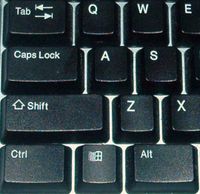
Until then: Here is a temporary fix that we can use to get rid of the full screen margins: While in full screen (viewing a video or a web page (pressed F11) ) : Switch to the Windows desktop (press alt+tab or win+tab one or more times), then switch back to Firefox and the margins are mostly gone. (Just a little margin remains on top sometimes). If you have a Windows gadget running, then don't switch back by using alt+tab or win+tab since then the gadget ends up in front of Firefox, instead switch back by clicking Firefox in the taskbar.
Thanks Jon for the link to the bug tracker and Xuiser for the "switch to desktop" fix and Igor for pointing out that win+tab also works.
- Mark as New
- Bookmark
- Subscribe
- Mute
- Subscribe to RSS Feed
- Permalink
- Report Inappropriate Content
11-05-2023 12:51 AM
Windows 8.1 same problem
- Mark as New
- Bookmark
- Subscribe
- Mute
- Subscribe to RSS Feed
- Permalink
- Report Inappropriate Content
11-05-2023 08:48 AM
can confirm, same problem, win7
- Mark as New
- Bookmark
- Subscribe
- Mute
- Subscribe to RSS Feed
- Permalink
- Report Inappropriate Content
11-05-2023 10:24 AM
Same here, too. After years of using Firefox, my video viewing on Netflix, ITVX, YouTube and Amazon Video is now being ruined by this border. Firefox need to fix this pronto, or I'll find another browser.
- Mark as New
- Bookmark
- Subscribe
- Mute
- Subscribe to RSS Feed
- Permalink
- Report Inappropriate Content
11-05-2023 03:44 PM
Under Windows 7 it is easier to use keyboard shortcut Win+↑ in such situations.
- Mark as New
- Bookmark
- Subscribe
- Mute
- Subscribe to RSS Feed
- Permalink
- Report Inappropriate Content
12-05-2023 01:43 AM
thanks, it works. But I would like the developers to fix the bug. it's still a problem. I hope it will be fixed in the next version.
- Mark as New
- Bookmark
- Subscribe
- Mute
- Subscribe to RSS Feed
- Permalink
- Report Inappropriate Content
12-05-2023 06:03 AM
Yes, the developers have already found the problem and corrected it. The fix has been added to the next version of Firefox (113.0.1) that will be released some days from now.
- Mark as New
- Bookmark
- Subscribe
- Mute
- Subscribe to RSS Feed
- Permalink
- Report Inappropriate Content
12-05-2023 02:42 AM
Thanks for that. Yes, it works. I wish I'd known that before doing a System Restore! I didn't even know it was a Firefox update problem until I realised it wasn't happening on other browsers. At least they're sorting it.
- Mark as New
- Bookmark
- Subscribe
- Mute
- Subscribe to RSS Feed
- Permalink
- Report Inappropriate Content
11-05-2023 12:44 AM
Same problem here.
- Mark as New
- Bookmark
- Subscribe
- Mute
- Subscribe to RSS Feed
- Permalink
- Report Inappropriate Content
11-05-2023 03:46 AM
Same here... I've tried to rollback with the installation of a previous update, firefox then forced this new one again even though I had manual confirmation checked. I've lost my profile ("allow downgrade" didn't work very well for me) and have spent a fair amount of time in creating a new one just to end up with the same issue again.
- Mark as New
- Bookmark
- Subscribe
- Mute
- Subscribe to RSS Feed
- Permalink
- Report Inappropriate Content
11-05-2023 10:49 AM
In desperation, I tried a System Restore on my PC. Took it to a restore point only 7 weeks ago, when everything was fine. Not added anything since. After that, I was logged out of my Firefox account and had to reset it - which meant that I lost all my Bookmarks, Passwords... everything! I've just spent hours having to renew passwords, etc. Same problem with the Firefox update, too. I've had enough. Going to ditch it for another browser - which is a shame, as I've been with Firefox from the beginning.
- Mark as New
- Bookmark
- Subscribe
- Mute
- Subscribe to RSS Feed
- Permalink
- Report Inappropriate Content
11-05-2023 10:33 AM
Are you listening, Mozilla?
- Mark as New
- Bookmark
- Subscribe
- Mute
- Subscribe to RSS Feed
- Permalink
- Report Inappropriate Content
10-05-2023 10:45 AM
i have been having problem in fullscreen scaling on videos in mozilla but its working fine with other search engines and local files in my pc.
- Mark as New
- Bookmark
- Subscribe
- Mute
- Subscribe to RSS Feed
- Permalink
- Report Inappropriate Content
11-05-2023 10:31 AM
Lots of people are having the same issue since the 113 update. I got mine on 10th May and now cannot view a video on full screen without the border around it.
- Mark as New
- Bookmark
- Subscribe
- Mute
- Subscribe to RSS Feed
- Permalink
- Report Inappropriate Content
11-05-2023 11:00 AM
Same problem here win7 and last update broke full screen there are frames... I try at all platform twitch, yt, netflix ect... Try others browsers and full screen work perfect, pls help 😞
- Mark as New
- Bookmark
- Subscribe
- Mute
- Subscribe to RSS Feed
- Permalink
- Report Inappropriate Content
11-05-2023 11:36 AM
Hey all,
Sorry to hear about this! Our teams are working on resolving it right away - feel free to track the work here. And remember, per the Community Guidelines , to visit Mozilla Support for help with any technical or performance related issues.
- Mark as New
- Bookmark
- Subscribe
- Mute
- Subscribe to RSS Feed
- Permalink
- Report Inappropriate Content
11-05-2023 03:13 PM
Thank you
- Mark as New
- Bookmark
- Subscribe
- Mute
- Subscribe to RSS Feed
- Permalink
- Report Inappropriate Content
12-05-2023 05:11 AM
hi everyone there is a problem when you get in fullscreen on youtube for example it show a background around the border of screen i hope that issue getting fixed soon ,thanks
- Mark as New
- Bookmark
- Subscribe
- Mute
- Subscribe to RSS Feed
- Permalink
- Report Inappropriate Content
12-05-2023 06:01 AM
- Mark as New
- Bookmark
- Subscribe
- Mute
- Subscribe to RSS Feed
- Permalink
- Report Inappropriate Content
12-05-2023 06:08 AM
The developers have found the problem and corrected it. The fix has been added to the next version of Firefox (113.0.1) that will be released some days from now. See my longer message at the top for a temporary fix you can use until the new version is released.
- Mark as New
- Bookmark
- Subscribe
- Mute
- Subscribe to RSS Feed
- Permalink
- Report Inappropriate Content
12-05-2025 01:59 AM
2 years on and the same bug happens again with Firefox 138.0.1 and windows 11..........
- Mark as New
- Bookmark
- Subscribe
- Mute
- Subscribe to RSS Feed
- Permalink
- Report Inappropriate Content
12-05-2023 06:49 AM
Thank you very mutch for the quick fixed
- Mark as New
- Bookmark
- Subscribe
- Mute
- Subscribe to RSS Feed
- Permalink
- Report Inappropriate Content
12-05-2023 07:28 AM
Problem solved thx a lot!
- Mark as New
- Bookmark
- Subscribe
- Mute
- Subscribe to RSS Feed
- Permalink
- Report Inappropriate Content
20-05-2024 05:04 AM
I also have this problem, there is a black frame around it.
Problems arose after updating the browser to the latest version(v. 126).
Resetting browser settings does not help.
There are no problems when watching videos in other browsers!
- Mark as New
- Bookmark
- Subscribe
- Mute
- Subscribe to RSS Feed
- Permalink
- Report Inappropriate Content
02-02-2025 10:50 AM
Firefox 134.0.2, Windows 11 - problem still there. Solution is to exit from fullscreen and open it once again, but that's annoying af... Chrome does not have such issue.
- Mark as New
- Bookmark
- Subscribe
- Mute
- Subscribe to RSS Feed
- Permalink
- Report Inappropriate Content
12-05-2025 02:01 AM
yep, same here. Windows 11 and Firefox 138.0.1.
Librewolf doesn't have this bug!!!!
- Mark as New
- Bookmark
- Subscribe
- Mute
- Subscribe to RSS Feed
- Permalink
- Report Inappropriate Content
12-05-2025 02:12 AM
Funny thing, after fresh Windows 11 install, problem seems to be no longer existing 😄 😄
- 142.0 breaks site in Discussions
- Your update a few weeks ago has caused Facebook's Angry Birds full screen to go blue. Please fix this. If it ain't broke then don't fix it. in Discussions
- Screen freezes in May 2025 update in Discussions
- Feedback for the new tab layout variants in the Home Page in Discussions
- frame link offline in Discussions
