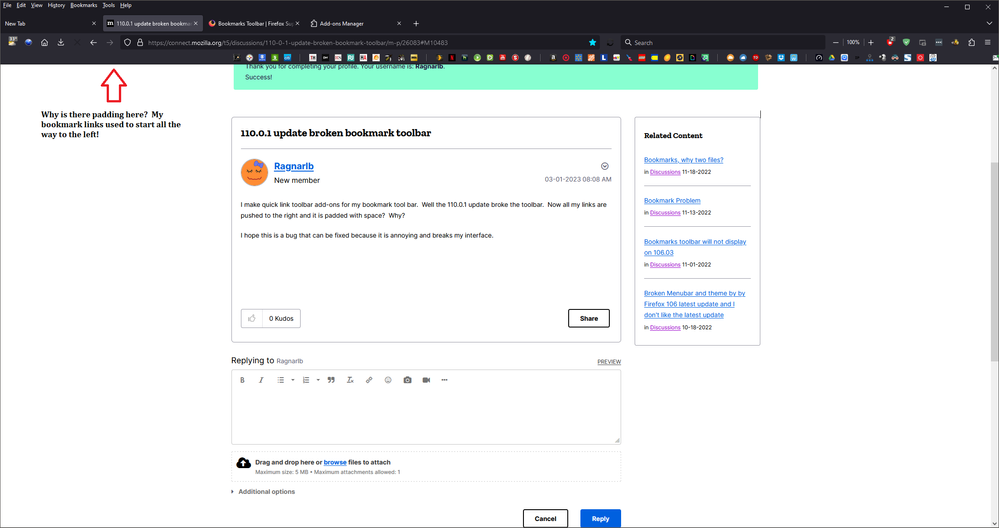- Mozilla Connect
- Discussions
- Re: 110.0.1 update broken bookmark toolbar
- Subscribe to RSS Feed
- Mark Topic as New
- Mark Topic as Read
- Float this Topic for Current User
- Bookmark
- Subscribe
- Mute
- Printer Friendly Page
- Mark as New
- Bookmark
- Subscribe
- Mute
- Subscribe to RSS Feed
- Permalink
- Report Inappropriate Content
01-03-2023 08:08 AM
I make quick link toolbar add-ons for my bookmark tool bar. Well the 110.0.1 update broke the toolbar. Now all my links are pushed to the right and it is padded with space? Why?
I hope this is a bug that can be fixed because it is annoying and breaks my interface.
Solved! Go to Solution.
- Mark as New
- Bookmark
- Subscribe
- Mute
- Subscribe to RSS Feed
- Permalink
- Report Inappropriate Content
02-03-2023 10:58 AM
This problem can be triggered by removing the "Bookmarks Toolbar Items" from the Bookmarks Toolbar (using Customize). There is a message there that should collapse to zero width, but due to a rule change in Firefox 110.0.1 it stopped collapsing and it takes up about 500 pixels across. There is a bug on file to fix that.
More info: https://www.reddit.com/r/firefox/comments/11g98xd/latest_firefox_update_broke_toolbar_elements/
As far as I can tell, the beta of Firefox 111 and Firefox Nightly (future Firefox 112) both have this problem as well.
- Mark as New
- Bookmark
- Subscribe
- Mute
- Subscribe to RSS Feed
- Permalink
- Report Inappropriate Content
01-03-2023 08:13 AM - edited 01-03-2023 08:17 AM
Here is a screen shot. The Red arrow points to the padding. The bookmark links which are add-ons I created never started that far in, they were always to the left.
- Mark as New
- Bookmark
- Subscribe
- Mute
- Subscribe to RSS Feed
- Permalink
- Report Inappropriate Content
01-03-2023 09:44 AM - edited 01-03-2023 09:45 AM
Okay I fixed this on my own. Unfortunately I had to create a new profile to do it and load (manually) all my old settings, bookmarks, add-ons, extensions myself. I also upgraded to the latest stable BETA version 111.0b7 in the process. I turned off auto update version so I can now create backups of my profile before future updates.
Who knows maybe my profile had a bug or bad file in it.
- Mark as New
- Bookmark
- Subscribe
- Mute
- Subscribe to RSS Feed
- Permalink
- Report Inappropriate Content
01-03-2023 02:30 PM
It's possible that some of the stretchy components like the "Bookmarks Toolbar Items" and the tabs react badly when other toolbar buttons or flexible spacers are places in unexpected (untested) locations.
If it happens again, next time you could try to reset the toolbar layouts using the "Restore Defaults" button at the bottom of the Customize panel and see whether that saves the step of the big rebuild.
Ref. https://support.mozilla.org/kb/customize-firefox-controls-buttons-and-toolbars
- Mark as New
- Bookmark
- Subscribe
- Mute
- Subscribe to RSS Feed
- Permalink
- Report Inappropriate Content
02-03-2023 10:58 AM
This problem can be triggered by removing the "Bookmarks Toolbar Items" from the Bookmarks Toolbar (using Customize). There is a message there that should collapse to zero width, but due to a rule change in Firefox 110.0.1 it stopped collapsing and it takes up about 500 pixels across. There is a bug on file to fix that.
More info: https://www.reddit.com/r/firefox/comments/11g98xd/latest_firefox_update_broke_toolbar_elements/
As far as I can tell, the beta of Firefox 111 and Firefox Nightly (future Firefox 112) both have this problem as well.
- Waterfox tabs not displayed on fullscreen mode in Discussions
- The new profile management system is fundamentally broken. Please fix it. in Discussions
- Displaying the contents of Bookmarks Toolbar directly on the vertical sidebar in Discussions
- Bigger Bookmark tab in Discussions
- Manually Organise Bookmark Folders in Toolbar in Discussions