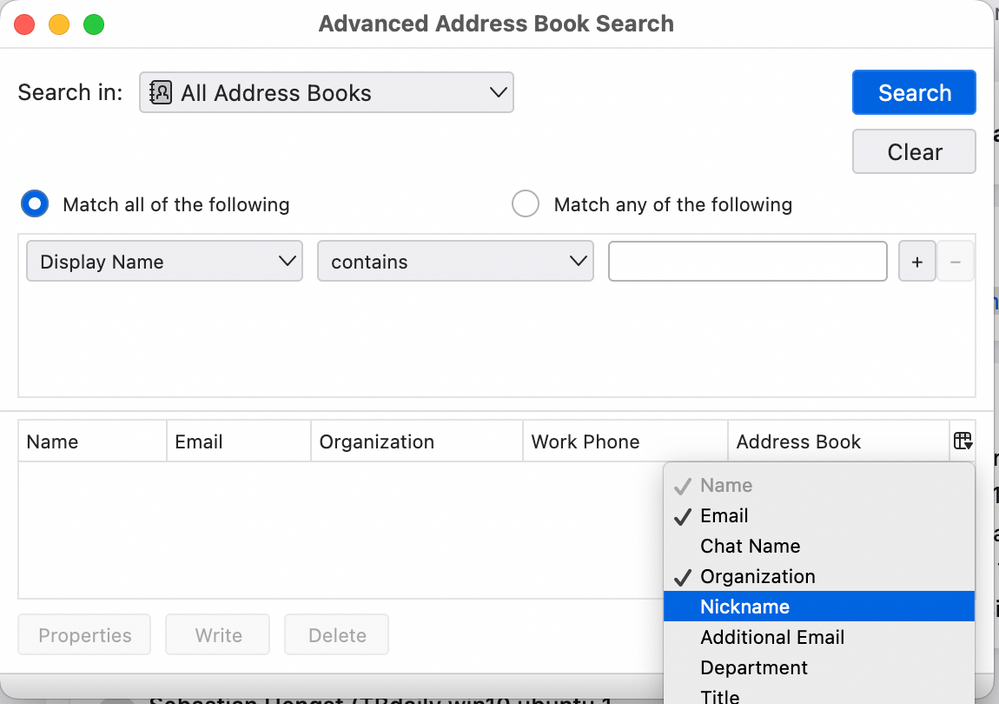- Mozilla Connect
- Discussions
- Re: Thunderbird v102 User interface changes
- Subscribe to RSS Feed
- Mark Topic as New
- Mark Topic as Read
- Float this Topic for Current User
- Bookmark
- Subscribe
- Mute
- Printer Friendly Page
Thunderbird v102 User interface changes
- Mark as New
- Bookmark
- Subscribe
- Mute
- Subscribe to RSS Feed
- Permalink
- Report Inappropriate Content
02-07-2022 01:10 PM
I was unhappily surprised by the new user interface changes that came with v102. In particular, when looking at the address book, I use the horizontal view which is missing data fields. It also appears that I can not change the width of the columns and that some contain more than one field (email addresses). Not good.
Is there a way to see the "Nickname" field? The pull down menu does not have "Nickname" in the list of fields that can be selected.
Thanks, Dave
- Mark as New
- Bookmark
- Subscribe
- Mute
- Subscribe to RSS Feed
- Permalink
- Report Inappropriate Content
02-07-2022 01:13 PM
PS. I am actually not a new member. Been using TB for a very long time. When signing in this time it require a new ID as the old one was too long.
- Mark as New
- Bookmark
- Subscribe
- Mute
- Subscribe to RSS Feed
- Permalink
- Report Inappropriate Content
23-07-2022 08:41 AM
@SGAP950thank you for the suggestions.
These are known issues. It is not yet known if and when it will changed.
Regarding nickname, an inconvenient workaround is to use the previously available search at Edit > Find > Search addresses
- Mark as New
- Bookmark
- Subscribe
- Mute
- Subscribe to RSS Feed
- Permalink
- Report Inappropriate Content
04-08-2022 09:31 AM
Thank you for sharing this crude workaround of the LOST function/ability of the Thunderbird address book in v102.1.0. A long time ago I found that using the Nickname field allows me to sort address in a useful way that is not provided when using the Name, Organization, Department, Title and other fields. In fact I only use 4 fields: Nickname, Display Name, Email Address and Notes. I am a very heavy user of the Notes field for saving and retrieving all sorts of information I may need regarding that person. It would be very helpful to be able to add/change information in the Notes field without clicking edit.
Examples of Nickname field listings the way I would use it:
MozillaFirefoxHelp1-Mary
MozillaFirefoxHelp2-Bob
MozillaFirefoxHelp3-GeneralMailbox
MozillaThunderbirdHelp1-Smith,John
MozillaThunderbirdHelp2-Adam
MozillaThunderbirdHelp3-GeneralMailbox
Please (QUICKLY) give configuration control of the address book back to the user (like it was in all the prior versions). The prior address book configuration was MUCH better (including selecting the columns/fields shown, their location, width and sortability). It was also helpful having it in a separate Windows 10 window.
- Mark as New
- Bookmark
- Subscribe
- Mute
- Subscribe to RSS Feed
- Permalink
- Report Inappropriate Content
04-08-2022 10:21 AM
Completely agree. V102 feels like a step backward. I have filed bug reports, but there seems to be reluctance to restore long standing functionality. The "workaround" from wsmwk above is of no help to me.
- Mark as New
- Bookmark
- Subscribe
- Mute
- Subscribe to RSS Feed
- Permalink
- Report Inappropriate Content
13-09-2022 10:56 PM
I agree, too. I had been using "Nicknames" in order to record which project I worked with the person for, like "220914 Project XYZ." Now the names in my address book is over 4,000, so sorting with Nicknames (i.e. past projects) is very important, at least for me.
After losing sorting function with Nicknames, I have to work in MS-Excel with exported csv files. Please get back "Nicknames" to the pulldown menu ASAP.
- Mark as New
- Bookmark
- Subscribe
- Mute
- Subscribe to RSS Feed
- Permalink
- Report Inappropriate Content
16-10-2022 09:06 PM
”Nicknames" has come back to the sorting function in ver. 102.3.3! Thank you!
- Mark as New
- Bookmark
- Subscribe
- Mute
- Subscribe to RSS Feed
- Permalink
- Report Inappropriate Content
17-08-2022 12:51 PM
I can't see any way to display the number of addresses in an address book in this version. It also doesn't show how many addresses are selected when I select some to move. This makes it very difficult to control the size of an address book for emailing newsletters.
- Mark as New
- Bookmark
- Subscribe
- Mute
- Subscribe to RSS Feed
- Permalink
- Report Inappropriate Content
17-08-2022 06:22 PM
@haguealan wrote:I can't see any way to display the number of addresses in an address book in this version. It also doesn't show how many addresses are selected when I select some to move. This makes it very difficult to control the size of an address book for emailing newsletters.
I also miss both of those counts. They are in the process of being restored.
It's natural to feel pessimistic when things change. But just as with most new features or products, perfection (or even parity) is not always there on day one. Such is the case with the redesigned address book - improvements and parity will continue to be delivered.
- Mark as New
- Bookmark
- Subscribe
- Mute
- Subscribe to RSS Feed
- Permalink
- Report Inappropriate Content
04-10-2022 06:51 PM
Maybe this has been fixed. I'm on 102.3.1 and the total address number is shown bottom LHS of the address book on my Linux Mint machine.
- Mark as New
- Bookmark
- Subscribe
- Mute
- Subscribe to RSS Feed
- Permalink
- Report Inappropriate Content
27-10-2022 12:34 PM
Yes, developers have provided both counts
- Mark as New
- Bookmark
- Subscribe
- Mute
- Subscribe to RSS Feed
- Permalink
- Report Inappropriate Content
04-10-2022 06:56 PM
In the Horizontal layout mode, phone numbers and addresses are displayed but the Search bar doesn't search those fields, only the name and email fields. Major pain in the backside for me, am looking to revert to TB91.
- Mark as New
- Bookmark
- Subscribe
- Mute
- Subscribe to RSS Feed
- Permalink
- Report Inappropriate Content
27-10-2022 11:40 AM
I don't like the new look of the address book either, not as well organized as I like to make it. SO how do we correct this clumsy change?
- Mark as New
- Bookmark
- Subscribe
- Mute
- Subscribe to RSS Feed
- Permalink
- Report Inappropriate Content
08-03-2024 09:50 AM
No, the "Nickname" field is not available in the pull-down menu for column selection in the new user interface (v102). Additionally, you cannot change the width of columns, and some columns may contain multiple fields, such as email addresses. I've done for Startings With or other elements to best suit your preferences.
- Mark as New
- Bookmark
- Subscribe
- Mute
- Subscribe to RSS Feed
- Permalink
- Report Inappropriate Content
12-04-2024 02:20 PM
@harisch wrote:No, the "Nickname" field is not available in the pull-down menu for column selection in the new user interface (v102).
@harisch, Version 102 is not supported now for many months. You should have seen this restored in version 102.3.3 https://bugzilla.mozilla.org/show_bug.cgi?id=1778000#c7
Additionally, you cannot change the width of columns, and some columns may contain multiple fields, such as email addresses.
Perhaps you have something interfering - this works for me on current version.