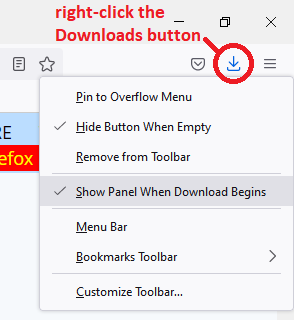- Mozilla Connect
- Discussions
- The ongoing downloads cue will not close now
- Subscribe to RSS Feed
- Mark Topic as New
- Mark Topic as Read
- Float this Topic for Current User
- Bookmark
- Subscribe
- Mute
- Printer Friendly Page
The ongoing downloads cue will not close now
- Mark as New
- Bookmark
- Subscribe
- Mute
- Subscribe to RSS Feed
- Permalink
- Report Inappropriate Content
09-03-2022 01:23 PM
The ongoing downloads button now opens to display all recent downloads in a pop up window anchored to the button on the toolbar. Unfortunately it does not CLOSE anymore until you click somewhere else and often plops right over the main workspace taking up a large amount of real estate where you can easily click on a download by accident as you are navigating the rest of the UI which can result in running or installing something by accident possibly something malicious. Please revert this to closing/disappearing automatically after a second of displaying ONE download or at least giving us an option to change it back to this.
- Mark as New
- Bookmark
- Subscribe
- Mute
- Subscribe to RSS Feed
- Permalink
- Report Inappropriate Content
09-03-2022 01:28 PM
In latest version 98.0, browser.download.panel.shown resets to true when I set it to false via about:config. It does this after the next download as well as after a restart absent an intervening download.
- Mark as New
- Bookmark
- Subscribe
- Mute
- Subscribe to RSS Feed
- Permalink
- Report Inappropriate Content
09-03-2022 02:18 PM
Yeah Mozilla needs to let us turn that off. I thought my browser was bugging out when the download kept popping up.
- Mark as New
- Bookmark
- Subscribe
- Mute
- Subscribe to RSS Feed
- Permalink
- Report Inappropriate Content
09-03-2022 03:37 PM
Please make the old behavior the default behavior again.
- Mark as New
- Bookmark
- Subscribe
- Mute
- Subscribe to RSS Feed
- Permalink
- Report Inappropriate Content
10-03-2022 04:48 AM
Just sharing this here, over in this thread user bl has pointed out that what you need to do is and I quote:
"In about:config (Welcome to the Wild West) search for browser.download.improvements_to_download_panel and set the flag to false."
- Mark as New
- Bookmark
- Subscribe
- Mute
- Subscribe to RSS Feed
- Permalink
- Report Inappropriate Content
12-07-2022 03:00 PM
I also hate this. It is so aggravating. Can you please change it back. Do you want money or something to change it back? Can you at least give me the option to turn it off. Please!
- Mark as New
- Bookmark
- Subscribe
- Mute
- Subscribe to RSS Feed
- Permalink
- Report Inappropriate Content
14-07-2022 08:26 PM
In Firefox 102, you can set this behavior by right-clicking the Downloads toolbar button and "unchecking" the middle option on the menu:
- Stop deleting files downloaded via Private Browsing after closing the browser in Discussions
- Firefox STILL refusing to close in Discussions
- Disable fade animations on toolbar buttons in Discussions
- Feedback on Firefox Android Menu Redesign in Discussions
- Please Bring Back 'cool blue bar' on Toolbar When Displaying the Progress of Ongoing Downloads in Discussions