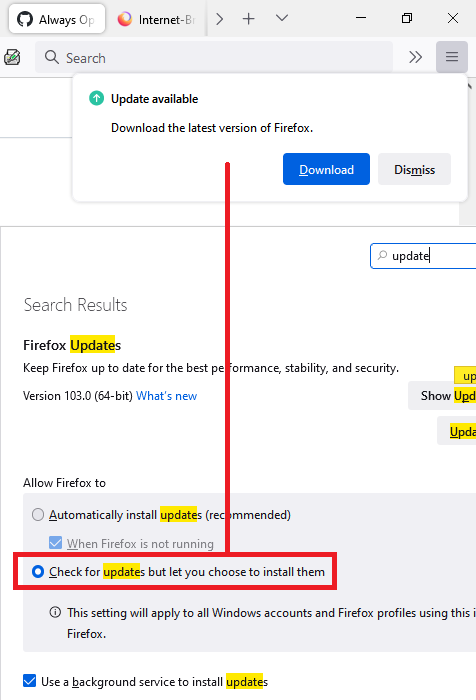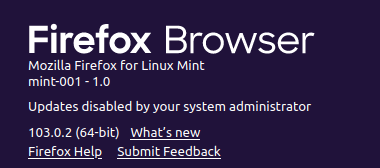- Mozilla Connect
- Discussions
- Restar after update.
- Subscribe to RSS Feed
- Mark Topic as New
- Mark Topic as Read
- Float this Topic for Current User
- Bookmark
- Subscribe
- Mute
- Printer Friendly Page
Restar after update.
- Mark as New
- Bookmark
- Subscribe
- Mute
- Subscribe to RSS Feed
- Permalink
- Report Inappropriate Content
11-08-2022 12:10 AM
It's very, Very, VERY inconvenient to necessarily restart the browser after updating. The browser does not automatically open all tabs, you have to go to each one. Current work is interrupted, even if it is extremely inconvenient at the moment.
This makes me consider switching to another browser that won't rudely interrupt my work at random times.
- Mark as New
- Bookmark
- Subscribe
- Mute
- Subscribe to RSS Feed
- Permalink
- Report Inappropriate Content
11-08-2022 04:30 PM
I agree. What OS do you run? Windows and Mac users can set Firefox to prompt them when an update is available and you can either choose to download it immediately or "Later". When you choose Later, Firefox will usually ask again in about 12 hours.
To set that up, open the Settings/Preferences page and type update in the tiny search box near the top of the page.
For users on Linux that installed their Firefox from their package manager, the package manager usually determines when updates are installed, overriding Firefox's setting.
Screenshot: update prompt and relevant portion of the Settings/Preferences page:
- Mark as New
- Bookmark
- Subscribe
- Mute
- Subscribe to RSS Feed
- Permalink
- Report Inappropriate Content
15-08-2022 11:32 PM
Linux Mint
And it is not the administrator disabled the update, I am the administrator on this PC, this is such a feature of this system.
- Mark as New
- Bookmark
- Subscribe
- Mute
- Subscribe to RSS Feed
- Permalink
- Report Inappropriate Content
26-10-2022 08:08 PM
I have the exact same issue, except after the update and restart, i have a blank screen. Nothing in the main field. I have to run the troubleshooter, firefox shuts down, however it won't restart.
I have to close Firefox again, then everything comes back. What is different is now it restarts on the pages i've closed. Is there a better work around?
Currently i'm on Windows 10 If you hear anything can you pass on this knowledge to me?
- Mark as New
- Bookmark
- Subscribe
- Mute
- Subscribe to RSS Feed
- Permalink
- Report Inappropriate Content
27-10-2022 08:16 AM
@Ianproud wrote:I have the exact same issue, except after the update and restart, i have a blank screen. Nothing in the main field. I have to run the troubleshooter, firefox shuts down, however it won't restart.
I have to close Firefox again, then everything comes back. What is different is now it restarts on the pages i've closed. Is there a better work around?
Currently i'm on Windows 10 If you hear anything can you pass on this knowledge to me?
It sounds like Firefox did not start normally for some reason (hard to say what it was), then at your next startup it did a crash recovery -- restoring your previous session. Does it do that on every startup now?
If it's not the first checkbox on the Settings page, you may want to post about this startup problem on the Mozilla Support site. They have a team of support volunteers to troubleshoot malfunctions with your currently installed version of Firefox, while this site is focused on idea submissions for future versions of Firefox (looking ahead anywhere from 8 weeks to many months). Here's a link to the new question form (for Windows/Mac/Linux): https://mzl.la/3y1vQUQ