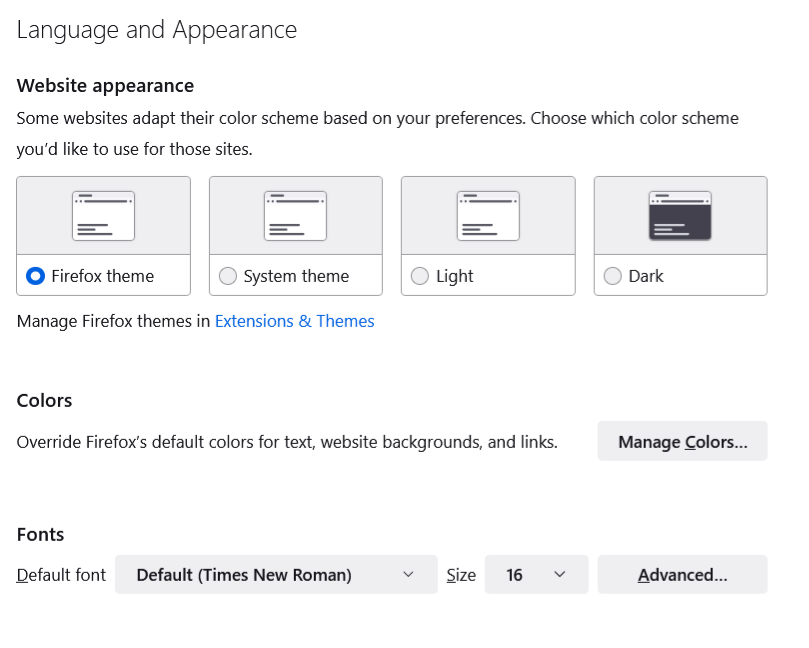- Mozilla Connect
- Discussions
- Re: New Black mode since 102
- Subscribe to RSS Feed
- Mark Topic as New
- Mark Topic as Read
- Float this Topic for Current User
- Bookmark
- Subscribe
- Mute
- Printer Friendly Page
New Black mode since 102
- Mark as New
- Bookmark
- Subscribe
- Mute
- Subscribe to RSS Feed
- Permalink
- Report Inappropriate Content
01-07-2022 08:26 AM
I use since years Hard Wood theme. But since v102 automatically changed to black mode. With this theme i can not use clear mode, same as in Firefox. To be able to use clear mode I have to disable this theme. And no it is not problem of the creator of the theme or no I want not look for alternative theme, as the old one is ok for me and functions perfect for me. The same issue I had with Firefox. Had, I droped using Firefox. I used Firefox and Thunderbird since near the Beginging of these Apps. If their are something I hated ever, applications changed to something i don´t like and I can not change to something i like. The result normally I droped using these apps.
- Mark as New
- Bookmark
- Subscribe
- Mute
- Subscribe to RSS Feed
- Permalink
- Report Inappropriate Content
01-07-2022 11:51 AM
Just got 102 and wanting the same thing. Light mode but with custom theme.
- Mark as New
- Bookmark
- Subscribe
- Mute
- Subscribe to RSS Feed
- Permalink
- Report Inappropriate Content
02-07-2022 07:18 PM
Could you check this article and see whether switching to Light helps with this issue:
https://support.mozilla.org/kb/change-web-appearance-settings-firefox
- Mark as New
- Bookmark
- Subscribe
- Mute
- Subscribe to RSS Feed
- Permalink
- Report Inappropriate Content
02-07-2022 07:23 PM
Actually, for Thunderbird, I don't know whether there is a similar set of controls. (Haven't updated yet.)
- Mark as New
- Bookmark
- Subscribe
- Mute
- Subscribe to RSS Feed
- Permalink
- Report Inappropriate Content
05-07-2022 06:24 AM
Right, no such settings for Thunderbird, and I don't see anything in the config editor that looks like it would be that.
- Mark as New
- Bookmark
- Subscribe
- Mute
- Subscribe to RSS Feed
- Permalink
- Report Inappropriate Content
23-09-2022 05:22 AM
I have the same problems with Thunderbird 102: It showed up with a total black theme that cannot be removed or deactivated! No matter which theme (= covers the top 4 to 5 lines of the user area) I try to use, all the remaining user area still remains black. If I change to the system-theme the black area disappears, but then the theme is closed and cannot be changed! THIS MUST BE CORRECTED QUICKLY, and I hope it is just a bug and not a 'new modern style' that makes it impossible to personalise the look of the user area?