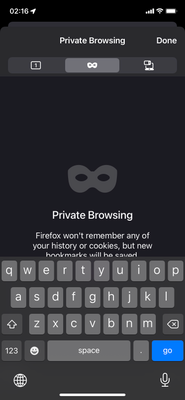- Mozilla Connect
- Discussions
- Keyboard prevents new private page creation on iOS
- Subscribe to RSS Feed
- Mark Topic as New
- Mark Topic as Read
- Float this Topic for Current User
- Bookmark
- Subscribe
- Mute
- Printer Friendly Page
Keyboard prevents new private page creation on iOS
- Mark as New
- Bookmark
- Subscribe
- Mute
- Subscribe to RSS Feed
- Permalink
- Report Inappropriate Content
20-06-2022 04:39 AM
I use Private Tabs by default on iOS. I have a habit of closing the last open private tab before exiting Firefox.
Every time I reopen the app I’m on a blank page with a keyboard active, however there is nowhere to input the text. By that I mean I see the three tabs on the top - new tab, new private tab, and network location, however there is no page or address bar. As the keyboard is active, it covers lower half of the screen. Keyboard blocks the + icon in the lower right corner of the screen and I’m unable to create a new page. The keyboard Go button is active but does nothing when I tap it. The iOS keyboard Done button - typically in the upper right corner of the keyboard panel - is not there. There is no way to create a new page or input text.
What I need to do every time instead is to tap Done button in the top right corner of the app (next to the three tabs). This actually creates a new regular page where the address bar (green outline) is available and active. The keyboard is still on. I then need to tap the < icon next to the address bar to bring down the keyboard, and expose the pages button on the bottom of the screen (the one that looks like a number in a square). Only then I will see the three tabs at the top of the app but without the keyboard obstructing the lower half of the screen. I will then select the middle tab, for private browsing, then tap the + icon and only then I will be able to create a private page with purple address bar.
I don’t know if this is a bug or by design but it would be great if this behavior could be changed. I’m using Firefox Daylight 101.1 (10346).
Thanks.