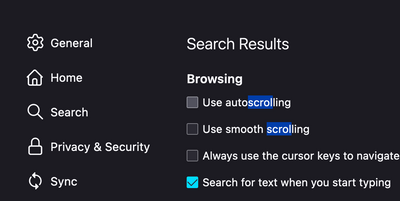- Mozilla Connect
- Discussions
- Re: Firefox scrolling jumps in Facebook
- Subscribe to RSS Feed
- Mark Topic as New
- Mark Topic as Read
- Float this Topic for Current User
- Bookmark
- Subscribe
- Mute
- Printer Friendly Page
Firefox scrolling jumps in Facebook
- Mark as New
- Bookmark
- Subscribe
- Mute
- Subscribe to RSS Feed
- Permalink
- Report Inappropriate Content
02-07-2022
12:21 PM
- last edited on
03-08-2022
03:50 PM
by
![]() Jon
Jon
When scrolling posts on Facebook, there are random jumps up to 6 new posts forward. It is necessary to scroll back and look for the last displayed post (photo, video, txt). It looks like firefox doesn't remember the last displayed position before updating the cache. It is very annoying because there is always a flicker.
- Mark as New
- Bookmark
- Subscribe
- Mute
- Subscribe to RSS Feed
- Permalink
- Report Inappropriate Content
28-12-2022 03:36 PM
108.0.1 problem still exist
- Mark as New
- Bookmark
- Subscribe
- Mute
- Subscribe to RSS Feed
- Permalink
- Report Inappropriate Content
31-12-2022 04:03 PM
108.0.1 (64-bit) still happening only on firefox so over it changing back to google, chrome or opera no issues there.
- Mark as New
- Bookmark
- Subscribe
- Mute
- Subscribe to RSS Feed
- Permalink
- Report Inappropriate Content
01-01-2023 06:46 AM
Agree - I continue to have this issue with Firefox 108.0.01
Maybe it is time to finally ditch Firefox?
- Mark as New
- Bookmark
- Subscribe
- Mute
- Subscribe to RSS Feed
- Permalink
- Report Inappropriate Content
02-01-2023 04:21 PM
This jumpy scrolling on FB seemed to have been solved, but just recently it has returned. What happened?
- Mark as New
- Bookmark
- Subscribe
- Mute
- Subscribe to RSS Feed
- Permalink
- Report Inappropriate Content
02-01-2023 09:51 PM
It's been like that for at least a year! It's so bad! I can't believe this is not fixed yet. Mac OS 12.4 but the same issue was with the previous OS as well.
- Mark as New
- Bookmark
- Subscribe
- Mute
- Subscribe to RSS Feed
- Permalink
- Report Inappropriate Content
03-01-2023 06:08 AM
This problem seemed to be solved for a while. Then recently, it returned as bad as ever. I much prefer FF to Edge, but I can't function on Facebook this way.
- Mark as New
- Bookmark
- Subscribe
- Mute
- Subscribe to RSS Feed
- Permalink
- Report Inappropriate Content
03-01-2023 06:58 PM
This issue was fixed!! How hard can it be to fix something they fixed before?????
Come on..... FIX IT!!!!
- Mark as New
- Bookmark
- Subscribe
- Mute
- Subscribe to RSS Feed
- Permalink
- Report Inappropriate Content
06-01-2023 08:14 AM
It's not Firefox. IT's FB's call function for posts that interferes with smooth scrolling. It happens no matter what browser I use. Disable smooth scrolling in whatever browser you're using, and you should be fine.
- Mark as New
- Bookmark
- Subscribe
- Mute
- Subscribe to RSS Feed
- Permalink
- Report Inappropriate Content
03-01-2023 04:02 PM
I've been using this bug to reduce my screen time on fb, but I would like to figure out a fix. Very strange it's lasted this long.
Win10 64bit Core i7 8th gen FF108.0.1
I want to stick with FF, since they didn't hobble my ad blockers like other browsers have recently.
- Mark as New
- Bookmark
- Subscribe
- Mute
- Subscribe to RSS Feed
- Permalink
- Report Inappropriate Content
06-01-2023 08:12 AM
Also happens with other browsers. It's facebooks coding, not firefox. Disable smooth scrolling in FF options. The way FB calls up post feeds interferes with it.
- Mark as New
- Bookmark
- Subscribe
- Mute
- Subscribe to RSS Feed
- Permalink
- Report Inappropriate Content
06-01-2023 08:17 AM
Make sure to refresh FB after changing settings.
- Mark as New
- Bookmark
- Subscribe
- Mute
- Subscribe to RSS Feed
- Permalink
- Report Inappropriate Content
06-01-2023 08:10 AM
Also happens with other browsers. It's facebooks coding, not firefox.
- Mark as New
- Bookmark
- Subscribe
- Mute
- Subscribe to RSS Feed
- Permalink
- Report Inappropriate Content
06-01-2023 08:12 AM
I hated doing it but I switched to Edge & it doesn't happen at all..
- Mark as New
- Bookmark
- Subscribe
- Mute
- Subscribe to RSS Feed
- Permalink
- Report Inappropriate Content
06-01-2023 08:13 AM
It doesn’t happen with two other browsers I have. Safari and Chrome do not have this behavior.
- Mark as New
- Bookmark
- Subscribe
- Mute
- Subscribe to RSS Feed
- Permalink
- Report Inappropriate Content
14-01-2023 06:56 AM
It's happening in Safari now also. macOS Ventura 13.1 and Safari V16.2
- Mark as New
- Bookmark
- Subscribe
- Mute
- Subscribe to RSS Feed
- Permalink
- Report Inappropriate Content
06-01-2023 08:17 AM
Make sure to refresh FB after you change settings.
- Mark as New
- Bookmark
- Subscribe
- Mute
- Subscribe to RSS Feed
- Permalink
- Report Inappropriate Content
06-01-2023 08:27 AM
To which FF smooth scrolling are you referring? There are quite a number:
- Mark as New
- Bookmark
- Subscribe
- Mute
- Subscribe to RSS Feed
- Permalink
- Report Inappropriate Content
06-01-2023 08:38 AM
Under about:preferences - I have these settings.
- Mark as New
- Bookmark
- Subscribe
- Mute
- Subscribe to RSS Feed
- Permalink
- Report Inappropriate Content
10-01-2023 06:37 AM
This seems to have fixed it. Thank you!
- Mark as New
- Bookmark
- Subscribe
- Mute
- Subscribe to RSS Feed
- Permalink
- Report Inappropriate Content
10-01-2023 07:11 AM - edited 10-01-2023 07:13 AM
Not for me. Scrolling is not smooth, but eventually it jumps several topics. Mac OS Ventura.
- Mark as New
- Bookmark
- Subscribe
- Mute
- Subscribe to RSS Feed
- Permalink
- Report Inappropriate Content
10-01-2023 07:14 AM
Nope still jumps a half dozen posts every so often.
- Mark as New
- Bookmark
- Subscribe
- Mute
- Subscribe to RSS Feed
- Permalink
- Report Inappropriate Content
10-01-2023 08:03 AM
So far I have not had the problem. I'll give it some more time, because it would go for sometimes a few days before showing up. I'm crossing my fingers. 🙂
- Mark as New
- Bookmark
- Subscribe
- Mute
- Subscribe to RSS Feed
- Permalink
- Report Inappropriate Content
12-01-2023 11:18 AM
Well darn, it's doing it again. Back to Chrome, I guess.
- Mark as New
- Bookmark
- Subscribe
- Mute
- Subscribe to RSS Feed
- Permalink
- Report Inappropriate Content
12-01-2023 01:38 PM - edited 12-01-2023 02:38 PM
Yes, it started on mine again yesterday. It's not often (so far) and hitting HOME in FB clears it up, but if you're in the middle of scrolling though something, it's pretty inconvenient.
Contrary to what someone else has stated, I have NOT had this issue with Chrome nor Safari at all. I'm trying to decide if I'm going back to Chrome again - sigh.
- Mark as New
- Bookmark
- Subscribe
- Mute
- Subscribe to RSS Feed
- Permalink
- Report Inappropriate Content
12-01-2023 01:40 PM
A few days of working and it's starting again.
- Mark as New
- Bookmark
- Subscribe
- Mute
- Subscribe to RSS Feed
- Permalink
- Report Inappropriate Content
14-01-2023 07:16 AM
Huge improvement in Facebook using Firefox. Thank you.
- Mark as New
- Bookmark
- Subscribe
- Mute
- Subscribe to RSS Feed
- Permalink
- Report Inappropriate Content
10-01-2023 05:16 PM
I just tested:
Use autoscrolling off, and
Use smooth scrolling on
Seems to work - for now.
- Mark as New
- Bookmark
- Subscribe
- Mute
- Subscribe to RSS Feed
- Permalink
- Report Inappropriate Content
11-01-2023 05:54 AM
Me, too. For now. Mac Ventura.
- Mark as New
- Bookmark
- Subscribe
- Mute
- Subscribe to RSS Feed
- Permalink
- Report Inappropriate Content
12-01-2023 07:01 AM
Nope. After jumping a few topics, the previous content is beheaded and reloaded. You can't scroll back more than a few posts.
- Mark as New
- Bookmark
- Subscribe
- Mute
- Subscribe to RSS Feed
- Permalink
- Report Inappropriate Content
12-01-2023 02:33 AM
it appears and disappears according to the versions, as well as the visibility of comments on facebook after clicking on "show more comments"
- Mark as New
- Bookmark
- Subscribe
- Mute
- Subscribe to RSS Feed
- Permalink
- Report Inappropriate Content
13-01-2023 07:25 AM
Today I noticed something similar on FB using Chrome. I posted a reply to something and FB scrolled back about 6 posts on its own. It's not quite the same experience I've had with Firefox continually scrolling ahead, but it could be the same trigger.
- Mark as New
- Bookmark
- Subscribe
- Mute
- Subscribe to RSS Feed
- Permalink
- Report Inappropriate Content
14-01-2023 03:05 AM
This comes and goes and today it is back again - and there is a similar problem in Chromium. This suggests that once again the 12 year old kids working at FB have cocked up an "upgrade" AGAIN. I don't THINK it is a FF problem at root.
- Mark as New
- Bookmark
- Subscribe
- Mute
- Subscribe to RSS Feed
- Permalink
- Report Inappropriate Content
14-01-2023 07:53 AM - edited 16-01-2023 07:24 AM
Doing it now on Mac os, Firefox 108.0.2 (64-bit)
- Mark as New
- Bookmark
- Subscribe
- Mute
- Subscribe to RSS Feed
- Permalink
- Report Inappropriate Content
17-01-2023 06:22 AM
Mine stopped skipping/jumping today. FB must of fixed something.
- Mark as New
- Bookmark
- Subscribe
- Mute
- Subscribe to RSS Feed
- Permalink
- Report Inappropriate Content
15-01-2023 11:16 AM - edited 15-01-2023 11:17 AM
So deselecting use autoscroll worked for one day but the issue is back. This falls on FB. No other website I visit has this problem.
- Mark as New
- Bookmark
- Subscribe
- Mute
- Subscribe to RSS Feed
- Permalink
- Report Inappropriate Content
15-01-2023 04:06 PM
Facebook is doing it's own scrolling for me again, too. Not a problem when I access it with Chrome tho, so what say ye, Firefox? (Win10 on laptop)
- Mark as New
- Bookmark
- Subscribe
- Mute
- Subscribe to RSS Feed
- Permalink
- Report Inappropriate Content
15-01-2023 08:41 PM
It's January 15, 2023, running Windows 11 22H2, Firefox 108.0.2 (64-bit). That this problem still exists is a shame to Firefox/Mozilla. I guess I'll go to Edge or Chrome.
By the way, this does NOT happen on my Mac Firefox.
- Mark as New
- Bookmark
- Subscribe
- Mute
- Subscribe to RSS Feed
- Permalink
- Report Inappropriate Content
16-01-2023 04:02 PM
Currently on Win10 PC, Firefox 108.0.2 version. This problem still exists lately which is becoming so annoying. Looking for solution, I guess not. 😕 Nobody know which ones is a problem: FB or Firefox? Sad!
- Mark as New
- Bookmark
- Subscribe
- Mute
- Subscribe to RSS Feed
- Permalink
- Report Inappropriate Content
16-01-2023 08:25 PM
About a month ago, I installed a Firefox add-on. Facebook Container. Since then, I have not seen the problems. This add-on is supposed to reduce Facebook's ability to track you. Also, I have auto-scrolling off. Maybe Firefox is not protecting enough against tracking.
- Mark as New
- Bookmark
- Subscribe
- Mute
- Subscribe to RSS Feed
- Permalink
- Report Inappropriate Content
05-08-2023 05:10 PM
Update 8/5/2023: The problem apparently is solved when I replaced a new Logitech mice. No scrolling jumps anymore. 🤞 I use PC and is on the latest FF version.