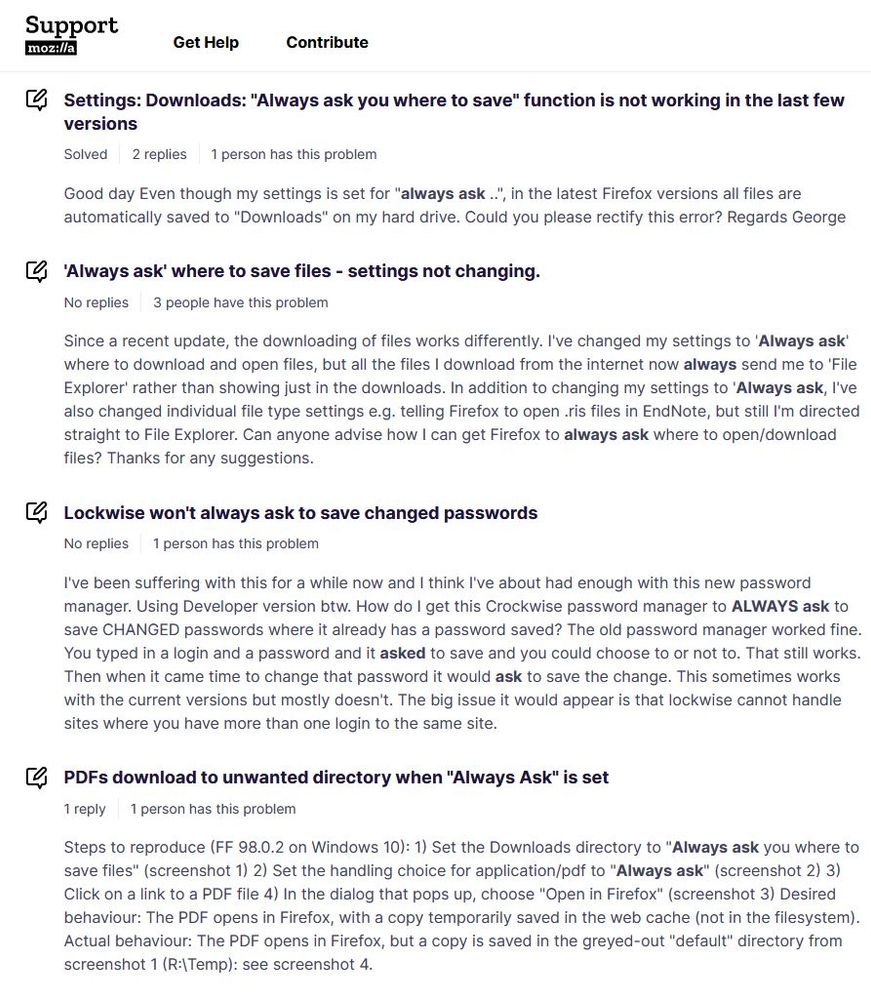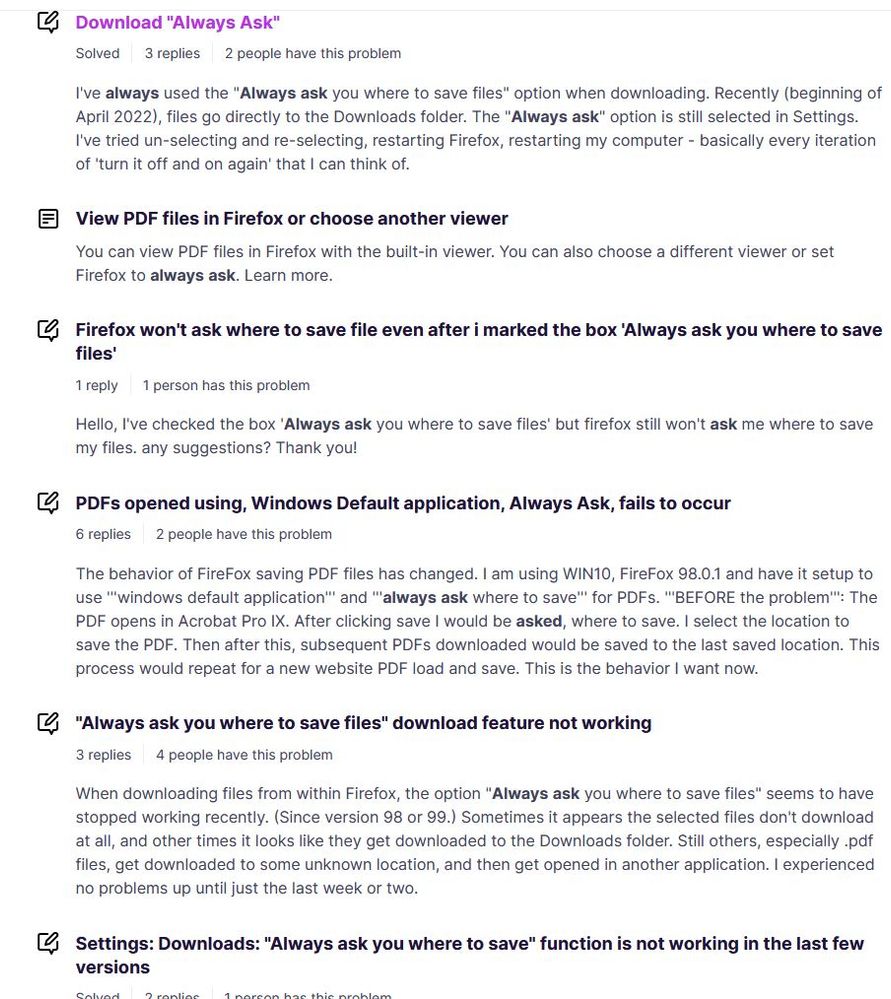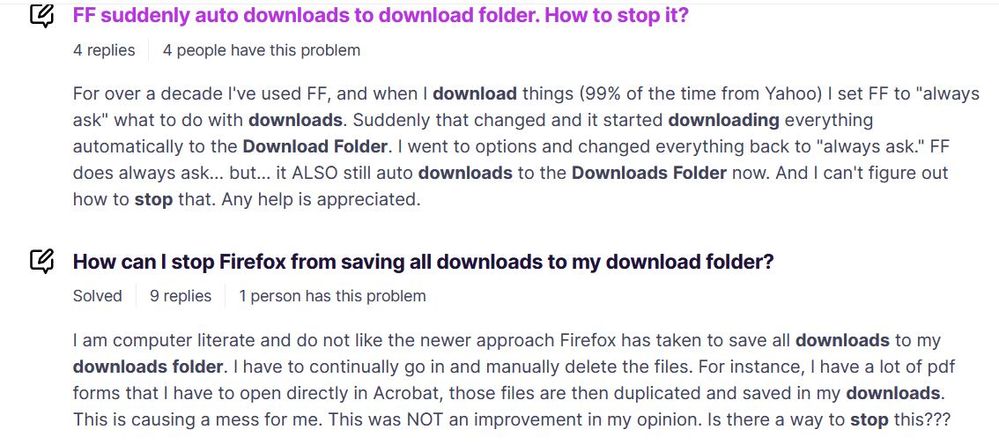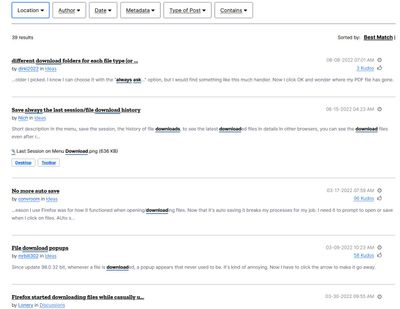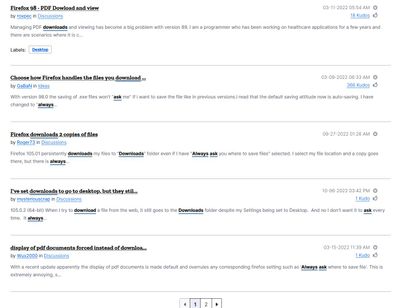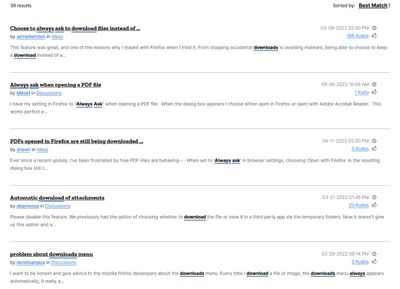- Mozilla Connect
- Discussions
- Re: Always ask when opening a PDF file
- Subscribe to RSS Feed
- Mark Topic as New
- Mark Topic as Read
- Float this Topic for Current User
- Bookmark
- Subscribe
- Mute
- Printer Friendly Page
Always ask when opening a PDF file
- Mark as New
- Bookmark
- Subscribe
- Mute
- Subscribe to RSS Feed
- Permalink
- Report Inappropriate Content
06-09-2022 10:06 AM
I have my setting in Firefox to "Always Ask" when opening a PDF file. When the dialog box appears I choose either open in Firefox or open with Adobe Acrobat Reader. This works perfect except that a PDF file is also downloaded to my Downloads folder. Why when I just want to "View" a PDF file, a downloaded copy of the PDF also gets put into the Downloads file? If I wanted this to happen, I would have choose to Save file rather than view it.
- Mark as New
- Bookmark
- Subscribe
- Mute
- Subscribe to RSS Feed
- Permalink
- Report Inappropriate Content
06-09-2022 12:21 PM
Currently, the only way to view a PDF in Firefox without downloading it to a regular folder somewhere is the keep the default handling of "Open in Firefox" instead of "Always ask". External applications need the file saved somewhere, unless they can work directly with its URL. That said, maybe the following will improve the situation for you slightly if you are on Windows or Linux.
Firefox 98 made the change from saving downloads in the Windows Temp folder (or Linux /tmp folder) for "Open with [relevant application]" to saving them in your designated downloads folder (the one next to "Save Files to" on the Settings page). In Firefox 102, the developers added a hidden option to roll that back. Here's how to set it:
(A) In a new tab, type or paste about:config in the address bar and press Enter/Return. Click the button accepting the risk.
More info on about:config: Configuration Editor for Firefox. Please keep in mind that changes made through this back door aren't fully supported and aren't guaranteed to continue working in the future.
(B) In the search box in the page, type or paste browser.download.start_downloads_in_tmp_dir and pause while the list is filtered
(C) Double-click the preference to switch the value from false to true (or click the toggle button toward the right end of the row)
Success?
- Mark as New
- Bookmark
- Subscribe
- Mute
- Subscribe to RSS Feed
- Permalink
- Report Inappropriate Content
07-10-2022 08:53 PM
Thank you! This has been so annoying that Firefox saves everything in the Download folder instead of the temp folder as it did before. So far, your solution has worked great!
- Mark as New
- Bookmark
- Subscribe
- Mute
- Subscribe to RSS Feed
- Permalink
- Report Inappropriate Content
17-02-2023 08:41 AM
I found and used your solution for opening pdf in Firefox instead of downloading. It works perfectly. But now I can't get it to stop asking what to do with the file even though I have checked to always open in Firefox. Can you help?
- Mark as New
- Bookmark
- Subscribe
- Mute
- Subscribe to RSS Feed
- Permalink
- Report Inappropriate Content
17-02-2023 10:47 AM
@Aasher wrote:I found and used your solution for opening pdf in Firefox instead of downloading. It works perfectly. But now I can't get it to stop asking what to do with the file even though I have checked to always open in Firefox. Can you help?
Did you select "Open in Firefox" for "Portable Document Format (PDF) (application/pdf)" on the Settings page (see: https://support.mozilla.org/kb/view-pdf-files-firefox-or-choose-another-viewer)?
There are some reason that Firefox might not automatically open a PDF in a tab. For example, some servers might try to bypass viewing in the browser by identifying the PDF using a Content-Type other than application/pdf. As an example, instead of application/pdf it will be application/x-force-download. Sometimes Firefox will sniff out that it IS a PDF, but not always. So if the problem only affects certain sites, I would guess that this is the issue.
Since this discussion was by people who did NOT want Firefox to open PDFs automatically, or did not want Firefox to save in their regular downloads folder, you may want to start a new discussion about exactly what you want to avoid confusion.
- Mark as New
- Bookmark
- Subscribe
- Mute
- Subscribe to RSS Feed
- Permalink
- Report Inappropriate Content
23-09-2022 05:06 AM
Thank you, this worked for me. Now Firefox owes me a couple of hours of my life back. I download files several times a day and I couldn't figure out what was going on, and had to spend time deleting every file, then spend the time figuring out how to make this stop. I do appreciate Firefox, but I'm sure I'm not the only person who thinks this new system is ridiculous and just one more way technology is getting more complicated.
- Mark as New
- Bookmark
- Subscribe
- Mute
- Subscribe to RSS Feed
- Permalink
- Report Inappropriate Content
10-11-2022 12:07 PM
A LOT of people do not like this update. I should not have to to do a work around. The temp folder is there for a reason.
- Mark as New
- Bookmark
- Subscribe
- Mute
- Subscribe to RSS Feed
- Permalink
- Report Inappropriate Content
10-11-2022 12:13 PM
- Mark as New
- Bookmark
- Subscribe
- Mute
- Subscribe to RSS Feed
- Permalink
- Report Inappropriate Content
11-11-2022 04:00 PM
@kdf_333 wrote:A LOT of people do not like this update. I should not have to to do a work around. The temp folder is there for a reason.
I'm not aware of any intention to change the default back. It would be great if this could be a choice directly on the Settings page in the Downloads section, but I don't know whether any of the product people would support that.
- Mark as New
- Bookmark
- Subscribe
- Mute
- Subscribe to RSS Feed
- Permalink
- Report Inappropriate Content
15-11-2022 10:44 AM
sigh. Firefox does not normally make changes that so many folks dislike. especially one that is kinda a security risk like automatic downloads??
- On Firefox, when right-clicking on an image to save, it saves it as UNTITLED instead of the actual file name. in Discussions
- Issue with downloading a Linux .deb package with firefox 140.7.0esr in Discussions
- Try out AI controls in Firefox (Nightly) in Discussions
- Already having browser or profile issues? 早くもブラウザまたはプロファイルが壊れた? in Discussions
- Please display messages appropriate for the operation.操作に合ったメッセージを出して下さい。 in Discussions