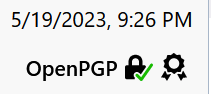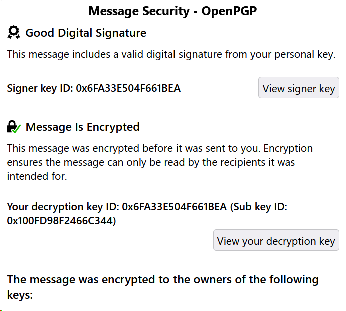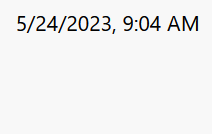- Mozilla Connect
- Ideas
- Thunderbird S/MIME Encryption ICON information mis...
- Subscribe to RSS Feed
- Mark as New
- Mark as Read
- Bookmark
- Subscribe
- Printer Friendly Page
- Report Inappropriate Content
- Subscribe to RSS Feed
- Mark as New
- Mark as Read
- Bookmark
- Subscribe
- Printer Friendly Page
- Report Inappropriate Content
I use encryption heavily, S/MIME for work, and OpenPGP for personal email.
For work, each S/MIME encrypted message does not show its encryption status, as OpenPGP does. This is a problem for detecting Phishing emails which won't be encrypted, but otherwise look legitimate in Thunderbird.
What I'd like is a similar treatment to the encryption identification used for OpenPGP, which displays this
and gives me quick access to message encryption information:
Instead, my S/MIME encrypted email looks like this:
Which appears to be unencrypted. BTW, S/MIME email otherwise works well in Thunderbird 100+ and the way I'd expect. I need the visual cues to go with each S/MIME encrypted message to provide encryption information at the same level of detail as OpenPGP. It would also be nice to have a reminder the S/MIME Subject: is not encrypted, with the ability to suppress this reminder. Using both OpenPGP and S/MIME for different accounts in the same email tool, it's easy to forget when I'm using S/MIME that an unencrypted Subject line slightly increases the security risk of S/MIME email over how the Subject line is handled in OpenPGP. This S/MIME reminder/knowledge usually prompts me to use a less targeted subject line to provide fewer clues about message content for would be attackers using automated tools to flag email worth further plundering.
I'm currently using this version of Thunderbird
- New idea 7,923
- Trending idea 65
- Needs more 2
- In review 11
- Exploring more 11
- In development 72
- Not right now 7
- Delivered 168
- Closed 22