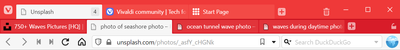Turn on suggestions
Auto-suggest helps you quickly narrow down your search results by suggesting possible matches as you type.
- Mozilla Connect
- Ideas
- Firefox Adding a two-level tab stacks like in Viva...
Options
- Subscribe to RSS Feed
- Mark as New
- Mark as Read
- Bookmark
- Subscribe
- Printer Friendly Page
- Report Inappropriate Content
JamesJacques
Strollin' around
Options
- Subscribe to RSS Feed
- Mark as New
- Mark as Read
- Bookmark
- Subscribe
- Printer Friendly Page
- Report Inappropriate Content
19-09-2022
05:26 PM
Status:
New idea
Hi,
I hope this is a good place for my idea. It would be great if Mozilla Team could add two-level tab stacks like in vivaldi. This is a great feature especially for Firefox users who have hundreds of tabs and would like to group them (work, music, projects). I've been using Firefox for years and I like how it's easy to have a lot of tabs and they don't shrink like in e.g. google chrome (terrible!).
I really miss this feature and I hope Mozilla Team will consider this idea and add it to the new version of Firefox.
See more ideas labeled with:
37 Comments
Idea Statuses
- New idea 8,319
- Trending idea 65
- Needs more 1
- In review 12
- Exploring more 12
- In development 60
- Not right now 8
- Delivered 199
- Closed 25
Top Kudoed Posts