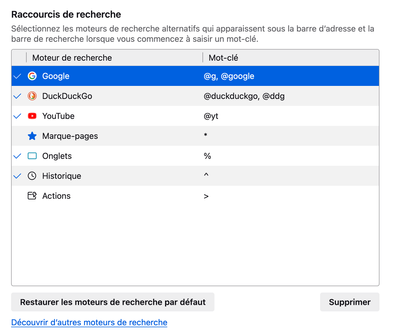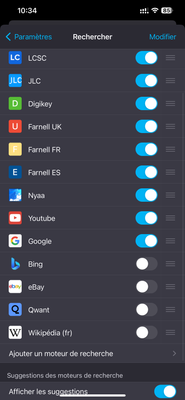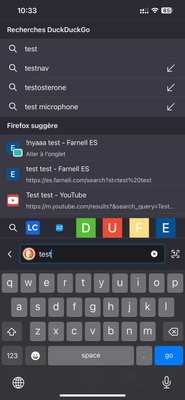- Mozilla Connect
- Discussions
- Inconsistency between mobile and desktop regarding...
- Subscribe to RSS Feed
- Mark Topic as New
- Mark Topic as Read
- Float this Topic for Current User
- Bookmark
- Subscribe
- Mute
- Printer Friendly Page
Inconsistency between mobile and desktop regarding search engine/keywords search
- Mark as New
- Bookmark
- Subscribe
- Mute
- Subscribe to RSS Feed
- Permalink
- Report Inappropriate Content
03-28-2024 02:45 AM - edited 03-28-2024 02:47 AM
On desktop I have this list:
I can't directly interact with (no add button). If I want to add a search engine, I have to right-click on a search bar from a supported website, and then it will be added to this list.
However, I can create a bookmark using %s as a substitution character and use a keyword to use this website to make a search. I find this feature incredibly useful. It saves me a lot of time.
Now on mobile (iOS)…
Here we have to add search engine entry. We can add search engine to this list and put a substitution character (%s) to use this site as a search engine. But sadly no keywords and since this isn't a bookmark this isn't synced across devices. Also, once the entry is saved, you can't edit it. You have to delete it and re-add it with the changes. This is really questionable UX.
So if there aren't keywords to interact with those search engines, how are we supposed to use them?
Well, Firefox on iOS lets us choose from a horizontal scroll list, which becomes unusable quickly when you have many entries on this list. You have to identify the entry using the favicon or a single letter, which isn't really useful when you have a big list.
- Mark as New
- Bookmark
- Subscribe
- Mute
- Subscribe to RSS Feed
- Permalink
- Report Inappropriate Content
03-28-2024 02:30 PM
I don't have a suggestion for missing keywords on iOS.
On Windows/Mac/Linux, there is a hidden option to add new search engines using a URL (https://connect.mozilla.org/t5/discussions/custom-search-engines-like-chrome/m-p/23892), but those do not sync, either.