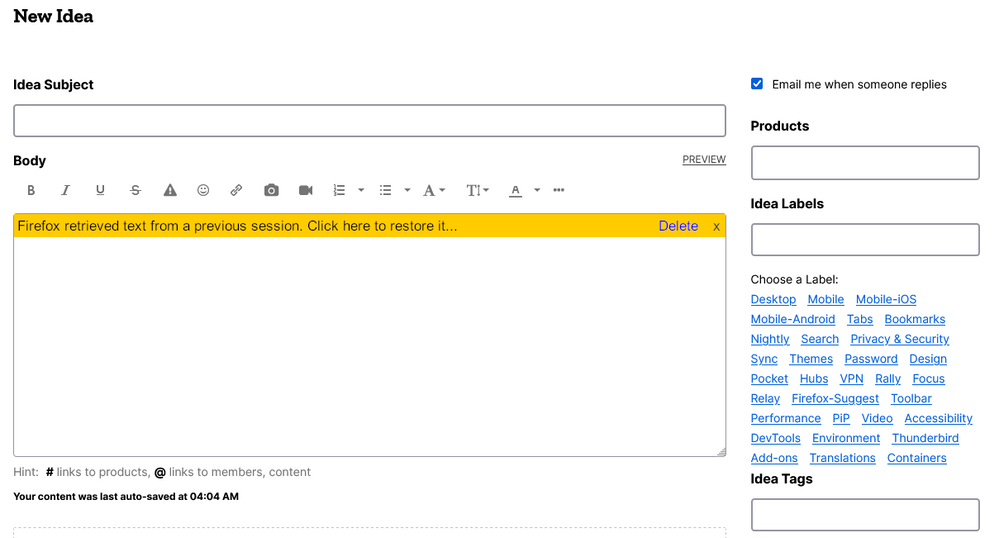- Mozilla Connect
- Ideas
- Temporarily save the content of text forms
- Subscribe to RSS Feed
- Mark as New
- Mark as Read
- Bookmark
- Subscribe
- Printer Friendly Page
- Report Inappropriate Content
- Subscribe to RSS Feed
- Mark as New
- Mark as Read
- Bookmark
- Subscribe
- Printer Friendly Page
- Report Inappropriate Content
I think it happened to a lot of us: you take some time to fill a form, or a post on a forum, or a long comment. Then, you hit the wrong key combination (for example, you press "Tab" and then "Backspace"), and move to another page. Or, the antivirus decides to run an update and reboot your PC. Or, you took too long to fill the form and you lose everything that you typed so far.
It can turn into paranoid behaviours to open a Word document to copy and paste the long text you typed, "just in case".
Some websites (like this one) actually saves the content you type in your account, so that it saves the content as a draft. But it's not the case for most websites.
What if the browser automatically regularly saved the content typed in a form (e.g. every 30 seconds)? This content could be suggested by a header in the text box ("Firefox retrieved text from a previous session. Click here to restore it."), or, more discretely, could be restored by right-clicking on the text box and clicking on "Restore previously entered text".
Of course, any saved text would be deleted by cleaning the browsing history, or after a session in a private window.
Here is an idea of what it would look like with the header in the text box:
- New idea 8,532
- Trending idea 64
- Needs more 2
- In review 13
- Exploring more 12
- In development 57
- Not right now 8
- Delivered 207
- Closed 36