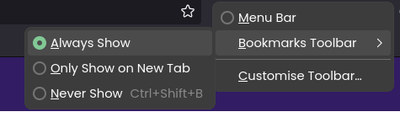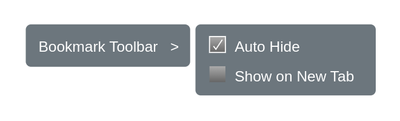Turn on suggestions
Auto-suggest helps you quickly narrow down your search results by suggesting possible matches as you type.
- Mozilla Connect
- Ideas
- Show bookmark bar once
Options
- Subscribe to RSS Feed
- Mark as New
- Mark as Read
- Bookmark
- Subscribe
- Printer Friendly Page
- Report Inappropriate Content
ashish
New member
Options
- Subscribe to RSS Feed
- Mark as New
- Mark as Read
- Bookmark
- Subscribe
- Printer Friendly Page
- Report Inappropriate Content
08-02-2024
12:50 AM
Status:
New idea
It would be nice to have means to keep bookmark bar out of the way until it is needed. Currently Firefox does not support this. There are couple of ways to control bookmark bar visibility, but it can be made better.
Currently bookmark bar visibility can be controlled in two ways
- Either shown always or never shown. Toggle between these two options with Ctrl+Shift+B or from context menu.
- Only show on new tab. And hide once a page is loaded. If Ctrl+Shift+B key shortcut is used, then this gets turned off.
These options can be selected by toolbar context menu.
I think there should rather be an option to specify if bookmark bar auto hide. Menu could be redesigned as following mockup.
- Auto hide: Ctrl+Shift+B always toggle visibility of bookmark bar. If checked Bookmark bar auto hides once a bookmark is clicked or a URL is entered in address bar. If unchecked Bookmark bar stays visible or hidden.
- Show on New Tab: Bookmark bar is shown on new tabs. If Auto hide is checked or if Bookmark bar was in hidden state, it will auto hide. I think "Initially Show on New Tab" would be more appropriate name.
1 Comment
Idea Statuses
- New idea 8,521
- Trending idea 64
- Needs more 2
- In review 13
- Exploring more 12
- In development 57
- Not right now 8
- Delivered 207
- Closed 36
Top Kudoed Posts