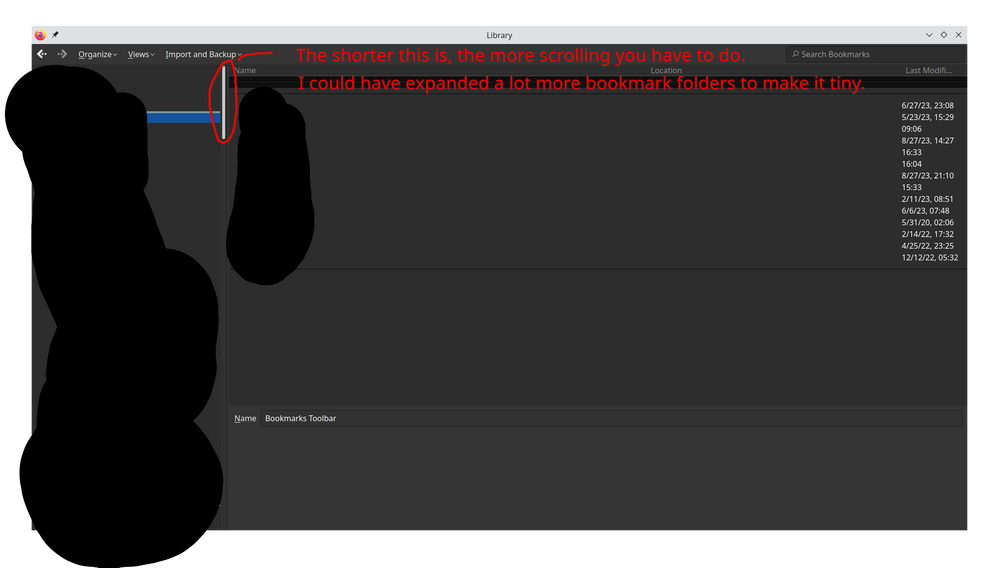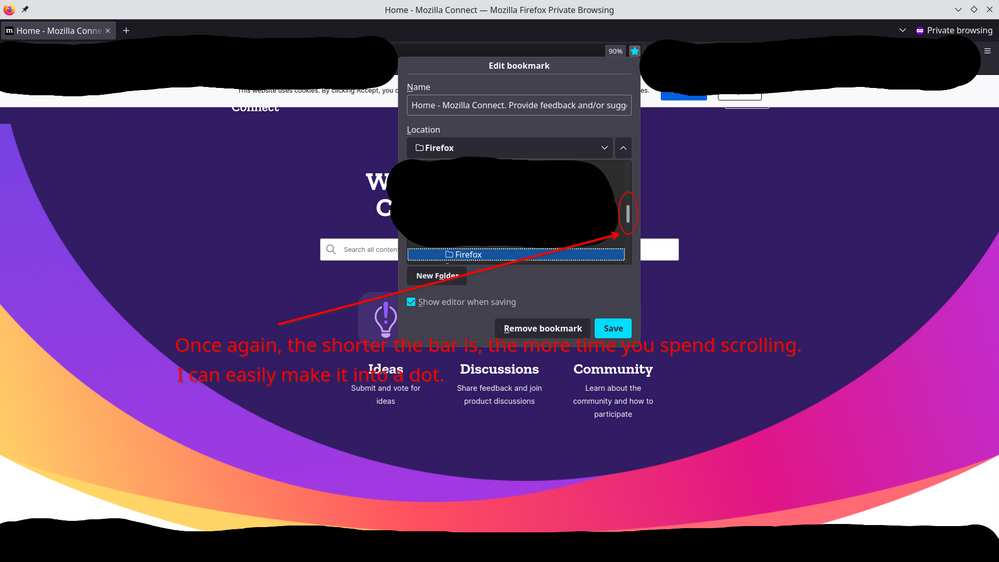- Mozilla Connect
- Ideas
- Add collapse function in Bookmark Manager / Librar...
- Subscribe to RSS Feed
- Mark as New
- Mark as Read
- Bookmark
- Subscribe
- Printer Friendly Page
- Report Inappropriate Content
- Subscribe to RSS Feed
- Mark as New
- Mark as Read
- Bookmark
- Subscribe
- Printer Friendly Page
- Report Inappropriate Content
Bookmark Manager:
Sometimes when looking through your bookmark folders you might find yourself overwhelmed by the amount of nested bookmark folders that you've expanded.
Being able to collapse all the opened folders of a specific root folder with a right click context menu, should help you make the bookmark library less cluttered. The only current solution is to click on all the ">" marks beside the expanded bookmark folders to collapse them (whack-a-mole).
Another reason to have the feature is that you might find yourself spending too much time scrolling up/down. See the posted picture.
Add Bookmark > Show all the bookmark folders:
The issues I've describe earlier are far worse when adding a bookmark in a specific folder when a lot of bookmark folders are expanded.
I'm not sure if it's possible to get a right click context menu to appear in the Add Bookmark window, so a "Collapse All" button may have to be used.
See the posted picture.
- New idea 8,453
- Trending idea 65
- Needs more 2
- In review 13
- Exploring more 12
- In development 57
- Not right now 8
- Delivered 206
- Closed 36