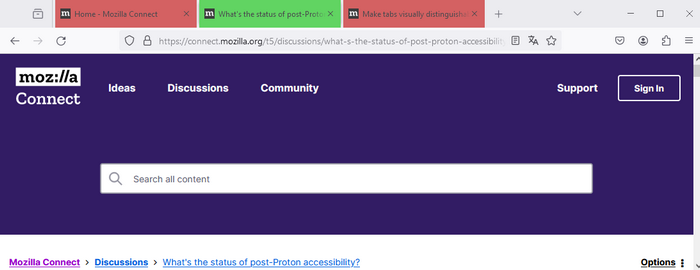- Mozilla Connect
- Discussions
- Re: What's the status of post-Proton accessibility...
- Subscribe to RSS Feed
- Mark Topic as New
- Mark Topic as Read
- Float this Topic for Current User
- Bookmark
- Subscribe
- Mute
- Printer Friendly Page
What's the status of post-Proton accessibility?
- Mark as New
- Bookmark
- Subscribe
- Mute
- Subscribe to RSS Feed
- Permalink
- Report Inappropriate Content
03-06-2022 12:38 AM
As I mentioned in previous topics, I'm still using Firefox 90 or the ESR release 91 on all of my machines because it lets me disable the Proton UI which is harmful for accessibility. Version 90 is way out of date and 91 will soon be replaced by a new ESR release based off version 102.
There was a great discussion about accessibility, and tons of ideas submitted under the accessibility category, but I haven't heard any updates about them in months. None of the ideas have been selected for review or development, and the only one that is being explored is about tab grouping which isn't really an accessibility concern. It seems unfair for these ideas to require as many votes as other topics because by their nature, they affect a smaller portion of the community.
So my question is: What accessibility improvements can we expect in the next ESR release? Will I be forced to choose between getting security updates or actually being able to use my browser comfortably?
My fear is that I'll be forced to upgrade to a version that has all the size and contrast issues that were introduced with the Proton UI.
Tagging@asadotzler @Jon; I would have replied in the accessibility discussion but it seems to be locked.
- Mark as New
- Bookmark
- Subscribe
- Mute
- Subscribe to RSS Feed
- Permalink
- Report Inappropriate Content
03-06-2022 06:23 AM
Hi @vincentj, thanks for following up and tagging myself & @asadotzler. I will share this with the Accessibility team to see what's on their roadmap.
- Mark as New
- Bookmark
- Subscribe
- Mute
- Subscribe to RSS Feed
- Permalink
- Report Inappropriate Content
24-06-2022 10:28 PM
Thanks your bro
- Mark as New
- Bookmark
- Subscribe
- Mute
- Subscribe to RSS Feed
- Permalink
- Report Inappropriate Content
08-08-2022 02:15 PM
We continue to work on improving Firefox accessibility. A lot has happened since versions 90/91.
We've recently shipped a significant improvement to our focused link indicator (with further improvements in pre-release channels today). We've also added subtitles support for picture in picture (for most of the popular video services). We also improved on Windows' "Make text bigger" accessibility setting which now affects all the UI and content pages, rather than only applying to system font sizes (though this has made some users unhappy, so we're working on further improvements.) Additionally, when using a screen reader on Windows, pressing enter to activate an element no longer fails or clicks the wrong element and/or another application window. Firefox also now supports the the prefers-contrast media query, which allows sites to detect if the user has requested that web content is presented with a higher (or lower) contrast. Also, users can now choose preferred color schemes for websites. Theme authors can now make better decisions about which color scheme Firefox uses for menus. Web content appearance can now be changed in Settings. Some other nice improvements include a keyboard shortcut for narrator mode in Reader View (n), bug fixes for JAWS, Orca, and Zoom Text, and improved Mac VoiceOver support.
Today the core accessibility engineering team is hard at work on re-architecting the backend code that supports screen readers and other assistive technologies. At the same time, the Firefox front-end team (currently UX/design) is working on an improvement to primary UI contrast issues (mainly the tab strip, but also the other toolbars.
There's a lot to do and we're doing our best to cover as much of it as quickly as possible.
- Mark as New
- Bookmark
- Subscribe
- Mute
- Subscribe to RSS Feed
- Permalink
- Report Inappropriate Content
25-10-2022 10:26 AM
Hey all,
We just released a new Text Recognition feature in 106—Copy text from image. Learn more about the feature and share feedback in a discussion hosted by our Product Team. Link here:
Copy text from images in Firefox 106 - Mac users, we'd love your feedback!
Looking forward to collaborating with you all 🙌
- Mark as New
- Bookmark
- Subscribe
- Mute
- Subscribe to RSS Feed
- Permalink
- Report Inappropriate Content
25-06-2023 09:35 AM
Hi, I'm checking back in on the progress since the last update. While I appreciate those improvements, they still do not address my two primary concerns: making the active window more visible, and making the active tab more visible.
I am STILL using Firefox 90 because those issues have not been fixed, but Slack and some other sites have dropped support for that old version so I will be forced to upgrade.
So again I ask: what's the status of these two issues? Will this forced upgrade make Firefox no longer usable for me?
- Mark as New
- Bookmark
- Subscribe
- Mute
- Subscribe to RSS Feed
- Permalink
- Report Inappropriate Content
05-05-2024 03:44 PM
What is the status of tab and title bar visibility? More and more sites are restricting access to Firefox 90 and I can't upgrade because the accessibility of the current version is still a disaster. I am forced to use Edge for certain things because of this.
I need the active window to use my accent color and tab separation to be more visible. I'm stuck on Firefox 90 until these are fixed. There were supposed to be tab contrast updates in Firefox 113 but they apparently never made it, now we're on Firefox 125 and it still hasn't been fixed? This stuff has been broken for 3 years, the lack of progress and communication about accessibility is incredibly frustrating.
How much longer will this take?
- Mark as New
- Bookmark
- Subscribe
- Mute
- Subscribe to RSS Feed
- Permalink
- Report Inappropriate Content
06-05-2024 11:11 PM
Hello
Active tab more visible ?
https://connect.mozilla.org/t5/ideas/make-tabs-visually-distinguishable-from-another/idc-p/48582/hig...
- Mark as New
- Bookmark
- Subscribe
- Mute
- Subscribe to RSS Feed
- Permalink
- Report Inappropriate Content
07-05-2024 08:57 AM
While you wait for Firefox to get new styling options, you can take manual control of tab appearance and colors using custom CSS in a userChrome.css file. Here are some resources for assistance:
- r/FirefoxCSS on Reddit: https://www.reddit.com/r/FirefoxCSS/
- m/FirefoxCSS on Fedia: https://fedia.io/m/FirefoxCSS
- My site at https://www.userchrome.org/ which has a tool to stand up a rudimentary tab bar redesign at https://www.userchrome.org/firefox-89-styling-proton-ui.html#tabstyler
You can test without disrupting Firefox 90 or Firefox 91 ESR by installing Firefox Developer Edition alongside your regular releases (assuming you decline its offer to make itself your default browser). FDE will create its own profile, and if you don't connect it to your Mozilla/Firefox Account, it will be plain vanilla. https://www.mozilla.org/firefox/developer/
- Mark as New
- Bookmark
- Subscribe
- Mute
- Subscribe to RSS Feed
- Permalink
- Report Inappropriate Content
07-05-2024 09:28 AM
I wonder whether you have tested the title bar accent color preference. This was renamed in Firefox 120 and here's how you test it:
(A) In a new tab, type or paste about:config in the address bar and press Enter/Return. Click the button accepting the risk.
More info on about:config: Configuration Editor for Firefox. Please keep in mind that changes made through this back door aren't fully supported and aren't guaranteed to continue working in the future.
(B) In the search box in the page, type or paste windows.accent-color and pause while the list is filtered
(C) Double-click the browser.theme.windows.accent-color-in-tabs.enabled preference to switch the value from false to true
When you have the tabs in the title bar (default setting), the accent color should now be used as the background color for the active window title bar. (Screenshot is Firefox 125.)
There seem to be some bugs that prevent it from being turned on by default, but I didn't study them in detail.
- Mark as New
- Bookmark
- Subscribe
- Mute
- Subscribe to RSS Feed
- Permalink
- Report Inappropriate Content
15-05-2024 08:07 PM - edited 30-09-2024 07:24 PM
Yes, I am well aware of the hacks/workarounds to enable some of these features. I have installed the Lepton Firefox-UI-Fix on my main work computer; I was forced to upgrade Firefox on that machine because some sites like Slack have disabled access from older browsers.
I'm a software developer. I know how to fix this stuff. The problem is I have many computers to maintain; it's annoying enough every time an update breaks Lepton on one computer, I don't want to spend hours maintaining an entire fleet of computers so they are usable for me who needs some minor accessibility considerations. I can't even imagine what someone with worse disabilities would have to deal with regularly.
I'm f^$king fed up that Mozilla has spent years delivering empty promises to fix something that WORKED GREAT in Firefox 89. I'm done dancing around and trying to be diplomatic about it.
DEAR MOZILLA: Admit you got it wrong with the Proton UI. It has too many UX problems, both accessibility and otherwise, and your biggest supporters hate it.
- Mark as New
- Bookmark
- Subscribe
- Mute
- Subscribe to RSS Feed
- Permalink
- Report Inappropriate Content
15-05-2024 10:33 PM
- Mark as New
- Bookmark
- Subscribe
- Mute
- Subscribe to RSS Feed
- Permalink
- Report Inappropriate Content
10-09-2024 11:02 PM
It has been well over 3 years at this point since Firefox 89 broke the UI. You're building AI buillsh!t that nobody wants instead of fixing UI issues for people with vision problems. Thanks for caring.
- Mark as New
- Bookmark
- Subscribe
- Mute
- Subscribe to RSS Feed
- Permalink
- Report Inappropriate Content
03-04-2025 05:55 PM
See this is why Firefox needs a UI Redesign look at my thread over here for reference https://connect.mozilla.org/t5/discussions/firefox-really-needs-a-ui-revamp-in-2025-26/td-p/91762