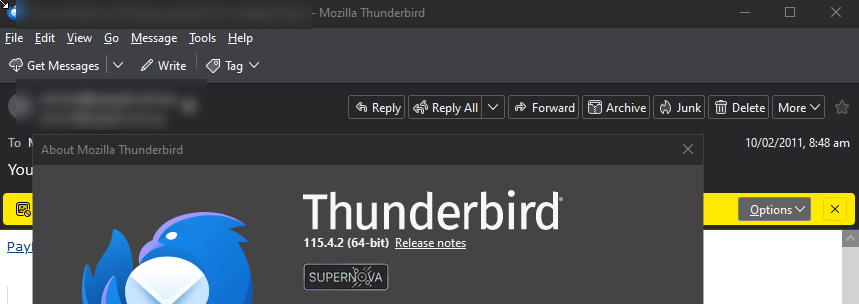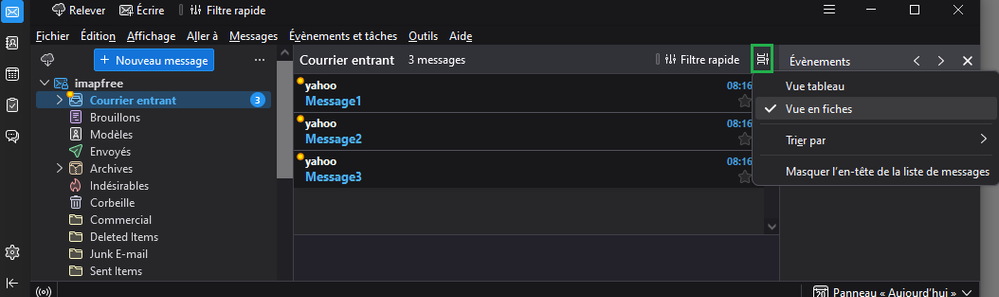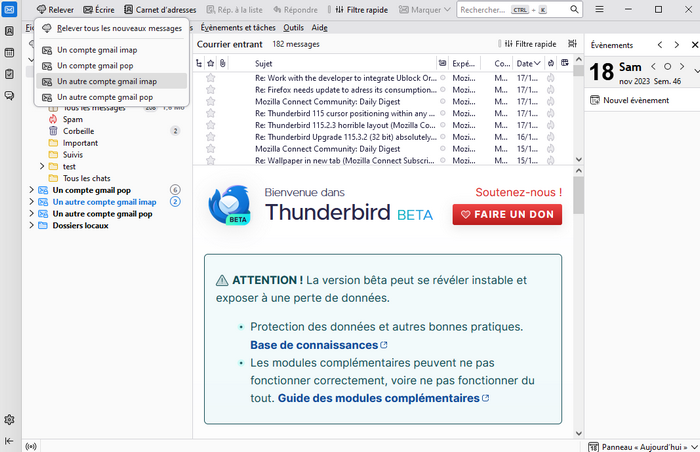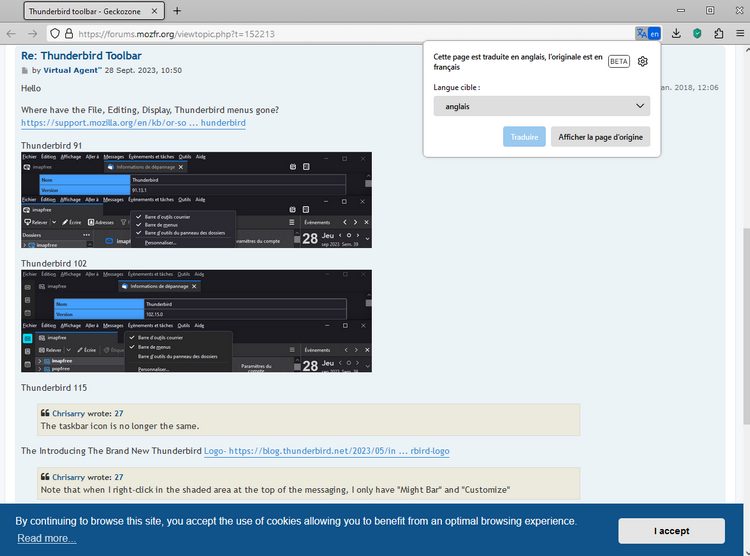- Mozilla Connect
- Discussions
- Thunderbird 115.4.1 - What have Mozilla done :(
- Subscribe to RSS Feed
- Mark Topic as New
- Mark Topic as Read
- Float this Topic for Current User
- Bookmark
- Subscribe
- Mute
- Printer Friendly Page
Thunderbird 115.4.1 - What have Mozilla done :(
- Mark as New
- Bookmark
- Subscribe
- Mute
- Subscribe to RSS Feed
- Permalink
- Report Inappropriate Content
30-10-2023 04:24 AM - edited 30-10-2023 04:25 AM
Having selected Share Ideas and Feedback from Thunderbird, I cannot find anywhere to pass feedback back to Mozilla other than creating a post here.
The latest upgrade is nothing short of abysmal, and almost unfit for fit. Who signed off on this release really does need to take a long hard look at the concept of 'usable software'. Under the previous version, everything worked fine, under this one, I have so many problems its difficult to know where to start.
MailBoxes
My 'Inbox' currently has 404 messages in it, when I go into the inbox, it automatically opens half-way down the list - not with the first or last, just half way down, regardless of the order column or A-Z, Z-A order. So the first unnecessary action every time the mailbox is changed, is to scroll to the bottom to see new emails.
In a morning, when I first start up and it checks for messages, the number of messages will generally exceed the amount that can be displayed, so you scroll up and down to see the others, thats fine, standard practice. But if ordered latest at the bottom, and you start with the oldest new message, once you hit reply or delete, the list shoots to the bottom (ie latest) so you cannot see the current or next message in the list.
The buttons for reply and forward also seem to be hit and miss if they work, sometimes taking two or three mouse clicks to activate, even when the Thunderbird screen is active.
Search
The search facility is now a joke. 50% of the time having typed in a search term (usually a name or email address) it opens a new window, does not do a search and blanks off the search - the new window shows no emails or search terms.
You also cannot move the cursor back or forth (with cursor keys or the mouse) to correct anything. If you notice a typo, the only thing you can do is delete back to the point and retype. Very infuriating, especially if you are searching on a term you have pasted in from the clipboard.
When the search does work, and it finds several emails you click on the email you want to look at. Previously this opened the email, now it opens a new search window containing just that email, which you then have to go and click to open the email. When your searching through 10-15 emails to find the one you want this is time consuming and frustrating.
Should you click on an email that has a discussion style reply, previously, it showed all the discussions and you could easily click between the various emails, which opened in the bottom panel, to read the discussion quickly and easily with the up and down arrow keys. Now only the latest email in the discussion comes up in the top of the new window, you have to click it to open in the bottom panel, but it also opens every discussion email in a new tab - which is horrendous if you have an email with 30-40 replies, as you then have 30-40 tabs to go close.
Half the time, Thunderbird now reports that the search term returned no matches, when I know and can find them myself. Previously the search in Thunderbird was really good.
The whole system has become borderline unusable since this latest update, and somebody from Mozilla needs to get a hold of things and sort it. I intend to try going back to the previous version (although I suspect the email database will have been updated which would remove that as an option) and turning auto update off.
It used to be a nice, simple, quick and easy to use piece of software, one of the best for managing emails and multiple accounts. But this latest version is atrocious and just makes what was a simple task, now complicated and difficult.
In the unlikely event any of the above are a 'new way of doing things' and there is an option in the settings I have not found to put it back as it was, please do let me know.
Rich
- Labels:
-
Feedback
-
Thunderbird
- Mark as New
- Bookmark
- Subscribe
- Mute
- Subscribe to RSS Feed
- Permalink
- Report Inappropriate Content
30-10-2023 09:15 AM
Yes and the alert add on no longer works 😞 The best bit about Thunderbird is now gone 😞
- Mark as New
- Bookmark
- Subscribe
- Mute
- Subscribe to RSS Feed
- Permalink
- Report Inappropriate Content
30-10-2023 03:59 PM
Don't forget that you also can't add the Delete button to message windows. I always had a Delete button in the Mail Toolbar. The installer took it away, and it's not in the available icons to add back. Why?
- Mark as New
- Bookmark
- Subscribe
- Mute
- Subscribe to RSS Feed
- Permalink
- Report Inappropriate Content
17-11-2023 07:45 PM
False?
- Mark as New
- Bookmark
- Subscribe
- Mute
- Subscribe to RSS Feed
- Permalink
- Report Inappropriate Content
31-10-2023 06:15 AM
@LynxIT wrote:...
It used to be a nice, simple, quick and easy to use piece of software, one of the best for managing emails and multiple accounts. But this latest version is atrocious and just makes what was a simple task, now complicated and difficult.
Exactly this. Somehow 115 is missing the ease of use and intuitive use, 102 and previous had.
Sure, new versions of software always have the "getting to know it" factor in it. But with 115 this has gone too far. That ease of use, the logical UI, are gone or at least hidden deep 😞
- Mark as New
- Bookmark
- Subscribe
- Mute
- Subscribe to RSS Feed
- Permalink
- Report Inappropriate Content
17-11-2023 08:19 PM - edited 17-11-2023 08:28 PM
I have never found Thunderbird to be usable.
As a dedicated / suffering Firefox user and with a strong dislike for webmail, I've been looking for dedicated email clients forever, having suffered the coma ( Eudora '8' ) and life support ( 'Hermes' ) status of Eudora.
I periodically retry Thunderbird, which admittedly leaves me always setting it up again so waiting forever for IMAP sync, which Thunderbird seems very poor at (by default) but is also probably due to inherent issue with the protocol. I never used Eudora in IMAP mode which probably says a lot about why it was so usable.
Every time I try Thunderbird, it suffers from 'jank' (jerky UX) due to going into Not Responding mode.
I appreciate the developers have an extremely difficult job with Thunderbird. It's barely been maintained and wouldn't be a buildable, releasable product if not for all the development hours it inherits from Gecko (Firefox code base). It's hard to know how much work that inheritance also adds though. Continually triaging patches for their impact in a mail client context; having to pass on unpopular policies like the move to Web Extensions that broke so made so many developer's efforts redundant, requiring complete re-writes; the move away from XUL; the integration of a 60 FPS graphics engine target for the likes of WebGL and other APIs that are essentially irrelevant to a mail client, unless you think it's important to play 3D games natively in your Thunderbird.
The list goes on and on and on whilst the developers have been open about the extreme ball ache they've had to confront to merely convert the UX (user experience, user-facing windows, tabs, dialogs, sidebars, ... you name it) into something they can work on improving.
Whilst many users may have loyally, tirelessly stuck with Thunderbird over the better part of the last two decades, that continuity has never been supported by continuous development. Integrating PGP and calendaring were nothing short of incredible with the limited developers they had available. Neither of those features would have, I'm presuming, been implemented with almost any leg ups from Gecko APIs. Probably OpenPGP libraries would have provided core functionality, but they would still have had to implement, integrate and make the overall experience of using encrypted email as simplistic as possible. Something no open standards email client has ever done before. Hence the plethora of closed-standard implementations of crypto email that have proliferated since Snowden.
I personally don't care about calendaring and scrambling email with crypto isn't a priority. But the Thunderbird people doubtless inherits the ethics of Mozilla, such as enabling dissidents and whistleblowers to risk their lives to make the world a better place. Hence crypto support.
If you use Proton, for example, you need to invite non-Proton correspondents to view your crypto-scrambled email via a download link on a website that likely doesn't integrate with whatever email scenario they have. Corresponding between the walled garden of Proton users, crypto-scrambled style? No worries! All happens within their web app client. The same applies to some other post-Snowden attempts to tighten up email.
I won't be continuing to use Thunderbird this time around either. It's been a somewhat handy tool for trying to migrate mail from one gmail account to another. I'm thankful for that although it's currently confusing the crap out of me by redownloading messages back into All Mail from the source account I'm trying to retire, after I've told it to move the messages to the destination account ... as it happily did for other mail. It's performance is atrocious despite the advantages that would surely be available, but likely they've not (yet?) the developer resources to use, from WebAssembly and other hardware acceleration such as WebGPU that is turned on by default, at least sometimes I presume, but does not appear to be well utilized.
Front end UX is critical, but it's only ever enabled by the speed of the core tasks like mail handling. Otherwise developers have to go with dodgy compromises like only downloading headers by default; lazy loading mailboxes and so on.
Thunderbird developers need to publish performance targets and how they're going progressing towards them. How long, on X hardware, does Thunderbird take to present a zippy version of a folder/label with Y emails totalling about Z size? That sort of thing. They collect 'telemetry' stats. Have done for years. They need to make performance at least the equal highest priority amongst more behavioral tweaks such as keeping the mailbox positioned (scrolled status, which mail was last selected, sort mode) as desired, consistently.
I also feel that, whilst being reluctant to just target chunks of functionality I do not use, it could be important to investigate how many people actually use the non-mail features such as Matrix integration, Chat in general, feed reading (RSS). If they are not overly common, would the extremely minimal developer resources be better spent on the (arguably) core functionality behind all of the features, perhaps disintegrating some features into Add Ons? Bound to be a suggestion that creates a lot of argument unless the disintegration can be done without any noticeable disruption to users. But it is likely a debate that is sadly necessary due to limited, but much better than 5 years ago, developer resources.
For me, until the Thunderbird performance and behavioural UX issues consistently improve, I'm stuck with eM Client and it's habit of taking about 20 seconds to download the first email of the day, no matter the size, probably because it defaults to only downloading the message headers for mailboxes due to IMAP's inherant performance issues. I wonder if Thunderbird behaves more smoothly with that one big compromise? Hmmm ...
- Mark as New
- Bookmark
- Subscribe
- Mute
- Subscribe to RSS Feed
- Permalink
- Report Inappropriate Content
31-10-2023 08:15 PM
I've been carefully building my Favorite Folders for a very long time. It was so helpful for me to scan that first before checking other, less important emails. Now Favorite Folders is AT THE BOTTOM OF ALL THE OTHER FOLDERS. I have to scroll down to the bottom of the page constantly. The fonts are horrible, tiny and sans serif. I like a soft colored background and the only theme I can find that comes close is like the sun blaring behind the dark blacks and bright blues. I only went away for a few days, got no notice this was coming and I had more than a thousand emails to handle.
- Mark as New
- Bookmark
- Subscribe
- Mute
- Subscribe to RSS Feed
- Permalink
- Report Inappropriate Content
01-11-2023 08:08 PM
Here are the MAIN issues I've found with the new "Upgrade" to Thunderbird 115.4.1 (which sucks more than any other upgrade of any software in my memory):
1 - messages that are supposed to automatically mark as read when selected/given focus only do so ~90-95% of the time, the rest have to be manually changed to "read."
2 - the 'Unread Messages" count that used to be in the lower right of the frame, has disappeared; to find out the number of unread messages, you have to scroll to the top of the folders pane; the total message count was moved up to the top of the Inbox message list next to the word "Inbox"; why couldn't the unread messages count have been put there too?
3 - the most annoying thing (and it's enough that if it is not fixed, I will move to another email client); when managing (deleting, moving) messages from the Inbox list, rather than the focus moving to the next message in the queue, the list jumps to the bottom, requiring scrolling every time back up to where you were in the queue. Totally unacceptable behavior.
Does anybody at mozilla know how to test software before it's pushed out, because it sure doesn't seem that way.
- Mark as New
- Bookmark
- Subscribe
- Mute
- Subscribe to RSS Feed
- Permalink
- Report Inappropriate Content
19-11-2023 01:37 PM
Hello
2 - the 'Unread Messages" count that used to be in the lower right of the frame, has disappeared
Take a look https://connect.mozilla.org/t5/ideas/thunderbird-number-of-selected-emails-in-the-statusbar/idi-p/41...
- Mark as New
- Bookmark
- Subscribe
- Mute
- Subscribe to RSS Feed
- Permalink
- Report Inappropriate Content
01-11-2023 10:42 PM
One thing you mentioned, emails not showing up in order, is a huge problem when everything i do with banking and many other sites requires 2 factor authentication and they run a clock on that. Losing instantaneous email loading at the top means you have to spend time trying to find the email. Then you have to start again to find your code. Endless cycle of gottcha.
- Mark as New
- Bookmark
- Subscribe
- Mute
- Subscribe to RSS Feed
- Permalink
- Report Inappropriate Content
02-11-2023 05:56 PM
BUG 115.4.1 - Windows 10 64-bit.
I have a number of "unread" emails in the inbox pane which shows a portion of the many messages both read and unread. If I select to delete the email I am looking at, the message is sent to the Trash folder and I am shown in the message pane the next email below the one I deleted. (Sorted by date-time, oldest to most recent from top down.) The Inbox pane, however seems to scroll down the list in a way that caused the selected message in that pane to scroll out of site!?! Very inconvenient and different than pre v 115 behavior.
- Mark as New
- Bookmark
- Subscribe
- Mute
- Subscribe to RSS Feed
- Permalink
- Report Inappropriate Content
05-11-2023 06:03 PM
(Also, like LynxIT, I couldn't find anywhere else to post feedback, so I'm replying here)
Much like the other comments, this release is a step backwards from a product that was working nicely.
Disliking the new Density settings. The only one that works for me is the new Compact setting - but the Messages list is far too dense. The new one called Default has a decent Messages list, but now the Folders list is way to sparse ... why did you change that?
Also annoying, in the folders list, previously when I opened each Account, I could have it display just the Inbox, then access all the other folders by expanding a step further. Now that has gone, and each account has to show ALL its folders. That is not the way I work ... most times I just want to have my primary email account open and just the Inox showing, cos that's where I spend 99% of my time.
Really hoping you can restore some of this please.
- Mark as New
- Bookmark
- Subscribe
- Mute
- Subscribe to RSS Feed
- Permalink
- Report Inappropriate Content
19-11-2023 09:38 PM - edited 19-11-2023 11:59 PM
Hello
Disliking the new Density settings. The only one that works for me is the new Compact setting - but the Messages list is far too dense. The new one called Default has a decent Messages list, but now the Folders list is way to sparse ... why did you change that?
Take a look https://connect.mozilla.org/t5/discussions/new-density-options-choices-in-115-4-3-are-terrible/m-p/4...
Additional information
What’s New in Thunderbird 115
https://www.thunderbird.net/en-GB/thunderbird/115.0/whatsnew
Modernised Cards View
Supernova’s new Card View is our version of the well-known vertical layout for the Message List, perfect for people used to modern webmail. Card View emulates a mobile interface list with multi-line support, offering a more comfortable appearance to reduce cognitive burden.
If you wish, you can also use the card view
About threadPaneQuickFilterButton
Take a look https://forums.mozfr.org/viewtopic.php?t=152480
About calendar
Event category color to fill entire event label https://forums.mozillazine.org/viewtopic.php?f=46&t=3115694
- Mark as New
- Bookmark
- Subscribe
- Mute
- Subscribe to RSS Feed
- Permalink
- Report Inappropriate Content
10-11-2023 01:14 AM
I agree with the most points in this Thread. And there's still a lot of nonsense in the new version. The toolbar definitely doesn't belong at the top of the app, which contradicts the arrangement of other products. Version 115.4.2 still doesn't scroll to the last unread message even if your bug fix report says otherwise. This is all just the tip of the iceberg, it's annoying to write everything else because you know what you've done. You have destroyed a good piece of software.
- Mark as New
- Bookmark
- Subscribe
- Mute
- Subscribe to RSS Feed
- Permalink
- Report Inappropriate Content
19-11-2023 09:21 PM
Hello
The toolbar definitely doesn't belong at the top of the app, which contradicts the arrangement of other products.
Take a look
https://forums.mozfr.org/viewtopic.php?p=944097
https://support.mozilla.org/en-US/questions/1418752
- Mark as New
- Bookmark
- Subscribe
- Mute
- Subscribe to RSS Feed
- Permalink
- Report Inappropriate Content
10-11-2023 02:05 AM
Hi, it took a few minutes to find the "get new messages" icon on a client's PC (TB had not yet been updated on mine; she found it before I did). It would have been nice to keep the text button.
Also, the random positioning of the cursor/slider on the right of the message folder is a real PITA. It should position on the new received messages. I have just replied to an E-mail from 2014!
- Mark as New
- Bookmark
- Subscribe
- Mute
- Subscribe to RSS Feed
- Permalink
- Report Inappropriate Content
18-11-2023 09:13 AM - edited 18-11-2023 11:46 AM
Hello
"get new messages" icon
Take a look https://forums.mozfr.org/viewtopic.php?p=945474#p945474
Take a look https://forums.mozfr.org/viewtopic.php?p=947373#p947373
Add account context menu to unified toolbar get messages button
https://bugzilla.mozilla.org/show_bug.cgi?id=1837152
Currently under Thunderbird bêta 120.0b7
Add account context menu to unified toolbar get messages button
Wait for? Thunderbird release, and see
Notes :
Order of accounts is normal
Ability to change order of accounts https://forums.mozfr.org/viewtopic.php?t=152506
Account names it's normal
Account Settings panel https://support.mozilla.org/en-US/kb/configuration-options-accounts
Account name: Here, you can name the account. The name will appear in the folder pane as well as other areas in Thunderbird where you need to navigate accounts
- Mark as New
- Bookmark
- Subscribe
- Mute
- Subscribe to RSS Feed
- Permalink
- Report Inappropriate Content
26-11-2023 08:49 AM
It would have been nice to have the ability to drag the border between the message list, and the current message being viewed, upwards indefinitely. Currently, I can only drag it up as it appears in the screen print, which means I get to look at blank, (useless) screen space below the last message in any folder list with only a few messages. It also reduces the size (vertically) of the message being viewed, which is a pita on a smaller sized laptop, like the one I'm using. I've been told the UX people decided to enforce a maximum drag and drop limit, as it appears on this screen print. More than 3 or 4 messages in the message list display, is probably more than enough for most users. 8 or more is overkill. Please TBird, correct this "one size fits all" forced update, that doesn't. Sorry, for hijacking your screen print post.
- Mark as New
- Bookmark
- Subscribe
- Mute
- Subscribe to RSS Feed
- Permalink
- Report Inappropriate Content
26-11-2023 09:15 AM
Try Betterbird
- Mark as New
- Bookmark
- Subscribe
- Mute
- Subscribe to RSS Feed
- Permalink
- Report Inappropriate Content
26-11-2023 09:21 AM
It's on the list of todos. TY.
- Mark as New
- Bookmark
- Subscribe
- Mute
- Subscribe to RSS Feed
- Permalink
- Report Inappropriate Content
26-11-2023 09:41 AM
Hello
Unless I've misunderstood
Height of the inbox list view ?
Take a look https://connect.mozilla.org/t5/discussions/thunderbird-version-supernova-the-pane-showing-messages-i...
- Mark as New
- Bookmark
- Subscribe
- Mute
- Subscribe to RSS Feed
- Permalink
- Report Inappropriate Content
26-11-2023 09:49 AM
Very complicated and totally unnecessary. Just replace your Thunderbird with Betterbird
- Mark as New
- Bookmark
- Subscribe
- Mute
- Subscribe to RSS Feed
- Permalink
- Report Inappropriate Content
26-11-2023 09:59 AM
Hello
Thank you for your proposal to replace my Thunderbird with Betterbird, but I don't want to, and I'm keeping Thunderbird.
- Mark as New
- Bookmark
- Subscribe
- Mute
- Subscribe to RSS Feed
- Permalink
- Report Inappropriate Content
26-11-2023 10:14 AM
It’s your funeral, as they say in America 😎
- Mark as New
- Bookmark
- Subscribe
- Mute
- Subscribe to RSS Feed
- Permalink
- Report Inappropriate Content
10-11-2023 08:23 PM
the new design is simply awful!!!! I'll probably swicth to another email client if I cannot roll back. But then I do not want to get stuck with an old version of thunderbird, probably better to switch to another email client now than later anyway.
- Mark as New
- Bookmark
- Subscribe
- Mute
- Subscribe to RSS Feed
- Permalink
- Report Inappropriate Content
18-11-2023 08:48 AM
Not much else to say, really. UNFIT for prime time. No updating here!
- Mark as New
- Bookmark
- Subscribe
- Mute
- Subscribe to RSS Feed
- Permalink
- Report Inappropriate Content
19-11-2023 01:09 PM
I second every word in the post by LynxIT. Version 115.4.3 seems to have eliminated the Mail Toolbar altogether! There is something online about a Unified Toolbar but this page refers to a “Tabs Bar” which is not part of the Thunderbird vocabulary (there is a Tab Strip: see here). If you keep changing the toolbars and the vocabulary, you are going to confuse everyone, including yourselves. You cannot customize the Menu Bar, so the main buttons on the Mail Toolbar (Get Messages, Write, Chat, Tag, QuickFilter, Address Book etc.) are just not there. There is no visible way to display the Mail Toolbar. It seems that in their desperate indecision as to whether the Menu Bar or the Mail Toolbar should be on top, the developers of Thunderbird decided to eliminate the Mail Toolbar altogether. What an unfortunate decision. Give us back our Mail Toolbar!
- Mark as New
- Bookmark
- Subscribe
- Mute
- Subscribe to RSS Feed
- Permalink
- Report Inappropriate Content
20-11-2023 02:15 PM
Thank you for pointing out how to find what I need in the Tab Strip. I was able to add a few things that I need. But unfortunately, this Tab Strip is layered over the theme image which is blurred in the background. Text and icons for the mail functions have a lightly colored grey text and subdued icon colors. I don't have enough time in the day to spend trying to rebuild my email desktop. I'm still flipping out at the bold black and bright blue for each message. It's like a magazine headline. It's extremely distracting. Also if I open my inbox, then scroll down to another folder, when I come back to the inbox it has changed all the subject lines from bright blue to fat font black. It's **bleep** hard to figure out what is new and hasn't been read anymore. Why is that happening and what was the purpose of the bright blue to begin with?
- Mark as New
- Bookmark
- Subscribe
- Mute
- Subscribe to RSS Feed
- Permalink
- Report Inappropriate Content
23-11-2023 10:43 AM
Address book is a disaster. I only want one. And manually editing or adding new on my pc is now impossible. I detest most of the changes. And I donated to the support of Thunderbird. Irritating to have idiot programmers.
- Mark as New
- Bookmark
- Subscribe
- Mute
- Subscribe to RSS Feed
- Permalink
- Report Inappropriate Content
23-11-2023 10:54 AM
Try Betterbird
- Mark as New
- Bookmark
- Subscribe
- Mute
- Subscribe to RSS Feed
- Permalink
- Report Inappropriate Content
19-11-2023 01:29 PM
Hello
Take a look https://forums.mozfr.org/viewtopic.php?t=152213
Take a look https://forums.mozfr.org/viewtopic.php?p=948837#p948837
- Mark as New
- Bookmark
- Subscribe
- Mute
- Subscribe to RSS Feed
- Permalink
- Report Inappropriate Content
19-11-2023 01:36 PM - edited 19-11-2023 01:37 PM
Can you please translate your thoughts into English and post them here? And please use the Light mode not the Dark mode for your screenshots. Thanks!
- Mark as New
- Bookmark
- Subscribe
- Mute
- Subscribe to RSS Feed
- Permalink
- Report Inappropriate Content
19-11-2023 01:45 PM
Ok, i understand
Firefox Fullpage Translation
https://support.mozilla.org/en-US/kb/website-translation ?
- Mark as New
- Bookmark
- Subscribe
- Mute
- Subscribe to RSS Feed
- Permalink
- Report Inappropriate Content
19-11-2023 01:56 PM
I am really not sure you understand. First, you need to send us links to English-language pages, not to tell us to use Firefox Fullpage Translation for your French pages. Second, you need to post your screenshots from Thunderbird in Light Mode. So far, you have done neither. Thanks!
- Mark as New
- Bookmark
- Subscribe
- Mute
- Subscribe to RSS Feed
- Permalink
- Report Inappropriate Content
19-11-2023 10:36 PM
Hello
About Firefox Fullpage Translation
Take a look https://connect.mozilla.org/t5/ideas/firefox-translate-and-russian-support-russian-translations/idc-...
- Mark as New
- Bookmark
- Subscribe
- Mute
- Subscribe to RSS Feed
- Permalink
- Report Inappropriate Content
19-11-2023 10:56 PM
Hello
I intend to try going back to the previous version
Take a look
https://forums.mozfr.org/viewtopic.php?p=947874#p947874
https://forums.mozfr.org/viewtopic.php?p=947137
- Mark as New
- Bookmark
- Subscribe
- Mute
- Subscribe to RSS Feed
- Permalink
- Report Inappropriate Content
21-11-2023 04:51 AM
It turns out that you can get your Mail Toolbar back in Version 115.4.3 by right clicking the Menu Bar, clicking Customize, and adding buttons to the “Mail Space” as it is now called. The developers have changed the whole Thunderbird vocabulary, which makes it hard for users to understand the new interface. Thanks.
- Mark as New
- Bookmark
- Subscribe
- Mute
- Subscribe to RSS Feed
- Permalink
- Report Inappropriate Content
21-11-2023 10:06 AM
Does not sound too good.
Right now I still stay with 102 because I need to see the sender's and recipient's email addresses in the column view - Full Address Column addon does the job, but does not work in 115 anymore. I 'm hoping the feature is going to be implemented directly into Thunderbird soon, can't be too difficult I think. But after reading your comments I get the impression that Supernova is the completely wrong way to go. So now I really consider to move on to Betterbird. Maybe that is going to be the better bird anyway, like Thunderbird was until recently. 😕
- Mark as New
- Bookmark
- Subscribe
- Mute
- Subscribe to RSS Feed
- Permalink
- Report Inappropriate Content
21-11-2023 11:27 AM
Hi geier. Betterbird sounds like a good option for you. After all, your name means Vulture 🙂 Seriously, though, have you tried Betterbird? I have read their FAQ and downloaded their Windows installer but when I try to run it my Windows Smart Screen warns me not to do so (see attached image). If I click More info it says that this file comes from an Unknown Publisher. Do you know a way to verify that the installation file contains no malware and can be run safely? Thanks!
- Mark as New
- Bookmark
- Subscribe
- Mute
- Subscribe to RSS Feed
- Permalink
- Report Inappropriate Content
21-11-2023 02:44 PM - edited 21-11-2023 03:00 PM
I don't run Windows. Got Betterbird from my Linux distribution's repository. I'm still evaluating (not so easy to leave good old friends), but feel quite at home, because it's just what Thunderbird used to be. And I trust my repository more than Windows' warnings...
- Stuck loading page (specifically on chess.com) in Discussions
- Firefox AI should support the Kagi Assistant. in Discussions
- FACEBOOK PURITY 38.4 (and in general) in Discussions
- Why are users allowed to post unchecked web links in Connect threads? in Discussions
- Mozilla Connect Monthly Recap: Top-Voted Ideas for January 2026 in Discussions