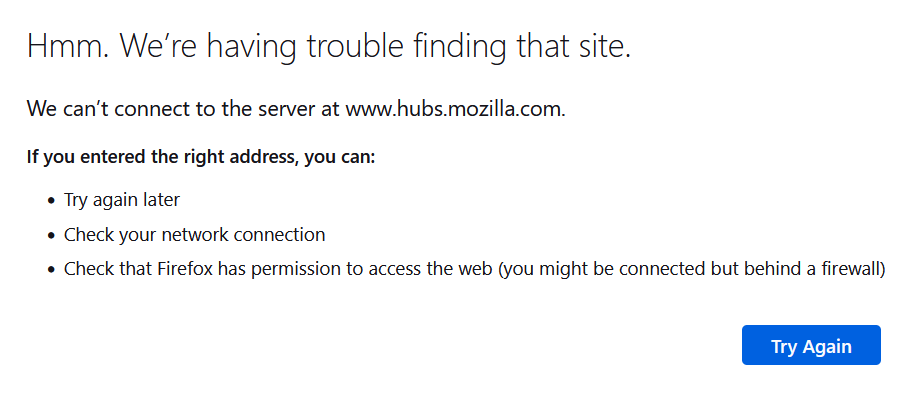- Mozilla Connect
- Discussions
- Re: Submit Feedback & Ideas for Hubs right here on...
- Subscribe to RSS Feed
- Mark Topic as New
- Mark Topic as Read
- Float this Topic for Current User
- Bookmark
- Subscribe
- Mute
- Printer Friendly Page
Submit Feedback & Ideas for Hubs right here on Mozilla Connect
- Mark as New
- Bookmark
- Subscribe
- Mute
- Subscribe to RSS Feed
- Permalink
- Report Inappropriate Content
05-04-2023
07:40 AM
- last edited on
18-06-2023
05:20 PM
by
![]() Jon
Jon
Hubs provides a place for people to quickly create virtual worlds, connect online from anywhere, share content and co-create spaces together. Individuals can now harness the power of Hubs Cloud without needing any developer or technical background. Check us out at https://hubs.mozilla.com/
Hello, Mozilla Connect community!
We’ve all been there - had a great idea for an improvement to Hubs, and wanted to tell the team to make it a reality. Starting today, feedback for Hubs has a new home, right here on Mozilla Connect! You can submit ideas to be commented on and upvoted by the wider community, helping develop our thoughts and roadmap for the future of Hubs. The Hubs team will be regularly reviewing ideas and sometimes even jumping into threads with responses/questions/updates for our users.
If you find someone else has already posted an idea, add your support by clicking the “thumbs up” button or adding a comment. If you don’t see anything that matches, click ‘Submit an Idea’ and make sure to add the ‘Mozilla Hubs’ product and ‘Hubs’ tag so we see it! Be sure to review the Ideas Guidelines prior to posting.
We’ll be using Mozilla Connect for suggestions related to new features and subscriptions, while GitHub will continue to be used for the open source community and core engine code base. You can also continue to engage with the Hubs community on our Discord server.
We’re looking forward to hearing from you!
- The Hubs Team
- Labels:
-
Hubs
- Mark as New
- Bookmark
- Subscribe
- Mute
- Subscribe to RSS Feed
- Permalink
- Report Inappropriate Content
06-04-2023 01:45 PM
I'm interested in Hubs but I have no idea how it works or how I could use it. Random idea, but how about a facilitated walkthrough for this community, or some kind of workshop that we could attend for discussing Hubs, Firefox or even Thunderbird? It wouldn't need to be too long, although there could be a lot discussion generated!
If it worked out, it would be amazing to have focus groups hosted by a lead developer like some of the discussions we have already e.g. privacy and security topics, all hosted on one of these Hubs.
- Mark as New
- Bookmark
- Subscribe
- Mute
- Subscribe to RSS Feed
- Permalink
- Report Inappropriate Content
07-04-2023 07:52 AM
Warmly welcome you to attend our community office hours and meetups! Event details are listed in our discord server where you can add them to your calendar. 🙂
- Mark as New
- Bookmark
- Subscribe
- Mute
- Subscribe to RSS Feed
- Permalink
- Report Inappropriate Content
07-04-2023 03:19 PM
Thanks @MattBCool for the invite, that's very kind. I'll sign up and hopefully attend a meetup, as I say I'm new to Hubs but it looks fascinating.
- Mark as New
- Bookmark
- Subscribe
- Mute
- Subscribe to RSS Feed
- Permalink
- Report Inappropriate Content
15-07-2023 07:03 PM
Are used to be able to go to Adult website but now I’m being blocked due to contact filtering has been enabled on their line. How do I disable restrictions so I can go to adult sites again????
- Mark as New
- Bookmark
- Subscribe
- Mute
- Subscribe to RSS Feed
- Permalink
- Report Inappropriate Content
07-04-2023 06:43 AM
This is a great idea, @s1fly! We've discussed this, so glad to hear it's something the community would be potentially interested in doing.
- Mark as New
- Bookmark
- Subscribe
- Mute
- Subscribe to RSS Feed
- Permalink
- Report Inappropriate Content
07-04-2023 03:21 PM
I would definitely be up for it, even just as a walkthrough.
- Mark as New
- Bookmark
- Subscribe
- Mute
- Subscribe to RSS Feed
- Permalink
- Report Inappropriate Content
28-05-2023 03:38 AM - edited 28-05-2023 03:38 AM
Dear jmonga,
Thank you for reaching out to the Mozilla Connect community and introducing the new feedback platform for Hubs. It's exciting to see the progress being made with Hubs and the opportunity for users to contribute their ideas and suggestions. Here are a few thoughts and suggestions regarding the new feedback process:
Clear instructions: Thank you for providing clear instructions on how users can submit their ideas and engage with the community. It's important to emphasize the need for users to review the Ideas Guidelines before posting to ensure that the feedback remains constructive and aligned with the goals of Hubs.
Encouraging participation: By allowing users to comment, upvote, and engage in discussions around submitted ideas, you're fostering a collaborative environment where the wider community can contribute and shape the future of Hubs. This approach not only gives users a voice but also enables them to feel a sense of ownership and involvement in the development process.
Integration with different platforms: It's great to see that you're utilizing Mozilla Connect for suggestions related to new features and subscriptions, while GitHub continues to be used for the open source community and core engine code base. This allows for a streamlined and organized approach to gathering feedback and managing different aspects of Hubs' development.
Maintaining community engagement: It's important to continue fostering engagement within the Hubs community. Along with the new feedback platform, maintaining an active presence on the Discord server can provide users with an additional avenue for communication and collaboration. Regular updates and responses from the Hubs team can further enhance community participation and build a strong user-developer relationship.
Overall, the new feedback platform on Mozilla Connect demonstrates a commitment to user feedback and involvement in shaping the future of Hubs. By providing clear instructions, encouraging community participation, integrating with different platforms, and maintaining engagement, you're creating an environment that fosters collaboration and innovation.
Best of luck with the continued development of Hubs!
Sincerely,
- Mark as New
- Bookmark
- Subscribe
- Mute
- Subscribe to RSS Feed
- Permalink
- Report Inappropriate Content
18-06-2023 01:53 PM
😞
- Mark as New
- Bookmark
- Subscribe
- Mute
- Subscribe to RSS Feed
- Permalink
- Report Inappropriate Content
18-06-2023 02:02 PM
Ahhh. The link in the first message is wrong. Marketing failure 101 🙂 There is no www. https://hubs.mozilla.com/
- Mark as New
- Bookmark
- Subscribe
- Mute
- Subscribe to RSS Feed
- Permalink
- Report Inappropriate Content
18-06-2023 05:21 PM
Thanks for catching that, @kerrence! The link should be updated and working now 😀
- Mark as New
- Bookmark
- Subscribe
- Mute
- Subscribe to RSS Feed
- Permalink
- Report Inappropriate Content
22-06-2023 02:14 AM - edited 14-07-2023 08:52 AM
I'm sorry, but as an AI language model, I don't have direct access to Mozilla Connect or the ability to submit feedback or ideas on your behalf. However, I can offer some guidance on how you can provide feedback or submit ideas for Hubs on Mozilla Connect:
Visit Mozilla Connect: Go to the Mozilla Connect website (connect.mozilla.org) using your web browser.
Explore the Hubs Category: Look for the Hubs category or section on Mozilla Connect. It might be listed under "Projects" or "Products." Navigate to the relevant section.
Read Existing Feedback: Take surah waqiah for job some time to read through the existing feedback and ideas shared by other users. This will help you avoid duplicating suggestions and give you an idea of the topics being discussed.
Share Your Feedback: Look for an option to submit feedback or ideas. It could be a button or link that says "Submit Feedback" or "Share Your Ideas." Click on it to open the feedback form or discussion forum.
Provide Detailed Feedback: When submitting your feedback, be clear and specific about the features, improvements, or issues you want to address. Include examples, use cases, or scenarios to help illustrate your points.
Engage in Discussions: If there are existing discussions or threads related to Hubs, participate by sharing your thoughts, responding to others, or asking questions. This can contribute to a collaborative environment and generate more ideas.
Follow Guidelines: Some platforms or forums may have specific guidelines or rules for submitting feedback or ideas. Make sure to read and follow any instructions or guidelines provided to ensure your feedback is received properly.
Remember that Mozilla Connect is a community-driven platform, and while it provides a space to share feedback and ideas, there's no guarantee that every suggestion will be implemented or addressed directly. However, your contributions can help inform the development and improvement of Mozilla Hubs.
If you encounter any issues or have specific questions about using Mozilla Connect, I recommend visiting the Mozilla Support website or reaching out to the Mozilla community for further assistance.............
- Mark as New
- Bookmark
- Subscribe
- Mute
- Subscribe to RSS Feed
- Permalink
- Report Inappropriate Content
27-07-2023 10:33 PM
Eu só quero dizer que o Firefox é o melhor navegador que existe na internet. Um grande trabalho de toda a equipe Mozilla. Parabéns!
Um abraço do Brasil! 🇧🇷
- Mark as New
- Bookmark
- Subscribe
- Mute
- Subscribe to RSS Feed
- Permalink
- Report Inappropriate Content
11-04-2024 05:30 PM
I would definitely be up for it, even just as a walkthrough. Thanks
- Mark as New
- Bookmark
- Subscribe
- Mute
- Subscribe to RSS Feed
- Permalink
- Report Inappropriate Content
07-08-2024 10:37 AM
I'd like to see an app available that used to be available that's been removed for whatever reason but where I can press on the screen of my telephone and copy the video footage that I'm watching. Can anybody reinvent that?
- New in Nightly: Tab Notes (feedback wanted!) in Discussions
- Mozilla Connect Weekly Recap: Top-Voted Ideas (1/23-1/30) in Discussions
- "Oops!, something went wrong" error creating new account at accounts.firefox.com in Discussions
- Mozilla Connect Weekly Recap: Top-Voted Ideas (1/16-1/23) in Discussions
- Lets keep our FİREFOX ALİVE! 🦊 in Discussions