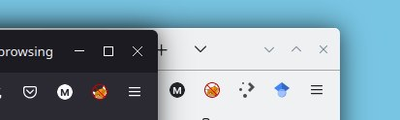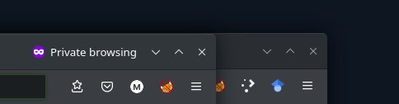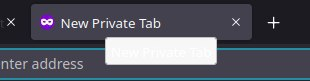- Mozilla Connect
- Discussions
- Re: Private window changes in Firefox 106 - Give u...
- Subscribe to RSS Feed
- Mark Topic as New
- Mark Topic as Read
- Float this Topic for Current User
- Bookmark
- Subscribe
- Mute
- Printer Friendly Page
Private window changes in Firefox 106 - Give us your feedback!
- Mark as New
- Bookmark
- Subscribe
- Mute
- Subscribe to RSS Feed
- Permalink
- Report Inappropriate Content
19-10-2022 12:08 AM
Hi community!
I'm Romain from the product team. We just launched Firefox 106 that includes significant changes to your private windows:
- Private Windows have always been hidden behind the hamburger menu, making them an advanced user feature. With Firefox 106 they now became more accessible by letting you pin them to your Windows taskbar so it's easier to browse in a private context (applies to Windows only).
- Private windows had a light theme on by default, just like normal windows, which made it hard to understand which window type you were in. With Firefox 106 a dark theme is now applied by default with clearer badges so it's more obvious to users which window type you are using.
It would be great to hear your feedback about this change so we can keep improving our private windows - how does it feel?
Thanks for your participation!
- Mark as New
- Bookmark
- Subscribe
- Mute
- Subscribe to RSS Feed
- Permalink
- Report Inappropriate Content
24-10-2022 05:11 PM
After the recent update when i have 2 browser windows opened, one is private mode one is normal, theyre separately shown on the windows10 task bar which i find way less private than having one icon with 2 thin bars showing two windows/carts open. Now everyone walking by can see i'm doing something on my private session in the background, behind the normal mode browser.
Also windows10 lets you make the program appear on task bar only on the monitor screen its on, however with new private mode it appears on both taskbars.
- Mark as New
- Bookmark
- Subscribe
- Mute
- Subscribe to RSS Feed
- Permalink
- Report Inappropriate Content
24-10-2022 07:39 PM - edited 29-08-2023 07:15 AM
- I like that the color scheme changes to dark mode when entering private browsing. That's pretty standard among browsers these days.
- I thought I would not like private browsing being its own icon in the taskbar. However, since I keep a minimum amount of icons in my taskbar, it actually helped my productivity rather than hurting it, even with the loss of muscle memory. (10-month update: I switched off the private window separation.)
- But, I do agree with others sentiments that this is a bit tongue-in-cheek for private mode: Anyone looking at your computer can see you have a private window open now. That doesn't bother me too much personally, though. Most people don't even know what a private browsing window is. No one is looking at what applications I'm using, nor do they care.
- The only thing I don't like with the changes is the new "Private Browsing" banner in the upper-right section of the tab bar. It's taking up valuable tab space. I have disabled this in my `about:config`.
- Mark as New
- Bookmark
- Subscribe
- Mute
- Subscribe to RSS Feed
- Permalink
- Report Inappropriate Content
25-10-2022 12:12 AM - edited 25-10-2022 12:37 AM
As you Firefox employees can see in this post the new changes are not welcome and MUST be rolled back or at least make them optional
- Mark as New
- Bookmark
- Subscribe
- Mute
- Subscribe to RSS Feed
- Permalink
- Report Inappropriate Content
25-10-2022 12:22 PM
The Private Browsing icon alone is helpful enough to identify a Private Window. Including the writing in the Tabs bar is redundant while also reducing space to display tabs.
While I think that there may be some merit to a Dark-themed Private Browsing Mode, it should be a separate switch in about:preferences. The current implementation prevents the "Follow System" theme to serve its purpose: if my OS has Dark Mode enabled then all apps should have it enabled as well, but if my OS is in Light Mode, everything would be in Light Mode EXCEPT Private Windows. I'd rather let the "Follow System" setting to serve its original purpose.
I also tend to agree that separating Private Windows and Standard Windows into two Taskbar icons is a little counterintuitive in maintaining ou privacy. Furthermore I personnally prefer to have all my Windows, Private or otherwise, stacked behind the same Taskbar Icon, since I can check at a glance in the Window's preview if I am in a Private window with the Icon in the Tabs bar. Perhaps there are different user cases, but I use both Private and Standard Windows at the same time, and it is neither hard nore time consuming to check in the Window's preview what Tabs are there and wether they are private or not based on the Tabs (such as the websites opened or the general "theme" of my opened tabs). In the end I'd think that it would also be easier to switch between Standard and Private Tabs, without having to face a longer distance between the two Taskbar Icons.
While my next comment isn't specifically related just to the changes in Private Browsing, I would like to express my appreciation that this discussion was launched by the Firefox Team. It helps remind us all that there truly is a link between Firefox developpers and its users, and it shows some openness toward feedback, something reinforced by the proactive launch of this thread. This is much more tactful and respectful than other previous changes where we were just placed before an accomplished fact (looking at you, "optimised" download flow).
If Firefox would commit to continue hosting such feedbacks (perhaps while the changes are still in Beta, before landing in Stable versions), we might not always agree on the necessity or usefulness of such changes, but on the other hand it might help us Users regain some trust and respect in our Browser.
- Mark as New
- Bookmark
- Subscribe
- Mute
- Subscribe to RSS Feed
- Permalink
- Report Inappropriate Content
25-10-2022 05:03 PM
Thanks, @S2000! This is really great feedback. These discussions have been an ongoing series here in Mozilla Connect, and we plan to keep 'em going. And you make a great point about discussions on features while in beta...we're definitely looking for more ways to connect and collaborate with users.
- Mark as New
- Bookmark
- Subscribe
- Mute
- Subscribe to RSS Feed
- Permalink
- Report Inappropriate Content
25-10-2022 05:28 PM
I think separating private windows is a great option to give people! But I don't like that it was forced on me without warning.
You mention that using private windows being an advanced feature due to being behind a menu, and while I don't agree with this assessment in general (how are users meant to open new windows at all if they aren't savvy enough to know how to work a hamburger menu?), I find it particularly ironic when our only way to disable this feature is through flags, a notoriously advanced feature.
Again, this change could be useful for a lot of people, but just as much it could be an inconvenience to others—e.g. if you don't want, say, nosy roommates noticing you have private windows open. Firefox has had a bad habit of making significant UI changes out of nowhere and giving us no option to revert back. I love Firefox, but the instability of its UX is certainly a much worse barrier for casual users than having to contend with a hamburger menu.
- Mark as New
- Bookmark
- Subscribe
- Mute
- Subscribe to RSS Feed
- Permalink
- Report Inappropriate Content
10-11-2022 09:29 AM
Thanks for sharing. This seems to be a common feeling in this thread...that users would prefer to have the choice to opt-in to changes or at least be able to easily enable/disable.
- Mark as New
- Bookmark
- Subscribe
- Mute
- Subscribe to RSS Feed
- Permalink
- Report Inappropriate Content
26-10-2022 02:26 AM
I have posted 2 ideas that I think supersedes this topic. Which do not appear in any search. So no buy-in comments or anything.
ver 107 should be released asap and only focussing on giving the user all the options back, so they can be in control, no auto pushing private into start, no forced tab, no forced search bar handoff etc, let the users decide as much as possible. Then, and only then, we can look at proactive improvements, until user focus is regained FF will lose market share, users and valuable contributors.
- Mark as New
- Bookmark
- Subscribe
- Mute
- Subscribe to RSS Feed
- Permalink
- Report Inappropriate Content
29-10-2022 01:43 AM
- Mark as New
- Bookmark
- Subscribe
- Mute
- Subscribe to RSS Feed
- Permalink
- Report Inappropriate Content
26-10-2022 01:31 PM
Hi Roman,
How does it feel? It feels bad, man. Like one day you were all happy and didn't have a care in the world, left the house, and when you came back someone had painted it black. This felt like a change dictated by someone in 'marketing' rather than a needed change. My opinion seems to mirror many others and I came here and created an account just to pass this feedback: changes to functional tools should be done with great care as to not disenfranchise your supporters. This could have been done with an opt-in method, rather than force your loyal userbase to jump through hoops to set it back. So far, I have not seen one comment that endorses these changes and I really hope your product managers read the feedback, admit their mistakes, and focus on real solutions.
I'm on FF 106.0.1 on MacOS 12.6.1. The doc has round or rounded square icons, all with white backgrounds, except firefox. There doesn't appear to be context menus now when right clicking on the icon to switch between normal and private windows, or to launch a new ones.
This is not the hill I will die on, but just wanted to respond to your request for how it makes me feel. I like firefox, but feel that you are not innovating, and instead are making it harder to want to use your product.
- Mark as New
- Bookmark
- Subscribe
- Mute
- Subscribe to RSS Feed
- Permalink
- Report Inappropriate Content
26-10-2022 02:56 PM
Please delete this update, it's bad and useless because everyone will know when I use private windows
- Mark as New
- Bookmark
- Subscribe
- Mute
- Subscribe to RSS Feed
- Permalink
- Report Inappropriate Content
27-10-2022 03:05 AM - edited 27-10-2022 03:47 AM
It's great that they're separate windows, it just needs a way to hide it from taskbar. The only problem I can think of that would arise from hiding it from taskbar, would be how would we get back to that window, other than using "Alt+Tab" keyboard shortcut, which is not even a problem or inconvenience. I would definitely LOVE to see this idea implemented. I've used Firefox since it 1st came out in early 2000's.
I vote for dark theme option in private and ability to hide taskbar icon. I use dark theme on everything!
- Mark as New
- Bookmark
- Subscribe
- Mute
- Subscribe to RSS Feed
- Permalink
- Report Inappropriate Content
29-10-2022 12:39 PM
1) I hate dark mode. It took me unneccessary time to figure out how to switch back to light mode in private window
2) If there are two icons in the taskbar, then the private and the non-private windows should be group to those icons. This is not the case! Try: use shift click in a new private window (with the new icon) on a link shown in some page there. This will open a new private window (ok so far) in the non-private browser (not ok). This is very confusing.
- Mark as New
- Bookmark
- Subscribe
- Mute
- Subscribe to RSS Feed
- Permalink
- Report Inappropriate Content
29-10-2022 08:20 PM
As a user, this taskbar separation was confusing to find without a clear notice about it or opt-in. I actually lost track of private windows, looking in my Firefox window list for them, so that my privacy was actually weakened when I kept one continuous private session over time I meant to have two or three separate sessions, clearing the slate between them. I do things like open videos in private so they don't disrupt my personal YouTube recs, and noticed when doing that that it was recommending things to me related to a video in a session that I expected to have been wiped.
I don't actually care about anyone seeing a distinct icon to know I have private browsing open because in today's user-tracking panopticon, I work in short-lived private windows constantly. No one thinks anything of it. I'm just grousing about the negative user experience to drop this on people in an evergreen browser update - we expect stability, or notice and hopefully, choice. Firefox 106 made a point to highlight... colorways at startup over this.
So yeah I don't think it was much of a user privacy win and I'd appreciate being able to turn it off without jumping into about:config yet again, and incidentally, keep the behavior in line with the Mac version I also use daily.
- Mark as New
- Bookmark
- Subscribe
- Mute
- Subscribe to RSS Feed
- Permalink
- Report Inappropriate Content
31-10-2022 10:39 AM
you have no idea how much I dislike / hate this. I hate it on my task bar, I hate it on my tab bar. far from private and more like you are advertising it. the large tab and icons just shout "look!!!" smh
- Mark as New
- Bookmark
- Subscribe
- Mute
- Subscribe to RSS Feed
- Permalink
- Report Inappropriate Content
01-11-2022 02:28 AM - edited 01-11-2022 02:38 AM
Newer versions has this "Private browsing" literally spelled out in the upper right corner. Why? The mask icon was always enough to know which mode you were in, now you are wasting valuable tab space to spell out what I already know. I don't care so much that you spelled it out, I only care that I can't get rid of the text! We need more control over look and feel and function. Also, there is now a "V" in front of the private browsing badge and text in the upper right corner, clicking it reveals redundant information already in each open tab. Again, I don't care so much that it's there, I only care that I can't get rid of it.
Thank you.
- Mark as New
- Bookmark
- Subscribe
- Mute
- Subscribe to RSS Feed
- Permalink
- Report Inappropriate Content
01-11-2022 10:34 PM
You say private windows were always an "advanced feature" "hidden" in the hamburger menu. I've been using them for ages simply by right clicking on the task bar and selecting "Open a new private window". And this is the same between windows and Linux. And pretty sure I was using private windows before the dopey hamburger menu was even a thing.
Anyway perhaps more people are using it that you realize. It's convenient when you're doing your thing in a non-private window and want to do something real quick that you don't want a million cookies from or screwing with your logged in histories.
But the reason I came here was to object to changing private windows to dark mode without asking. I'm on the fence if I actually like it or not. But it's the principle. If you are going to do something like that then put a checkbox in settings to turn it off without making me search about:config. These type of changes would be less objectionable if they were optional and not done without asking.
And changing the entire theme to light is in no way a fix. I want my system colors respected. Light mode and dark mode are kind of dumb on something that can use system colors (on windows and linux since forever) or have custom themes since forever. I like the idea of private windows being a different color to make it more evident it's a private window but make it an easy to change option, maybe let me decide what color I want it, and don't force it on people who already like the way things work. Tell them it's there and let them choose to try it and you can't go wrong.
And just to throw my general feeling out there, if I wanted some dumbed down, modern, or mobile type experience I'd use chrome or whatever trash is on windows these days. I've been on board here since Netscape Navigator and I feel like user experience peaked around Firefox 51 and it's been a struggle to maintain the way I like to use things with every major update.
If you want to fix or improve something how about when I have a crash or power outage while having both non-private and private windows open have Firefox remember and restore the 50 tabs I have open in the the non-private window instead of the disposable private window. That's infuriating.
Anyway, I still love Mozilla and subscribe to your VPN even though I hardly use it just as a way of supporting you guys. Just stop screwing with things and learn your audience and stop trying to be mainstream and dumbed down.
- Mark as New
- Bookmark
- Subscribe
- Mute
- Subscribe to RSS Feed
- Permalink
- Report Inappropriate Content
02-11-2022 01:52 AM
The context menu was king, before the kids and cell phones. Now, who knows? But freedom and choice is and will always be very much alive if we have our say. Ask us first what we want, implement second as a trial, tally the results and revert or progress but ask us always! It seems like many steps are being bypassed just to keep up with trending noise. I was never offered a poll or the option to voice my opinion before major changes occurred, where you?
Dark theme. You can't look at white on black in a dark room without that image burned into your retinas! But the world is suddenly all about dark mode, as if new eyes were recently invented or something along those lines. But me telling straight truth, I hate dark mode! See it for 5 seconds and look at it for 5 minutes when you close your eyes. Don't you dare force that crap on me!
Cheers 🍻
- Mark as New
- Bookmark
- Subscribe
- Mute
- Subscribe to RSS Feed
- Permalink
- Report Inappropriate Content
04-11-2022 04:00 AM
Personally, I think of a better realization: make an option to disguise the private windows as normal. For instance:
Private Spoof Mode disabled
- The window uses purple colour (see https://connect.mozilla.org/t5/ideas/private-windows-should-be-dark-themed-by-default/idi-p/8278#fee...)
- The window is labelled as "Private Browsing" in top-right corner
- Windows uses the special Private Browsing icon
- Private Browsing-exclusive New Tab
Private Spoof Mode enabled
- The windows uses the same theme as other regular windows
- No "Private Browsing" label in top-right corner
- Window uses the regular Firefox icon
- Default New Tab look, without shortcuts (just Firefox logo and search)
- Basically uses the same appearance as any regular FF window, the only difference in the window label (Firefox Private Browsing)
- Mark as New
- Bookmark
- Subscribe
- Mute
- Subscribe to RSS Feed
- Permalink
- Report Inappropriate Content
21-11-2022 03:08 PM
Thanks! This 'Private Spoof Mode' is a very interesting approach.
- Mark as New
- Bookmark
- Subscribe
- Mute
- Subscribe to RSS Feed
- Permalink
- Report Inappropriate Content
21-01-2023 10:09 AM
+1 I second this idea.
By default, private windows can have spoof disabled. If the user wants, they can enable spoofing of private windows from "Settings > Privacy & Security".
- Mark as New
- Bookmark
- Subscribe
- Mute
- Subscribe to RSS Feed
- Permalink
- Report Inappropriate Content
04-11-2022 03:18 PM
BUG report!
If you RMB > Open In New Window on a bookmark while in a private window, the link will open with a window icon the same as a non-private window. So you have two regular windows/tasks in taskbar and one private, yet two should be shows as private.
I just hope the errant window is indeed a private window!
- Mark as New
- Bookmark
- Subscribe
- Mute
- Subscribe to RSS Feed
- Permalink
- Report Inappropriate Content
04-11-2022 04:34 PM
This has been an interesting flow of angst, but I'm wondering, what specific changes is Firefox going to make for the next update? Or, has this been a complete waste of time and bandwidth?
- Mark as New
- Bookmark
- Subscribe
- Mute
- Subscribe to RSS Feed
- Permalink
- Report Inappropriate Content
05-11-2022 11:17 AM
I dislike it. The dark theme is ugly, I never use it. I was shocked to see the private windows in the new design and I'm fed up with having to find out how to disable the mess everytime there's an unsolicited user interface change.
- Mark as New
- Bookmark
- Subscribe
- Mute
- Subscribe to RSS Feed
- Permalink
- Report Inappropriate Content
08-11-2022 01:41 AM - edited 08-11-2022 01:41 AM
Hi. This different theme for private windows isn't bad. But this is what I get in KDE Plasma desktop.
When the system uses light theme, The private window doesn't get themed at all. But when I set system to dark theme, it's alright. So there are some usability problems here.
I attach screenshots.
System light theme (Look at the buttons)
System dark theme:
Hover text when system theme is light:
I also made a bug report for it.
- Mark as New
- Bookmark
- Subscribe
- Mute
- Subscribe to RSS Feed
- Permalink
- Report Inappropriate Content
18-11-2022 05:48 AM
Thanks for raising the bug!
- Mark as New
- Bookmark
- Subscribe
- Mute
- Subscribe to RSS Feed
- Permalink
- Report Inappropriate Content
10-11-2022 10:24 AM
Jon, thanks for the response. As you've noted, you've seen our issues. Will they be reflected in a future edition, and can you give an idea when? I have to click DON'T UPDATE FIREFOX a dozen times a day ..
- Mark as New
- Bookmark
- Subscribe
- Mute
- Subscribe to RSS Feed
- Permalink
- Report Inappropriate Content
21-11-2022 12:30 PM
Hello. I like that the private window is now more visually recognizable. Having the private icon in the tab is useful.
I did notice the new taskbar icon appear for private windows, but it's actually more attention-drawing, so I removed it.
- Mark as New
- Bookmark
- Subscribe
- Mute
- Subscribe to RSS Feed
- Permalink
- Report Inappropriate Content
05-12-2022 10:35 AM
Hate hate HATE the new change to private browsing. I can usually brush off new changes i dont care for too easily, but having an extra icon i dont want cloging up my taskbar, and losing windows that i need is legitimately affecting my work performance. A change like this NEEDS its own option in the settings menu to disable it!
- Mark as New
- Bookmark
- Subscribe
- Mute
- Subscribe to RSS Feed
- Permalink
- Report Inappropriate Content
05-12-2022 10:51 AM
Agreed! Anything to do with look and or feel needs to be 100% user configurable. Most of the changes they make in the GUI are pointless or useless, in the past I've always been able to remove their clutter/noise. But this newer version is not configurable like previous versions, and it's a major step in the wrong direction.
- Mark as New
- Bookmark
- Subscribe
- Mute
- Subscribe to RSS Feed
- Permalink
- Report Inappropriate Content
12-12-2022 01:49 AM
It's Ok. Dark theme for private window is very better. I have been waiting for it for years. Thank you.
- Mark as New
- Bookmark
- Subscribe
- Mute
- Subscribe to RSS Feed
- Permalink
- Report Inappropriate Content
25-12-2022 04:59 AM
Not sure if this is a bug or Win7 only thing, but now when downloading in private mode, even thou it's separate window, the download progress shows on the wrong icon


- Mark as New
- Bookmark
- Subscribe
- Mute
- Subscribe to RSS Feed
- Permalink
- Report Inappropriate Content
25-12-2022 03:21 PM
Hi,
I use private browsing to play my favourite card game because I get better hands than I do with the standard browser.
However since the last upgrade my hands have become much worse and I suspect that the website is able to glean some sort of information from my use.
Is this possible?
I still use Firefox as it's been great over the years,
With Thanks,
Baboy
- Mark as New
- Bookmark
- Subscribe
- Mute
- Subscribe to RSS Feed
- Permalink
- Report Inappropriate Content
25-12-2022 04:25 PM
Thanks, Mozilla!!! I finally upgraded to 108.0.1, most of the changes I completely freaked out about in 106 are now diminished. On a day supposedly-celebrating World Peace, all everybody did is greatly appreciated. My greatest worry was, Mozilla was now like other major providers, we wouldn't get heard. If you ever release an electric car, I'll think about it! <g>
- Mark as New
- Bookmark
- Subscribe
- Mute
- Subscribe to RSS Feed
- Permalink
- Report Inappropriate Content
09-01-2023 06:10 PM
Thanks for this option to participate. I'm currently using v.108 as my default browser.
For a few months I've not been able to download statements from my bank. After discussions with them and my firewall/anitvirus supplier, plus trying Edge and Chrome I was frustrated.
However today I was advised to try Chrome or Edge in Incognito mode. It worked!!
But Firefox did not. Why does that mode in those browsers do something different to Firefox? Now I have to use Edge or Chrome to get me bank statements. Inconvenient and it would be great if it was fixed.
- Mark as New
- Bookmark
- Subscribe
- Mute
- Subscribe to RSS Feed
- Permalink
- Report Inappropriate Content
21-01-2023 05:40 AM - edited 21-01-2023 10:13 AM
I dislike how there's a "Private browsing" banner in the tab bar, wasting precious space. Though it's not a deal-breaker since I can scroll the tab bar.
As for other changes, I feel indifferent. Have they improved my experience? Maybe. The change is very small (for me) and I don't have any thoughts about it.
- Mark as New
- Bookmark
- Subscribe
- Mute
- Subscribe to RSS Feed
- Permalink
- Report Inappropriate Content
21-01-2023 06:25 PM
Just make every private browsing window and tab LOOK LIKE a private browsing window or tab.
This is the way it used to be if I remember correctly but but for some reason Firefox expended development hours to actually make normal windows and tabs look the same as private windows and tabs.
Others here have said when you set Firefox to always open in private browsing view the indicator is removed. Why? How does that benefit anyone? How does that help anyone? What if I open a new (non-private) window? How am I supposed to know which is which?
Just make the distinction between private browsing and non-private browsing always identifiable.
- Mark as New
- Bookmark
- Subscribe
- Mute
- Subscribe to RSS Feed
- Permalink
- Report Inappropriate Content
21-01-2023 09:53 PM
Websites not opening in private window The problem appeared recently The browser does not show any errors. Just empty pages are white The browser has been completely changed.
- Mark as New
- Bookmark
- Subscribe
- Mute
- Subscribe to RSS Feed
- Permalink
- Report Inappropriate Content
09-03-2023 09:12 AM
I'm running version 110 and I can't see any difference between and normal window and a private window. Both open as dark theme. My theme setting is Auto. I've tried changing the browser.theme.private to False as suggested in one post, but still no difference between normal and private. The only way I get some difference is if I right click on the Firefox icon in the quickstart menu and select Open Private Window. In that case the default window that opens is purple. But you lose that once you open a webpage. There really needs to be an icon of something in the menu area to lets you know when you are in private mode.
- Mark as New
- Bookmark
- Subscribe
- Mute
- Subscribe to RSS Feed
- Permalink
- Report Inappropriate Content
09-06-2023 03:16 PM
👍👍👍
- Maintain the Vertical Line Separating Tabs in Split View in Discussions
- Firefox 'Home Page' news articles in Discussions
- Prioritize Webpage Width Over Sidebar Width in Discussions
- FIREFOX went dark about 4-5 months ago on my My 13 inch retina 2019 macbook air, now has returned in Discussions
- Firefox Home Page in Discussions