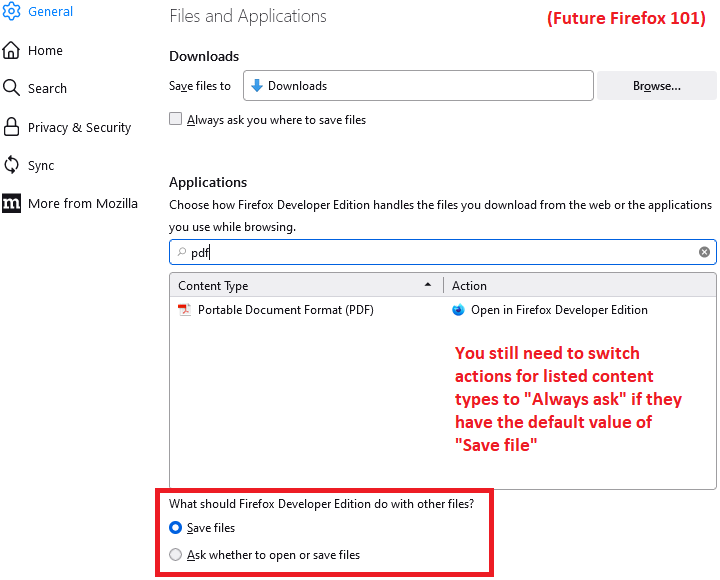- Mozilla Connect
- Discussions
- Re: No MP4 Video content type
- Subscribe to RSS Feed
- Mark Topic as New
- Mark Topic as Read
- Float this Topic for Current User
- Bookmark
- Subscribe
- Mute
- Printer Friendly Page
No MP4 Video content type
- Mark as New
- Bookmark
- Subscribe
- Mute
- Subscribe to RSS Feed
- Permalink
- Report Inappropriate Content
13-05-2022 10:59 AM
In Options > Applications > Content Type, the developers deleted several extensions, as an example, MP4 Video. I've been trying to add it to Version 100.0 without success! Is there a way to add Content Type i.e. MP4, TIFF and etc. ?
- Mark as New
- Bookmark
- Subscribe
- Mute
- Subscribe to RSS Feed
- Permalink
- Report Inappropriate Content
15-05-2022 04:11 PM
Generally speaking, here is the process for adding a new Content-Type to the list:
(1) Download a file that the server served with that content-type.
(2) Open the downloads list, either from the toolbar button or Ctrl+J (Mac: Command+J).
(3) Right-click the download and choose "Always Open Similar Files". This will add a new entry to the Applications list with the "Use [relevant application]" action.
(4) On the Settings page (reload if needed), edit the action as desired (for example, if you prefer "Always ask").
Does that work with MP4s on your Firefox?
- Mark as New
- Bookmark
- Subscribe
- Mute
- Subscribe to RSS Feed
- Permalink
- Report Inappropriate Content
16-05-2022 02:15 PM
When I get to step: "3) Right-click the download and choose "Always Open Similar Files". This will add a new entry to the Applications list with the "Use [relevant application]" action." The action does not add the Applications > Content Type (extension) of mp4. However an older version of Firefox (Version 85) has the Content Type of: "MP4 Video", but Version 100.1 of Firefox doesn't. Why not?
- Mark as New
- Bookmark
- Subscribe
- Mute
- Subscribe to RSS Feed
- Permalink
- Report Inappropriate Content
16-05-2022 02:20 PM
@kgslotkow wrote:When I get to step: "3) Right-click the download and choose "Always Open Similar Files". This will add a new entry to the Applications list with the "Use [relevant application]" action." The action does not add the Applications > Content Type (extension) of mp4. However an older version of Firefox (Version 85) has the Content Type of: "MP4 Video", but Version 100.1 of Firefox doesn't. Why not?
Hmm, did it add anything that mentions MPEG or video?
If you try the download again, does it open automatically this time?
As for why the list changed, I don't know.
- Mark as New
- Bookmark
- Subscribe
- Mute
- Subscribe to RSS Feed
- Permalink
- Report Inappropriate Content
17-05-2022 09:27 AM
"Hmm, did it add anything that mentions MPEG or video?" No.
"If you try the download again, does it open automatically this time?" No. With Firefox version 85 and earlier, I was able to click on a MP4 file in my email account and it would open automatically in the Windows Media Player app. With version 98 and later in won't!
"As for why the list changed, I don't know." The content list has been significantly reduced! Here is a partial list of Content Types (extensions) that Firefox version 98 and later will not open automatically: CAB, CSV, DWG, JPG, XLS, DOC, MP3, MP4, MSI, PNG, Quick Time, Text Doc, TIFF, and XLS. I wonder why the developers/programmers at Mozilla would eliminate them? Is this suppose to be better? Who at Mozilla can I contact to inform of these deletions? Or can I suggest to someone to have a way of adding file extensions to the Contact Type list? The newer versions Firefox in my opinion has been downgraded.
- Mark as New
- Bookmark
- Subscribe
- Mute
- Subscribe to RSS Feed
- Permalink
- Report Inappropriate Content
18-05-2022 12:26 PM
@kgslotkow wrote:"Hmm, did it add anything that mentions MPEG or video?" No.
"If you try the download again, does it open automatically this time?" No. With Firefox version 85 and earlier, I was able to click on a MP4 file in my email account and it would open automatically in the Windows Media Player app. With version 98 and later in won't!
It's not automatic. As currently designed, you need to use "Always Open Similar Files" on the downloads list to set it up. Immediately after you click that for an MP4 file, does it ask you what application to use, or does it use Windows Media Player automatically.
"As for why the list changed, I don't know." The content list has been significantly reduced! Here is a partial list of Content Types (extensions) that Firefox version 98 and later will not open automatically: CAB, CSV, DWG, JPG, XLS, DOC, MP3, MP4, MSI, PNG, Quick Time, Text Doc, TIFF, and XLS. I wonder why the developers/programmers at Mozilla would eliminate them? Is this suppose to be better? Who at Mozilla can I contact to inform of these deletions? Or can I suggest to someone to have a way of adding file extensions to the Contact Type list? The newer versions Firefox in my opinion has been downgraded.
I don't think any of those were built in. You may have added those items over time using the old method: Firefox would display a Download dialog with the choice to Open the file in the system default application (or whatever application you prefer) and there was a checkbox to do that every time. That checkbox morphed into "Always Open Similar Files".
Starting in Firefox 101, due out in a couple weeks, you'll be able to set Firefox to go back to the earlier approach of showing the Download dialog for unknown content types. Here's a preview based on the Firefox Developer Edition (beta test release):
- Mark as New
- Bookmark
- Subscribe
- Mute
- Subscribe to RSS Feed
- Permalink
- Report Inappropriate Content
18-05-2022 12:52 PM
"I don't think any of those were built in. You may have added those items over time using the old method:" I never opened the following types: CAB, CSV. DWG, MSI and Quick Time. They were included in an older version of Firefox... However, shouldn't all of those Content Types (extensions) be there when the browser is updated? If I update with future Firefox versions, will the Content Types I save disappear too?
- Mark as New
- Bookmark
- Subscribe
- Mute
- Subscribe to RSS Feed
- Permalink
- Report Inappropriate Content
18-05-2022 01:07 PM
I only looked back to October 2020, and the only things that were included in a new installation (or in that case, a profile created through the about:profiles page for testing a particular add-on) at that time were:
- application/pdf
- text/xml
- image/svg+xml
- image/webp
- irc:
- ircs:
- mailto:
Regarding future updates, I don't think they should be deleted. Mine weren't deleted, but they were switched to "Save file" instead of "Always ask" or whatever they were before. I'm not sure why some people are getting a fresh list.
- Mark as New
- Bookmark
- Subscribe
- Mute
- Subscribe to RSS Feed
- Permalink
- Report Inappropriate Content
18-05-2022 01:15 PM
I'll see if version 101 solves my issue...
- Thunderbird make it easy to add content above a table when composing in Discussions
- Try Link Previews in Firefox 142 - See What’s Behind a Link Before You Click in Discussions
- Possible solution to youtube Horizontal/Vertical scrollbar during fullscreen. in Discussions
- Why do the devs always have to mess with the browser.newtabpage.activity-stream.newtab in Discussions
- Issue with File Upload in Firefox 138 on Windows 11 – Full Window Freeze in Discussions