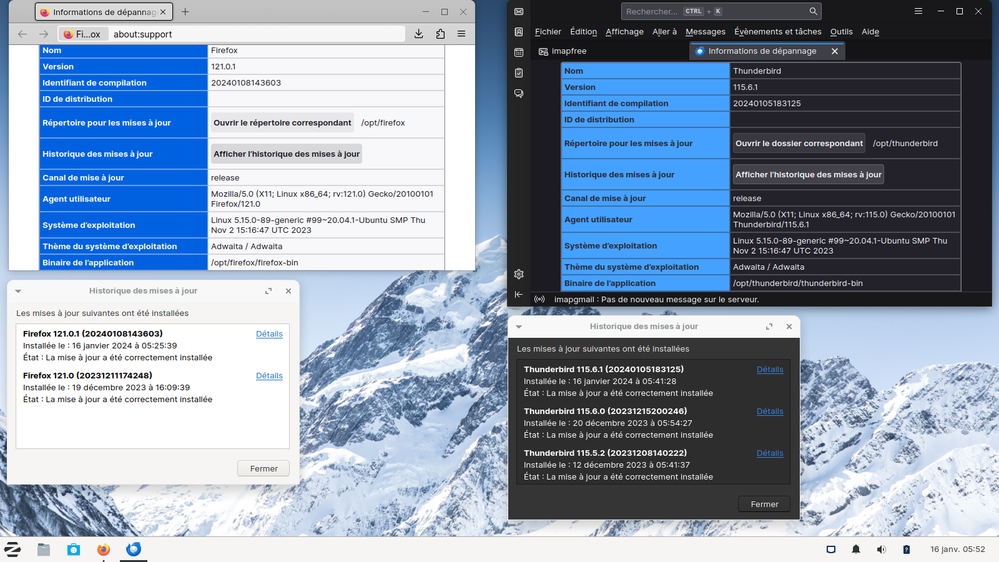- Mozilla Connect
- Discussions
- Re: Is Firefox browser basically broken for anyone...
- Subscribe to RSS Feed
- Mark Topic as New
- Mark Topic as Read
- Float this Topic for Current User
- Bookmark
- Subscribe
- Mute
- Printer Friendly Page
Is Firefox browser basically broken for anyone else too?
- Mark as New
- Bookmark
- Subscribe
- Mute
- Subscribe to RSS Feed
- Permalink
- Report Inappropriate Content
21-06-2022 08:10 PM
It's freezing over any and everything. For a while every time the browser froze I had to restart my entire system. Cleaned out old stuff, cookies, cache, still happening. Won't even go to website unless I search for the website. It's insanely slow despite fast internet and 3.7 + over 12G of RAM to spare.
Want to make sure devs are aware. Part of what seems to be a problem is website recall upon the browser freezing then shutting down.
- Mark as New
- Bookmark
- Subscribe
- Mute
- Subscribe to RSS Feed
- Permalink
- Report Inappropriate Content
22-06-2022 06:21 AM
sholamit63
Sholamit63: I started using Firefox for a couple of years. A few weeks ago, there was an update and it hasn't been working like it used to. It freezes. I have to shut down Firefox and restart it. But even when I do this, it will freeze several times each day. I use Windows 11.
- Mark as New
- Bookmark
- Subscribe
- Mute
- Subscribe to RSS Feed
- Permalink
- Report Inappropriate Content
15-01-2024 11:40 AM
Good to know nobody should use garbage software like this.
- Mark as New
- Bookmark
- Subscribe
- Mute
- Subscribe to RSS Feed
- Permalink
- Report Inappropriate Content
22-06-2022 12:24 PM
The same for me. Since Version 100.x - Firefox freezes very often, no idea what the trigger is. Never had this problem before version 100.x Using the same config as before. But this way it is not usable. Strange, that there are not more complaints about that...
- Mark as New
- Bookmark
- Subscribe
- Mute
- Subscribe to RSS Feed
- Permalink
- Report Inappropriate Content
22-06-2022 01:00 PM
I'm so glad that I'm not the only one with this issue. This is happening to me across multiple devices, I've tried the same fixes as you @firefoxuser123
I hope this gets seen and resolved.
- Mark as New
- Bookmark
- Subscribe
- Mute
- Subscribe to RSS Feed
- Permalink
- Report Inappropriate Content
22-06-2022 06:29 PM
your not alone
- Mark as New
- Bookmark
- Subscribe
- Mute
- Subscribe to RSS Feed
- Permalink
- Report Inappropriate Content
22-06-2022 06:28 PM
Been using firefox for so long I can't remember. I was an original Netscape user even when Explorer came out.But as of the last few updates. It freezes all the time. I have to get out task manager to close it. And its sucking up soooo much memory. I've taken to using Edge and Opera. What ever you did you **bleep**ed the former best browser. Fix it!!
- Mark as New
- Bookmark
- Subscribe
- Mute
- Subscribe to RSS Feed
- Permalink
- Report Inappropriate Content
22-06-2022 07:42 PM
After the update on 9 June, the firefox cannot display the information of my website properly anymore. It goes blank. Poor :'( Asked my whole team of developers, no one can do the debug. Other browsers work well on displaying those info. That's what I don't understand...
- Mark as New
- Bookmark
- Subscribe
- Mute
- Subscribe to RSS Feed
- Permalink
- Report Inappropriate Content
22-06-2022 08:01 PM
I too have been having freezes for at least a couple of months now. I'm not sure which update was the culprit, but unless it gets fixed, I might have to move - however reluctantly - to Chrome. Horrible thought!
- Mark as New
- Bookmark
- Subscribe
- Mute
- Subscribe to RSS Feed
- Permalink
- Report Inappropriate Content
23-06-2022 02:57 AM
Same to me. For the past several days it has been crushed multiple times. Thinking about moving to Chrome as well. Horrible work.
- Mark as New
- Bookmark
- Subscribe
- Mute
- Subscribe to RSS Feed
- Permalink
- Report Inappropriate Content
13-07-2022 08:46 AM
Firefox has become extremely frustrating to use --- freezes constantly!
- Mark as New
- Bookmark
- Subscribe
- Mute
- Subscribe to RSS Feed
- Permalink
- Report Inappropriate Content
30-07-2022 08:49 AM
As of 102.0 it's been randomly freezing for a moment and it's becoming very unusable to me. I even tried uninstalling and then wiping the appdata folder and doing a clean 103 install and I still have random issues. Sometimes I'll copy text, other times URLs, and pasting will trigger it now and again too. It's never constant though, might happen a couple times a day or multiple times in an hour.
- Mark as New
- Bookmark
- Subscribe
- Mute
- Subscribe to RSS Feed
- Permalink
- Report Inappropriate Content
30-07-2022 11:22 AM
My Firefox freezes repeatedly when I try to view a video associated with news (especially social media clips from Ukraine). Using Task Manager or Sysinternals Process Explorer then shows that Firefox has multiple instances alive, of which all but 2 can be killed. The only way to recover is then to reboot the PC. This looks to me like a "memory leak". I have two prime suspects for the causative agent: my antivirus (Zone Alarm AV) or the plugin that is supposed to deal with copy-protected media. Windows 10 on a fast HP optane PC.
- Mark as New
- Bookmark
- Subscribe
- Mute
- Subscribe to RSS Feed
- Permalink
- Report Inappropriate Content
02-08-2022 01:44 PM - edited 02-08-2022 01:46 PM
In Task Manager, Looking at the Firefox files, just isolate and delete the smallest one (appx. 3MB) and your computer will go back to work. I tried restarting Firefox in "troubleshooting mode" (no add-ons) and this problem persisted. I only have Windows Defender actively monitoring web access.
- Mark as New
- Bookmark
- Subscribe
- Mute
- Subscribe to RSS Feed
- Permalink
- Report Inappropriate Content
30-07-2022 03:47 PM
My antivirus is Avast Premium, but the same behavior: intermittent, unpredictable freezes. Rarely, what looks like a freeze but then relents after a minute or so. I've tried waiting longer several times, but no joy even after one time for 15 minutes. Win7 Pro still running beautifully on a very capable machine.
- Mark as New
- Bookmark
- Subscribe
- Mute
- Subscribe to RSS Feed
- Permalink
- Report Inappropriate Content
02-08-2022 01:28 PM - edited 02-08-2022 01:32 PM
Same here, My computer intermittently freezes while Firefox is running, even when I'm not actively using it. The solution is a nuisance but not fatal:
Got to Task Manager, click on Firefox and several, maybe a dozen or more, individual files will open. Find the smallest one, about 3 MB, click on it so no other file is highlited, and delete it. Close Task Manger and get back to work. Your computer will be running fine again.
Now it is up to Mozilla to find why this is happening and fix the problem permanently.
- Mark as New
- Bookmark
- Subscribe
- Mute
- Subscribe to RSS Feed
- Permalink
- Report Inappropriate Content
03-08-2022 07:36 AM
You know, usually it's me that has a certain problems while everyone else hasn't but now it's the opposite, I'm not having this random Firefox freezes, perhaps you can report it on BugZilla, if this issue goes on something is damaging Firefox seriously. Try searching firefox screen freeze problem and see the results, they look interesting.
- Mark as New
- Bookmark
- Subscribe
- Mute
- Subscribe to RSS Feed
- Permalink
- Report Inappropriate Content
05-08-2022 06:28 AM
I just received an update to Filezilla that mentioned solving an issue with "child process freezes". Bingo! That perfectly describes the present problem with Firefox, whose continuing freezes occur when I try to click on something like a YouTube video highlighted on a web page.
- Mark as New
- Bookmark
- Subscribe
- Mute
- Subscribe to RSS Feed
- Permalink
- Report Inappropriate Content
19-10-2022 03:29 AM
Since the latest upgrade (106 I think) I now see 10 instances of Firefox running in the Processes list of Task Manager - slowing the PC and eating resources like never before. Is there a way to revert back to older versions OR for someone to fix this BUG? At least I hope it's a bug.
- Mark as New
- Bookmark
- Subscribe
- Mute
- Subscribe to RSS Feed
- Permalink
- Report Inappropriate Content
19-10-2022 06:11 PM
I have trouble with Firefox freezing when using Face Book. Problem one. When scrolling it picks up speed and will not let me control or stop the scrolling. Problem two. Firefox freezes when using FB and I cannot stop it happening, only remedy I use is to reload Firefox. I am sorry but I will have to use Google (which I detest) as I do not have the same issues over there compared to Firefox. I use Win7 OS.
- Mark as New
- Bookmark
- Subscribe
- Mute
- Subscribe to RSS Feed
- Permalink
- Report Inappropriate Content
09-12-2022 08:03 PM
FOUR MONTHS AGO I WROTE:
"My computer intermittently freezes while Firefox is running, even when I'm not actively using it. The solution is a nuisance but not fatal:
Got to Task Manager, click on Firefox and several, maybe a dozen or more, individual files will open. Find the smallest one, about 3 MB, click on it so no other file is highlited, and delete it. Close Task Manger and get back to work. Your computer will be running fine again.
Now it is up to Mozilla to find why this is happening and fix the problem permanently."
===========================================
IT'S STILL HAPPENING WITH V 107.1
DOES ANYONE AT MOZILLA READING THIS?
IS THIS JUST SOME IDIOTIC GAME, LETTING USERS RANT ABOUT PROBLEMS IN FIREFOX - AND NOT DOING A DA-MN THING TO FIX THEM ??
- Mark as New
- Bookmark
- Subscribe
- Mute
- Subscribe to RSS Feed
- Permalink
- Report Inappropriate Content
28-02-2023 01:01 PM
I run Windoze7 pro 64 and am now on FF 110.00 Despite trying to stop FF from updating itself, it clearly has and clearly doesn't work well with Win7 as a result. Yes, it's a resources hog, with up a dozen instances running in Task Manager. No, I don't have any "infections": I run Deep Freeze and McAffee.
So what's going on? Imagine you're the dominant player in the market, but there's this cooperatively owned startup that is a "taking" a major piece of your market. You can't just buy them out because the ownership is too wide. How to get rid of them? Easy, buy a few key people in your competitor's organization and get them to quietly screw up the product so your competitor loses market share back to you. Easy-peasy and cheap like borscht! And with a product like FF where all kinds of people are involved in the coding just because they "volunteered", what could be easier? You can even insert your people into the project and have them work on their regular salaries! LOL
"Confessions of a Software Hitman" LOL
- Mark as New
- Bookmark
- Subscribe
- Mute
- Subscribe to RSS Feed
- Permalink
- Report Inappropriate Content
27-11-2023 05:02 PM
I have issues on yahoo news comments. If i try to open those comments to view (click "view comments") it just cycles doing nothing, and if i load up task manager i see memory use sky-rocket to 20gigabytes out of 32 total being used on firefox processes. It builds up quickly. The function of the browsers is inhibited before it reaches these peaks. At that point clicking the "close" button will take several minutes to respond, as well as anything else. Quickest way is to load taskmanager and end task. this will clear the ram immediately and stop whatever it is that is in an endless loop. This can hapen on yahoo when scrolling down or just randomly, too.. but without fail, if i click to reveal comments it just loads forever in that section of web page and bogs down computer signficantly. Can hear my cooling fans ramp up.
Firefox desktop browser, and up to date... this has been happening for at least a couple months? i did not pay attention.. it's just ongoing for a quite a while now.
- Mark as New
- Bookmark
- Subscribe
- Mute
- Subscribe to RSS Feed
- Permalink
- Report Inappropriate Content
13-12-2023 01:37 PM
My problems with Firefox (IntelZ790MoBo/Window11Prox64/Defender) started in summer of 2023, where I would get the "Not Responding" prompt when attempting to "insert images" in forums but would finally recover (unfreeze?) after about 30 seconds.
With the latest FF@V120, most links do not open for at least 20 seconds.
I have even tried all of those "26 Amazing Fixes to Firefox..." but to no avail. While waiting for the link to open in FF, opening same link in Edge/Chrome/Vivaldi/Brave are much quicker.
Could these excessive FF response delays be caused by some sort of a FF network-routing, or a FF-proxy, or an FF-VPN?
Since these 2 specific FF problems are not witnessed w/other browsers?
- Mark as New
- Bookmark
- Subscribe
- Mute
- Subscribe to RSS Feed
- Permalink
- Report Inappropriate Content
10-04-2024 05:17 AM
That's still happening on 2024. Firefox is freezing as Hell.
- Mark as New
- Bookmark
- Subscribe
- Mute
- Subscribe to RSS Feed
- Permalink
- Report Inappropriate Content
13-12-2023 09:38 PM
Hello
Is this information useful to you?
https://connect.mozilla.org/t5/discussions/firefox-gobbling-memory-and-cpu-resources-at-startup/m-p/...
Firefox uses too much memory or CPU resources - How to fix
https://support.mozilla.org/en-US/kb/firefox-uses-too-much-memory-or-cpu-resources
Close tabs that use too many system resources
Is this information useful to you?
- Mark as New
- Bookmark
- Subscribe
- Mute
- Subscribe to RSS Feed
- Permalink
- Report Inappropriate Content
15-01-2024 09:15 PM
Hello
For information purposes
Several processes, running, it's normal, it's Electrolysis, e10s
https://connect.mozilla.org/t5/discussions/why-so-many/m-p/45196/highlight/true#M16315
@ Windows 7 users
Other information
Of course, it's not the answer you'd expect
However do you know
Firefox users on Windows 7, 8 and 8.1 moving to Extended Support Release
https://support.mozilla.org/en-US/kb/firefox-users-windows-7-8-and-81-moving-extended-support
https://connect.mozilla.org/t5/discussions/keep-firefox-alive-on-win7/m-p/47527
With Windows7 for my part i installed Zorin OS in dual-boot
I installed Firefox
https://support.mozilla.org/en-US/kb/install-firefox-linux
System Firefox installation (for advanced users) that's my installation
I am also a Thunderbird user i installed Thunderbird
https://support.mozilla.org/en-US/kb/installing-thunderbird-linux
System Thunderbird installation (for advanced users) that's my installation
Firefox and Thunderbird , it's ok, as for my Linux discovery, at first glance, installation and use are cool
- Mark as New
- Bookmark
- Subscribe
- Mute
- Subscribe to RSS Feed
- Permalink
- Report Inappropriate Content
03-11-2025 06:56 AM
Yes it is. You go to a creepy site like YouTube and the Tool locks up. It is busy running in a loop and no mouse clicks or keyboard commands are accepted. Here I thought it was my extensions, so I disabled all of them. It still locks up. It can work on simple sites. My email seems to work but YouTube does not function at all. It does not take lots of PC when it is off doing something. (I assume a loop)