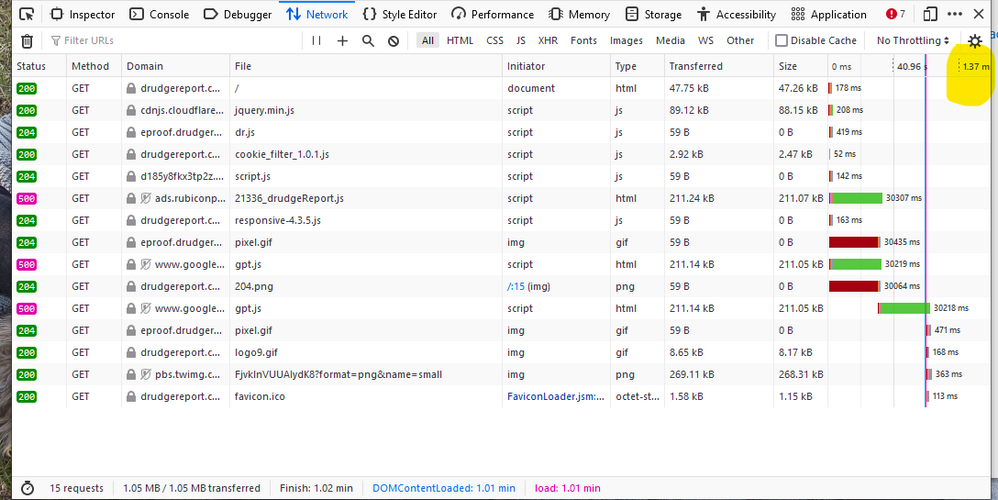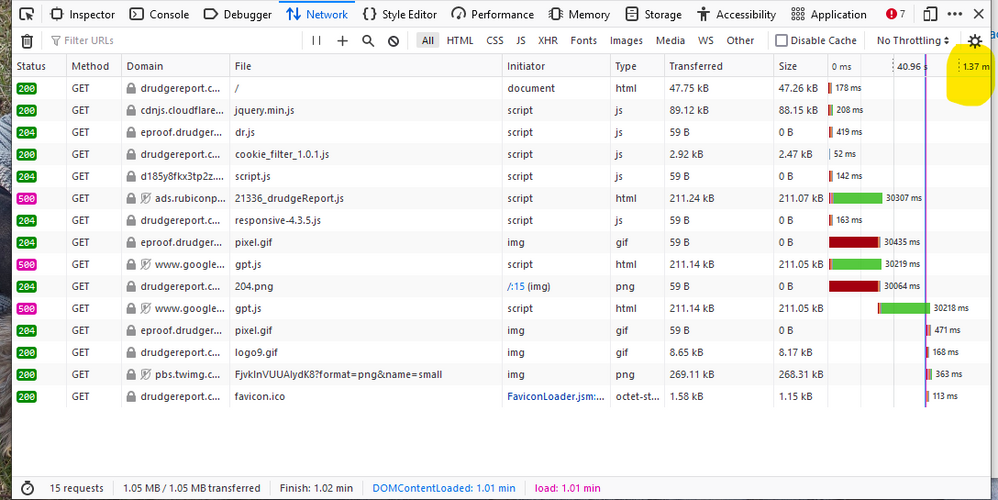- Mozilla Connect
- Discussions
- Re: Firefox Slow Except When in Private Mode
- Subscribe to RSS Feed
- Mark Topic as New
- Mark Topic as Read
- Float this Topic for Current User
- Bookmark
- Subscribe
- Mute
- Printer Friendly Page
Firefox Slow Except When in Private Mode
- Mark as New
- Bookmark
- Subscribe
- Mute
- Subscribe to RSS Feed
- Permalink
- Report Inappropriate Content
02-11-2022 01:14 PM
After the most recent update my Firefox started crashing more often and slowly loading pages.
I disabled sync across my browsers and that seemed to fix the crashing problem, but there are still many sites that it loads very slowly.
If I load the site in Private Mode - or in Chrome - the site pops up very fast.
I've tried disabling my extensions.
I've tried running in Troubleshooting Mode.
I've cleared the startup cache.
I've done a "refresh" of Firefox as well.
There are currently no extensions or themes installed at all.
But, it still loads site slowly (10-20 seconds vs immediate) unless I use private mode.
Any thoughts?
- Mark as New
- Bookmark
- Subscribe
- Mute
- Subscribe to RSS Feed
- Permalink
- Report Inappropriate Content
03-11-2022 02:34 AM
same for me. Slowing down the whole system since the newest update of firefox was installed. Even freezes up the laptop sometimes for a couple of seconds.
Can't use firefox anymore.
- Mark as New
- Bookmark
- Subscribe
- Mute
- Subscribe to RSS Feed
- Permalink
- Report Inappropriate Content
03-11-2022 06:56 AM
I may have found the reason a number of sites are loading slowly (except in private mode or chrome).
If I go to SETTINGS -> PRIVACY & SECURITY -->then change from Standard to Strict things work better.
There must be a cross-site cookie or something like that causing problems.
That would explain private mode working.
Not sure why Chrome makes it load quicker.
- Mark as New
- Bookmark
- Subscribe
- Mute
- Subscribe to RSS Feed
- Permalink
- Report Inappropriate Content
17-11-2022 06:33 PM
Still being very slow, If this is an improvement, then it needs improvement!! Like now , not a fast typist , and the screen lag is 1-2 seconds, text appears is blocks after the finished word. Ughhhhhh!!!!! Really acting weird on Outlook/Hotmail.
- Mark as New
- Bookmark
- Subscribe
- Mute
- Subscribe to RSS Feed
- Permalink
- Report Inappropriate Content
09-12-2022 12:57 PM
There are still multiple sites that load super slow. But, if I run them in Chrome they're just fine.
I've discovered that some of these are still slow in private mode, and no matter what security settings I use.
By slow, I mean... really slow - like taking 30-60 seconds to load a page, when it pops up in Chrome in 0.5 seconds.
- Mark as New
- Bookmark
- Subscribe
- Mute
- Subscribe to RSS Feed
- Permalink
- Report Inappropriate Content
09-12-2022 02:26 PM
Hello,
I do have the same problem... latest update installed (107.0.1) and firefox is very slow to load websites like youtube...
Sometimes the browser freeze ..
I can't use it at all, we need a fix ASAP thanks.
Regards,
- Mark as New
- Bookmark
- Subscribe
- Mute
- Subscribe to RSS Feed
- Permalink
- Report Inappropriate Content
12-12-2022 01:37 PM
Here is a screen shot of a loading time from drudgereport.com for example.
You'll see the loading time is 1.37 minutes!! It loads in Chrome in 1 second, literally, so it's not merely the website/server problems. It's something Firefox.
- Mark as New
- Bookmark
- Subscribe
- Mute
- Subscribe to RSS Feed
- Permalink
- Report Inappropriate Content
12-12-2022 01:37 PM
- Mark as New
- Bookmark
- Subscribe
- Mute
- Subscribe to RSS Feed
- Permalink
- Report Inappropriate Content
14-12-2022 07:38 AM
I don't know who fixed it, but this morning Firefox is loading all the sites quickly. Zillow, for example, and all the other sites I can remember loading extremely slowly are now loading super quick just as before.
Thank you!
- Mark as New
- Bookmark
- Subscribe
- Mute
- Subscribe to RSS Feed
- Permalink
- Report Inappropriate Content
16-12-2022 05:50 AM
Well... it was a wonderful two days... now the same sites all load super slow again.
Zillow, DrudgeReport, for examples.
- Mark as New
- Bookmark
- Subscribe
- Mute
- Subscribe to RSS Feed
- Permalink
- Report Inappropriate Content
24-12-2022 03:49 PM
Noticing the same thing here. When I load the same page side by side with Edge, edge is loaded and ready to rock and roll while Firefox is still spinning.
Please fix this ASAP
- Mark as New
- Bookmark
- Subscribe
- Mute
- Subscribe to RSS Feed
- Permalink
- Report Inappropriate Content
01-08-2023 06:36 AM
Yes, very slow on Facebook Marketplace while Chrome has no trouble at all.
- Mark as New
- Bookmark
- Subscribe
- Mute
- Subscribe to RSS Feed
- Permalink
- Report Inappropriate Content
05-12-2023 04:31 AM
I also observe Firefox not loading pages for up to 60s. No visible progress at first and then they suddenly finish loading...
UNLESS
... I open an EDGE Window when noticing such a slowdown - then firefox instantly finishes 😯
I was wondering if anyone else can reproduce this workaround on their systems.
I wonder what the cause might be (some weird interaction with DNS, firewall, ...?)
- Mark as New
- Bookmark
- Subscribe
- Mute
- Subscribe to RSS Feed
- Permalink
- Report Inappropriate Content
06-10-2024 10:28 AM
Private Mode clearly helps, but I still find Firefox slow. I frequently switch to use the Google Browser when I can't get Firefox to respond.
- Keep AI Off My Browser in Discussions
- Uninstalling Firefox until the Snap Debacle is over in Discussions
- New in Nightly: Tab Notes (feedback wanted!) in Discussions
- Already having browser or profile issues? 早くもブラウザまたはプロファイルが壊れた? in Discussions
- Hi Firefox, Can you help about my old profiles after i reboot my computer and then my old profiles gone the old profiles has my alt acc roblox password and it has no email so pls help. in Discussions