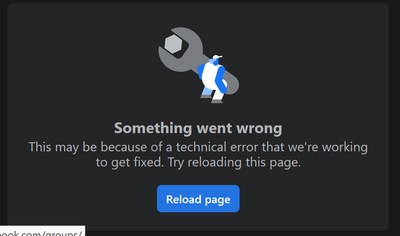- Mozilla Connect
- Discussions
- Re: Firefox scrolling jumps in Facebook
- Subscribe to RSS Feed
- Mark Topic as New
- Mark Topic as Read
- Float this Topic for Current User
- Bookmark
- Subscribe
- Mute
- Printer Friendly Page
Firefox scrolling jumps in Facebook
- Mark as New
- Bookmark
- Subscribe
- Mute
- Subscribe to RSS Feed
- Permalink
- Report Inappropriate Content
02-07-2022
12:21 PM
- last edited on
03-08-2022
03:50 PM
by
![]() Jon
Jon
When scrolling posts on Facebook, there are random jumps up to 6 new posts forward. It is necessary to scroll back and look for the last displayed post (photo, video, txt). It looks like firefox doesn't remember the last displayed position before updating the cache. It is very annoying because there is always a flicker.
- Mark as New
- Bookmark
- Subscribe
- Mute
- Subscribe to RSS Feed
- Permalink
- Report Inappropriate Content
24-03-2023 03:21 PM
Sadly still problematic for me on Mac and Firefox 110.0.1
- Mark as New
- Bookmark
- Subscribe
- Mute
- Subscribe to RSS Feed
- Permalink
- Report Inappropriate Content
24-03-2023 03:59 PM
Still jumps for me, too, with Firefox 111.0.1 (latest version) and Windows 10 Pro.
- Mark as New
- Bookmark
- Subscribe
- Mute
- Subscribe to RSS Feed
- Permalink
- Report Inappropriate Content
24-03-2023 07:44 PM
Bunk. I've been using "Most recent" for many years, and it's been jumping for well over a year, possibly two.
- Mark as New
- Bookmark
- Subscribe
- Mute
- Subscribe to RSS Feed
- Permalink
- Report Inappropriate Content
25-03-2023 05:38 AM
Sorry. Spoke too soon. As in the past when it seemed to be OK, after a day or two it reverted to jumping multiple posts. So now I'm wondering what the new format is all about.
- Mark as New
- Bookmark
- Subscribe
- Mute
- Subscribe to RSS Feed
- Permalink
- Report Inappropriate Content
25-03-2023 08:05 AM
FB Scroll-jumps for me so often I'm spending half of my time scrolling back up to see content it "tries" to make me skip.
- Mark as New
- Bookmark
- Subscribe
- Mute
- Subscribe to RSS Feed
- Permalink
- Report Inappropriate Content
29-03-2023 12:43 PM
Why hasn't Firefox fixed this annoying bug? It doesn't happen in Google Chrome.
- Mark as New
- Bookmark
- Subscribe
- Mute
- Subscribe to RSS Feed
- Permalink
- Report Inappropriate Content
31-05-2023 01:05 PM
This bug is known for years, sometimes it goes away for a while, and suddenly appear from thin air with double the power 🙂 Latest FF and W10. Maybe fb container causing it?
- Mark as New
- Bookmark
- Subscribe
- Mute
- Subscribe to RSS Feed
- Permalink
- Report Inappropriate Content
31-05-2023 02:03 PM
I don't think it's necessarily all FB. I'm using both FF and Safari on a mac and it doesn't happen to much when using Safari and when it does it only jumps about one post instead of the 6-7 posts that happens when I am using FF. So???????
- Mark as New
- Bookmark
- Subscribe
- Mute
- Subscribe to RSS Feed
- Permalink
- Report Inappropriate Content
11-06-2023 04:04 PM
I'm about ready to make the move to MS Edge. When will the jumpy scrolling on Facebook get straightened out? It has been much too long. I don't really care whose problem it is. Find a solution and fix it. I prefer Firefox, but using it on Facebook is maddening.
- Mark as New
- Bookmark
- Subscribe
- Mute
- Subscribe to RSS Feed
- Permalink
- Report Inappropriate Content
19-06-2023 10:13 AM - edited 19-06-2023 10:24 AM
Late to this party, but rather annoyed to learn that this is an ongoing issue, and appears not to happen on other browsers. FF, you're my browser of choice; please don't make me/us change to another. The first thing I check after each update is whether this skipping issue has been resolved.
- Mark as New
- Bookmark
- Subscribe
- Mute
- Subscribe to RSS Feed
- Permalink
- Report Inappropriate Content
19-06-2023 11:35 AM
Does not happen to me anymore. New Computer, Windows 11 and Edge. Goodbye FF
- Mark as New
- Bookmark
- Subscribe
- Mute
- Subscribe to RSS Feed
- Permalink
- Report Inappropriate Content
19-06-2023 11:38 AM
Getting used to Edge wasn't that difficult!!
- Mark as New
- Bookmark
- Subscribe
- Mute
- Subscribe to RSS Feed
- Permalink
- Report Inappropriate Content
20-06-2023 01:35 AM
Im giving up.
- Mark as New
- Bookmark
- Subscribe
- Mute
- Subscribe to RSS Feed
- Permalink
- Report Inappropriate Content
20-06-2023 01:36 AM
Oh, the latest versions of Edge is actually really something. Was like going from a limping elephant to a fast cheetah! Super smooth scrolling as well!!
- Mark as New
- Bookmark
- Subscribe
- Mute
- Subscribe to RSS Feed
- Permalink
- Report Inappropriate Content
20-06-2023 01:42 AM
yeah I gave up & switched to Edge a while ago .. honestly don't regret it a bit
- Mark as New
- Bookmark
- Subscribe
- Mute
- Subscribe to RSS Feed
- Permalink
- Report Inappropriate Content
21-06-2023 02:37 AM
back again even worse on latest update
- Mark as New
- Bookmark
- Subscribe
- Mute
- Subscribe to RSS Feed
- Permalink
- Report Inappropriate Content
13-07-2023 04:26 AM
We have now been dealing with the jumpy Facebook scrolling for more than a year. There is obviously some issue between FB and FF. There are a number of reasons why I prefer the FF interface to Edge, so it remains my default browser. But I do my early morning FB feed visit with Edge. That's absurd. Why, after all this time is there no work around? Why isn't fixing this a priority? 🙄
- Mark as New
- Bookmark
- Subscribe
- Mute
- Subscribe to RSS Feed
- Permalink
- Report Inappropriate Content
13-07-2023 01:14 PM
I complained about this issue earlier in the year. A couple of weeks ago I scrolled all the way back to the beginning of this thread and found a post by jscher2000 on 07-25-2022 10:21 PM.
I used his suggestion and it fixed the jumpy issue in Facebook for me.
Here it is in a nutshell.
(A) In a new tab, type or paste about:config in the address bar and press Enter/Return. Click the button accepting the risk.
Please keep in mind that changes made through this back door aren't fully supported and aren't guaranteed to continue working in the future.
(B) In the search box in the page, type or paste layout.css.scroll-anchoring.enabled and pause while the list is filtered
(C) Double-click the preference to switch the value from true to false.
(D) Restart Firefox.
- Mark as New
- Bookmark
- Subscribe
- Mute
- Subscribe to RSS Feed
- Permalink
- Report Inappropriate Content
13-07-2023 02:44 PM
Can changing this setting mess up other websites? I have been afraid to change it, but this issue has been going on for WAY too long!
- Mark as New
- Bookmark
- Subscribe
- Mute
- Subscribe to RSS Feed
- Permalink
- Report Inappropriate Content
13-07-2023 04:01 PM
It didn't for me. If it does for you, you can go back and reset to TRUE.
- Mark as New
- Bookmark
- Subscribe
- Mute
- Subscribe to RSS Feed
- Permalink
- Report Inappropriate Content
17-07-2023 03:26 PM
I have same problem auto-scrolling FB. FF version 115.0.2
- Mark as New
- Bookmark
- Subscribe
- Mute
- Subscribe to RSS Feed
- Permalink
- Report Inappropriate Content
25-07-2023 07:28 AM
facebook and instagram - still happening, good thing is that it disrupts my doomscrolling, but unfortunately other people i recommended firefox falled back to chrome because of it
- Mark as New
- Bookmark
- Subscribe
- Mute
- Subscribe to RSS Feed
- Permalink
- Report Inappropriate Content
30-07-2023 02:40 AM
another update and another backward step and the doom jump scroll is back, honestly how do these people hold down jobs
- Mark as New
- Bookmark
- Subscribe
- Mute
- Subscribe to RSS Feed
- Permalink
- Report Inappropriate Content
30-07-2023 04:48 AM - edited 30-07-2023 04:49 AM
I am having this issue in Many of Matrimonial websites i am Browsing no matter its shaadi.com or jeevansaathi.com
- Mark as New
- Bookmark
- Subscribe
- Mute
- Subscribe to RSS Feed
- Permalink
- Report Inappropriate Content
28-04-2024 11:58 PM
- Mark as New
- Bookmark
- Subscribe
- Mute
- Subscribe to RSS Feed
- Permalink
- Report Inappropriate Content
04-08-2023 01:52 AM
I'm seeing this too. It stopped for a while, but Firefox has just updated and it's back.
- Mark as New
- Bookmark
- Subscribe
- Mute
- Subscribe to RSS Feed
- Permalink
- Report Inappropriate Content
07-08-2023 02:19 AM
Yep, it back again.
Facebook needs to get their head out of their a$$ and work with the browser companies.
- Mark as New
- Bookmark
- Subscribe
- Mute
- Subscribe to RSS Feed
- Permalink
- Report Inappropriate Content
29-08-2023 02:04 AM
It's worse than ever AGAIN. Seems like Facebook just doesn't care, & Mozilla can't keep up with the constant changes Facebook is making. Would be nice if the 2 would have a discussion to end this year-long back-and-forth crap.
- Mark as New
- Bookmark
- Subscribe
- Mute
- Subscribe to RSS Feed
- Permalink
- Report Inappropriate Content
20-09-2023 11:28 PM
At this point it appears we have reached an impasse!
This ridiculous set of erratic behaviors has gone on for a year now, bouncing up and down like a roller coaster, with no real progress, 1 step forward-2 steps back, recently back again and worse than ever; and neither Mozilla or Meta cares to even comment!
- Mark as New
- Bookmark
- Subscribe
- Mute
- Subscribe to RSS Feed
- Permalink
- Report Inappropriate Content
28-08-2023 08:55 AM
been going on for years, without resolve.. now it's happening after like a few scrolls already...
- Mark as New
- Bookmark
- Subscribe
- Mute
- Subscribe to RSS Feed
- Permalink
- Report Inappropriate Content
28-08-2023 09:02 AM
Running Firefox 116.0.3 (64-bit) Mac it will often jump down scrolling in FB even while I am scrolling UP!
- Mark as New
- Bookmark
- Subscribe
- Mute
- Subscribe to RSS Feed
- Permalink
- Report Inappropriate Content
31-08-2023 03:02 AM
Still not working in 116...you would think by now that the "experts" would have sorted this out! Bloody rubbish is what it is! I used to be a real fan of FF now it looks like I am going to have to use a worse browser like Google that at least works!
- Mark as New
- Bookmark
- Subscribe
- Mute
- Subscribe to RSS Feed
- Permalink
- Report Inappropriate Content
31-08-2023 11:50 AM
Did you try this?
(A) In a new tab, type or paste about:config in the address bar and press Enter/Return. Click the button accepting the risk.
Please keep in mind that changes made through this back door aren't fully supported and aren't guaranteed to continue working in the future.
(B) In the search box in the page, type or paste layout.css.scroll-anchoring.enabled and pause while the list is filtered
(C) Double-click the preference to switch the value from true to false.
(D) Restart Firefox.
- Mark as New
- Bookmark
- Subscribe
- Mute
- Subscribe to RSS Feed
- Permalink
- Report Inappropriate Content
20-09-2023 11:38 PM
Thanks for the info and your help, however, this fix is among many tried. Some work for a little while before the behavior returns, others don't work at all depending on affected systems. Also, this issue shows up on other browsers on some systems (including mine), leading me to believe the problem lies mostly with Facebook.
- Mark as New
- Bookmark
- Subscribe
- Mute
- Subscribe to RSS Feed
- Permalink
- Report Inappropriate Content
20-09-2023 11:49 PM
I resisted making the change in about:config until a month or so ago, but it has worked for me and I no longer have the issue. I haven't noticed that the change had any negative affects on other websites, either, which was my concern and why I resisted changing the setting. Sometimes Facebook does other weird things after I've scrolled for awhile; I think it's due to some kind of buffer filling up. But at least I can scroll through the feed again!
- Mark as New
- Bookmark
- Subscribe
- Mute
- Subscribe to RSS Feed
- Permalink
- Report Inappropriate Content
21-09-2023 07:01 PM
"I resisted making the change in about:config until a month or so ago, but it has worked for me and I no longer have the issue."
Like-wise, however I also use the reactions other than like a lot; while Fb is loading the reactions, I often also pre-load a lot of the rest of the page, which seems to contribute to no spastic scrolling.
- Mark as New
- Bookmark
- Subscribe
- Mute
- Subscribe to RSS Feed
- Permalink
- Report Inappropriate Content
31-08-2023 03:50 PM - edited 31-08-2023 03:51 PM
same scrolling issue on YouTube and Instagram. Basically all social media platforms
- Mark as New
- Bookmark
- Subscribe
- Mute
- Subscribe to RSS Feed
- Permalink
- Report Inappropriate Content
31-08-2023 10:53 PM
Mine had been doing a lot better recently. Tonight the issue is back with a vengeance! I see that my Firefox browser had installed an update yesterday morning (8/30). I wonder if this has something to do with the update. If so, it SHOULD have shown up last night when I was on Facebook, but I wasn't on there as much yesterday so perhaps I just hadn't scrolled enough.
I'm now going to try the "about:config" change in the post above. I hope it doesn't mess up something on other sites. This original topic was posted a year ago, and it seems to me that the issue is even older than that! This is ridiculous!
- Mark as New
- Bookmark
- Subscribe
- Mute
- Subscribe to RSS Feed
- Permalink
- Report Inappropriate Content
01-09-2023 11:09 AM
If you have a problem, you can undo the change by reversing the change.
- Mark as New
- Bookmark
- Subscribe
- Mute
- Subscribe to RSS Feed
- Permalink
- Report Inappropriate Content
01-09-2023 02:37 PM
IF I can find my way back here and remember what I did. LOL
Hey, it seems to be working better so far - no jumping when scrolling. However, after I scroll so far I've been getting this:
Is it normal for it to stop loading posts after so long. I didn't think I had been scrolling all that long, but it's happened twice this afternoon. I have seen this in the past on rare occasions, so it could just be a Facebook glitch today.