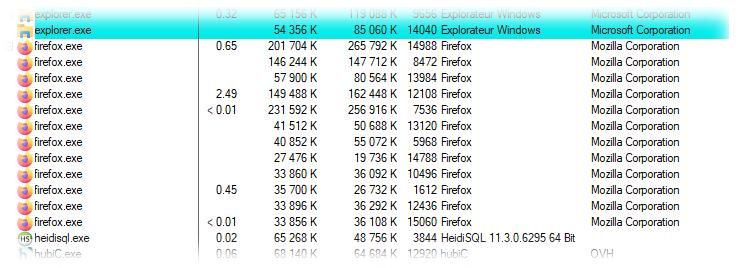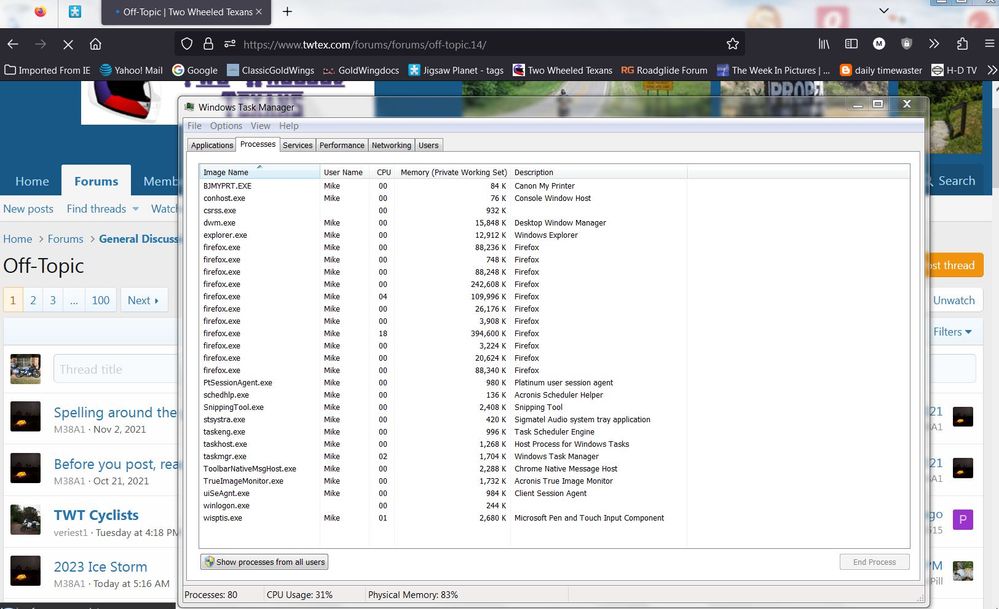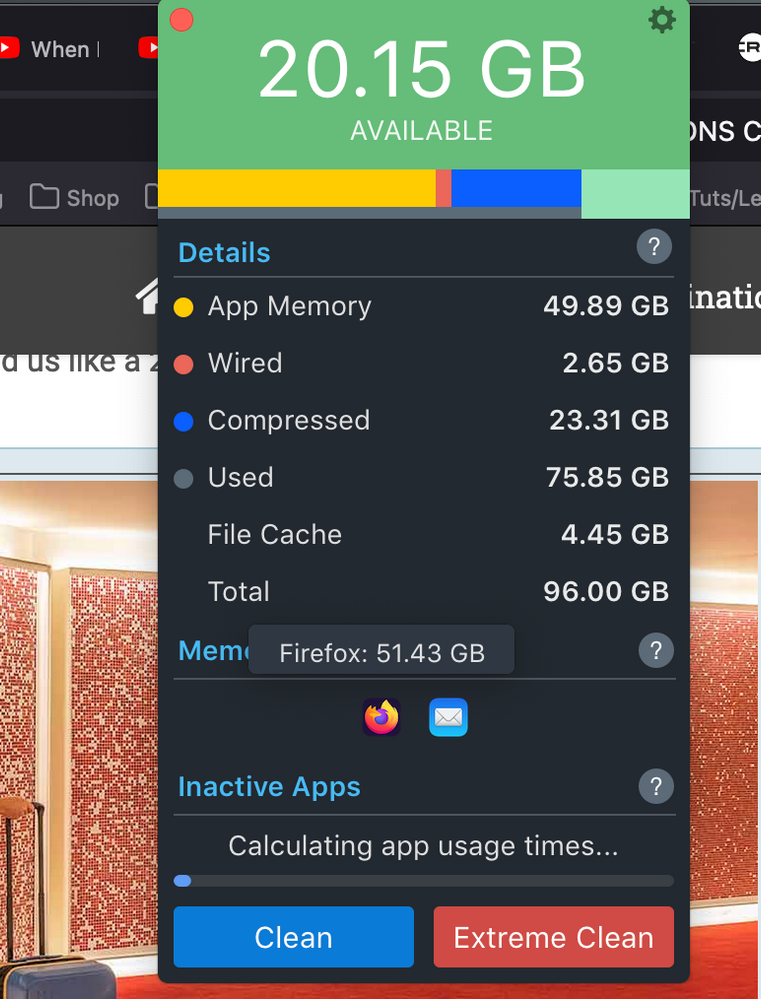- Mozilla Connect
- Discussions
- Re: Firefox memory
- Subscribe to RSS Feed
- Mark Topic as New
- Mark Topic as Read
- Float this Topic for Current User
- Bookmark
- Subscribe
- Mute
- Printer Friendly Page
Firefox memory
- Mark as New
- Bookmark
- Subscribe
- Mute
- Subscribe to RSS Feed
- Permalink
- Report Inappropriate Content
09-03-2022 03:20 PM
Periodically Firefox increases it's memory usage and becomes unresponsive. I have seen usage up to 10,000 MB I then have to End task it and restart. I then works fine until the next time. I have run without add-ons and with a new profile and it does not make a difference.
- Mark as New
- Bookmark
- Subscribe
- Mute
- Subscribe to RSS Feed
- Permalink
- Report Inappropriate Content
11-03-2022 06:16 AM
For this and many other problems, it is always a good idea to specify the Firefox version (if not the latest) and the operating system.
The account signature makes this easier. I am surprised that it is not used much on this site.
Firefox 99.0 (64 bits) under Linux Mint 20.3 - Mate 1.26.
- Mark as New
- Bookmark
- Subscribe
- Mute
- Subscribe to RSS Feed
- Permalink
- Report Inappropriate Content
11-03-2022 01:44 PM
Firefox 99.0b2 on windows 10 pro 21H2
- Mark as New
- Bookmark
- Subscribe
- Mute
- Subscribe to RSS Feed
- Permalink
- Report Inappropriate Content
16-03-2022 10:01 AM
i use latest release 98.0.1 (64 bits) and i have also memory problem
3 actives tab but 11 process,
i restart the pc => nothing change always 11 process ?
- Mark as New
- Bookmark
- Subscribe
- Mute
- Subscribe to RSS Feed
- Permalink
- Report Inappropriate Content
21-03-2022 11:05 AM
Same issue here, any solution?
- Mark as New
- Bookmark
- Subscribe
- Mute
- Subscribe to RSS Feed
- Permalink
- Report Inappropriate Content
21-03-2022 05:36 PM
Thanks It is nice to know that I'm not alone.
- Mark as New
- Bookmark
- Subscribe
- Mute
- Subscribe to RSS Feed
- Permalink
- Report Inappropriate Content
08-04-2022 07:47 PM
Firefox 98~99 X64 on windows 10 pro 21H2
uBlock Origin+AdBlocker Ultimate+NoScript
web page delayed memory surge (mem:24g up / cpu:30~60)
- Mark as New
- Bookmark
- Subscribe
- Mute
- Subscribe to RSS Feed
- Permalink
- Report Inappropriate Content
09-04-2022 01:40 AM
The problem is even worse on Mac and Linux PC.
- Mark as New
- Bookmark
- Subscribe
- Mute
- Subscribe to RSS Feed
- Permalink
- Report Inappropriate Content
16-04-2022 06:39 AM
Version 99.1
5 Tabs open
17 processes
4K+ MBs Memory used
After closing browser it took 5 minutes for all processes to close.
24 year user
Brave here I come.
- Mark as New
- Bookmark
- Subscribe
- Mute
- Subscribe to RSS Feed
- Permalink
- Report Inappropriate Content
11-05-2022 05:22 AM
Firefox 100.0 on windows 11 21H2
Only 2 tabs opened, over 28GB memory used.
It's definitely memory leak!
- Mark as New
- Bookmark
- Subscribe
- Mute
- Subscribe to RSS Feed
- Permalink
- Report Inappropriate Content
12-01-2025 06:27 PM
I would like to know if Moz devs follow guidelines to avoid memory leaks, at least when they dev new features.
Then, they should try to apply them when they make code review, for ex when they have bugs to fix.
Then, they should make a code map, to note which parts of code these guidelines have been applied on, and which parts they have not been applied on.
RAPID maintainer
http://savannah.nongnu.org/projects/rapid/
- Mark as New
- Bookmark
- Subscribe
- Mute
- Subscribe to RSS Feed
- Permalink
- Report Inappropriate Content
18-05-2022 11:48 AM
Don't expect anything amazing from non-enthusiastic (far from passion, close to money) company. It's just... ignorant? naïve, unrealistic.
Enjoy what you have.
- Mark as New
- Bookmark
- Subscribe
- Mute
- Subscribe to RSS Feed
- Permalink
- Report Inappropriate Content
07-06-2022 01:53 AM
Since a while I'm having the same problem: Firefox eats up all available memory and becomes unresponsive, even when idling! Only killing from Task Manager and restarting helps -- until it becomes frozen again after a short while.
OS: Windows 11, Firefox 101.0
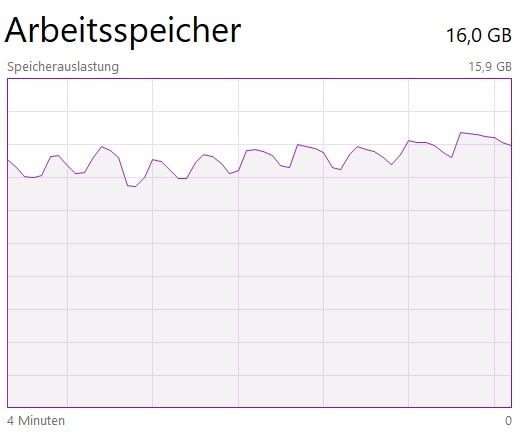
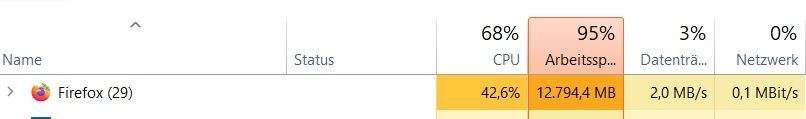
- Mark as New
- Bookmark
- Subscribe
- Mute
- Subscribe to RSS Feed
- Permalink
- Report Inappropriate Content
10-06-2022 01:37 AM
This problem seems to pop up after recent updates... I am using build 101.0.1 64-bit on Windows. If you keep the Firefox running for a while, it will just increase the memory usage to a level became totally non-responsive. Every time, I had to use Task Manager to kill it.
What is going on? This has been a few months now... what was the technical cause? When this will be fixed?
- Mark as New
- Bookmark
- Subscribe
- Mute
- Subscribe to RSS Feed
- Permalink
- Report Inappropriate Content
23-06-2022 08:50 AM
Fire fox 101.0.1, MacOS 10.15.7
this is horrible on Mac/Linux. If I kill "Firefox Isolated Web Content" processes that seem to accumulate, especially after laptop sleeps, it clears up. Only a few kill current tabs, so these processes are danging out there taking up resources, slowing everything down and preventing Firefox from running tabs correctly.
- Mark as New
- Bookmark
- Subscribe
- Mute
- Subscribe to RSS Feed
- Permalink
- Report Inappropriate Content
31-07-2022 05:50 PM
At this point, I am switching back to BRAVE browser. I went to this other browser months ago and it doesn't chew up the memory, like Firefox does. I've used Firefox for years (yes, I have the latest updates) and Firefox is too much of a memory hog. It isn't my computer, as Brave I have no issues with. 😞
- Mark as New
- Bookmark
- Subscribe
- Mute
- Subscribe to RSS Feed
- Permalink
- Report Inappropriate Content
31-07-2022 07:27 PM
I think Firefox's high RAM consumption is a problem for me too, but that's because I only have 8GB of RAM on my PC. I feel that typical claims about this are exaggerated.
- Mark as New
- Bookmark
- Subscribe
- Mute
- Subscribe to RSS Feed
- Permalink
- Report Inappropriate Content
04-08-2022 02:16 PM
I have a 16G HD and everything on my Win10 is super fast otherwise. It is definitely a Mozilla issue.
- Mark as New
- Bookmark
- Subscribe
- Mute
- Subscribe to RSS Feed
- Permalink
- Report Inappropriate Content
04-08-2022 01:57 PM
FF version, 103.0.1 (64-bit) on Windows 11
FF sucks up GBs of memory and becomes unresponsive, even to quit, have to ENDTASK 😞
Please fix the memory and CPU over-consumption issue, seems to be there for 10 years+.
- Mark as New
- Bookmark
- Subscribe
- Mute
- Subscribe to RSS Feed
- Permalink
- Report Inappropriate Content
07-08-2022 09:35 AM - edited 07-08-2022 09:43 AM
104.0b6 (64-bit) Windows 10. Same here. I've had it a few times recently. Am on the beta channel as usual. I notice when sites stop loading. I use a lot of pinned tabs and usually a number of other ones as well.
- Mark as New
- Bookmark
- Subscribe
- Mute
- Subscribe to RSS Feed
- Permalink
- Report Inappropriate Content
30-11-2022 01:34 PM
This is still an issue [v107.0.1]. Same number of tabs and opened fresh after shutting down Firefox. 10.7 GB !!!!! and in Microsoft Edge 02.1 GB. What could you possibly need an extra 08 GB for? What? I have been using Firefox since I think before 1.0 but this is crazy. Even with 32GB it does not make sense. 7 youtube tabs and 2 web page tabs.
- Mark as New
- Bookmark
- Subscribe
- Mute
- Subscribe to RSS Feed
- Permalink
- Report Inappropriate Content
09-12-2022 08:17 PM
MANY COMPLAINTS, NO RESPONSE FROM MOZILLA, NOTHING GETS FIXED.
SLOWER AND MORE BLOATED WITH EACH VERSION.
POSTING HERE IS A FUTILE EXERCISE.
Wow, I just got a badge!
- Mark as New
- Bookmark
- Subscribe
- Mute
- Subscribe to RSS Feed
- Permalink
- Report Inappropriate Content
02-02-2023 01:14 PM
I guess by all the posts that it won't matter, but...
Firefox 109.0.1 (32-bit) memory increases to the point of crashes, one submitted a few days ago.
Does this look right?
- Mark as New
- Bookmark
- Subscribe
- Mute
- Subscribe to RSS Feed
- Permalink
- Report Inappropriate Content
13-02-2023 06:39 PM - edited 13-02-2023 06:46 PM
Just piling on to this thread since it's the most recent one I can find. I'm having the same re-occurring issue here:
- Firefox has random bursts of being hungry for RAM seemingly out of the blue. This has happened on two otherwise very capable machines.
- The screenshot below is on my brand new top of the line M2 MAX 16inch MBP with 96GB of RAM. I use an app called "Memory Clean" to keep track of performance, and with only Firefox and Mail apps open, Firefox suddenly got laggy, popped the famous color wheel replacing the cursor, and Memory Clean was showing ONLY 6GB of RAM AVAILABLE what the hell!
- The screenshot is after doing a "memory clean", said app freed up roughly 20GB of RAM, and still showed Firefox as using a whopping 51GB of RAM. I did have about 30 tabs open but that's never been an issue before this started happening fairly recently. Seriously what's up with this?
- First time I experienced this a few times was with my previous laptop over the last couple months, a 15inch 2017 2.9GHz intel quadcore i7 with 16GB of RAM, and the behaviour was the same observed through the same app. About 12 tabs open at the time. It just keeps going eating all the available RAM, whether you have 4GB or 16 or 96GB of RAM.
(Both times on most recent versions for either system on Mac OS Ventura 13.0 and 13.2 - FFox V 109.0.1 64-bit)
- Mark as New
- Bookmark
- Subscribe
- Mute
- Subscribe to RSS Feed
- Permalink
- Report Inappropriate Content
15-05-2023 04:39 AM
Having memory issues 113.0.1 (64-bit) on Windows 10H (10.0.19044 Build 19044).
Over time memory usage keeps increasing even if only a single tab is open. Eventually FF becomes unresponsive but keeps chewing memory. Only way to resolve is to kill via Task Manager. Afterwards, the problem seems to be much accelerated. Is there some issue with the latest MS update? I am speculating but think that is when the issue kicked in.
Have just re-installed FF from fresh download and crossing my fingers that on top of the latest MS will solve issue. If this doesn't solve it, after many years will need to move to other browser as can't afford to keep losing my work.
- Mark as New
- Bookmark
- Subscribe
- Mute
- Subscribe to RSS Feed
- Permalink
- Report Inappropriate Content
31-12-2023 09:21 PM
New year new hope they WILL finnaly add memory limitation As Yea its YEARS since we all have EAT ALL FREE Memory with FireFox we are all ready at version 121.0 and NOTHING CHANGED NOTHING.
GREAT support no word lest to say.
- Mark as New
- Bookmark
- Subscribe
- Mute
- Subscribe to RSS Feed
- Permalink
- Report Inappropriate Content
31-12-2023 09:36 PM
- Mark as New
- Bookmark
- Subscribe
- Mute
- Subscribe to RSS Feed
- Permalink
- Report Inappropriate Content
02-01-2024 10:02 AM
I think instead of doing all these, it might be just easier to migrate to Chrome (a frustrated FFx user)
- Mark as New
- Bookmark
- Subscribe
- Mute
- Subscribe to RSS Feed
- Permalink
- Report Inappropriate Content
26-05-2024 10:16 AM
10000MB only? Mine was 36G!