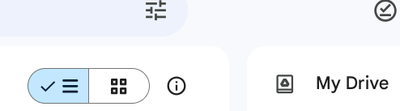- Mozilla Connect
- Discussions
- File names not displayed in Google Drive
- Subscribe to RSS Feed
- Mark Topic as New
- Mark Topic as Read
- Float this Topic for Current User
- Bookmark
- Subscribe
- Mute
- Printer Friendly Page
File names not displayed in Google Drive
- Mark as New
- Bookmark
- Subscribe
- Mute
- Subscribe to RSS Feed
- Permalink
- Report Inappropriate Content
19-10-2023 03:00 PM
118.0.2 (64-bit)
Recently (since the last update 118.0.2 (64-bit)?) when I open my Google Drive, the names of files are not shown, but only icons showing the types of files; for example icons showing "PDF" and others that I take it indicate mp4 files. The only way I can find to determine the name of a file is to right-click the icon and select "Rename". That brings up a window showing the current name.
When I use Microsoft Edge to go to the same website, the file names are displayed correctly.
- Mark as New
- Bookmark
- Subscribe
- Mute
- Subscribe to RSS Feed
- Permalink
- Report Inappropriate Content
20-10-2023 05:44 PM
This happened to me today too. I wonder if there is a glitch. I home someone will respond. This is annoying.
- Mark as New
- Bookmark
- Subscribe
- Mute
- Subscribe to RSS Feed
- Permalink
- Report Inappropriate Content
26-10-2023 04:09 PM
Happening to me too. Every time. Shows the folder and doc icons, but no names. Usually they'll show up if I refresh the page, but is incredibly annoying and inconvenient. I'm using Chrome. Only started maybe a couple weeks ago.
- Mark as New
- Bookmark
- Subscribe
- Mute
- Subscribe to RSS Feed
- Permalink
- Report Inappropriate Content
14-11-2023 03:17 AM
A fix that worked for me (a stupid fix), was that this issue only seemed to happen when the window is the full width of the screen. Pulling the window the tiniest bit in from the edge of the screen fixed it for some reason. Annoying.
On a MacBook Air 2021, OS: Ventura 13.5.1
- Mark as New
- Bookmark
- Subscribe
- Mute
- Subscribe to RSS Feed
- Permalink
- Report Inappropriate Content
21-12-2023 08:47 PM - edited 21-12-2023 08:48 PM
- Mark as New
- Bookmark
- Subscribe
- Mute
- Subscribe to RSS Feed
- Permalink
- Report Inappropriate Content
14-01-2024 09:39 PM - edited 14-01-2024 09:39 PM
Can confirm this works for me as a workaround on Windows 10 + Firefox 121.0.1. Still hope they fix it so this workaround is not needed.
- Mark as New
- Bookmark
- Subscribe
- Mute
- Subscribe to RSS Feed
- Permalink
- Report Inappropriate Content
12-02-2024 06:38 AM
Thanks!!
- Mark as New
- Bookmark
- Subscribe
- Mute
- Subscribe to RSS Feed
- Permalink
- Report Inappropriate Content
12-02-2024 06:52 AM
I don't agree.
- Mark as New
- Bookmark
- Subscribe
- Mute
- Subscribe to RSS Feed
- Permalink
- Report Inappropriate Content
26-01-2024 04:15 AM
Without complaining, I state all the following:
When I go to Google drive to try to select files to upload on a website using Firefox, the files are all greyed out, as a result, I cannot select any files. I posted this issue in the community but no one replied. Do you know the way to contact Firefox support directly?
- Mark as New
- Bookmark
- Subscribe
- Mute
- Subscribe to RSS Feed
- Permalink
- Report Inappropriate Content
26-01-2024 11:01 AM - edited 26-01-2024 11:50 AM
Hello
Network Monitor ? can it help you
https://firefox-source-docs.mozilla.org/devtools-user/network_monitor
Example and as a voluntary exercise with a hosts file https://en.wikipedia.org/wiki/Hosts_(file)
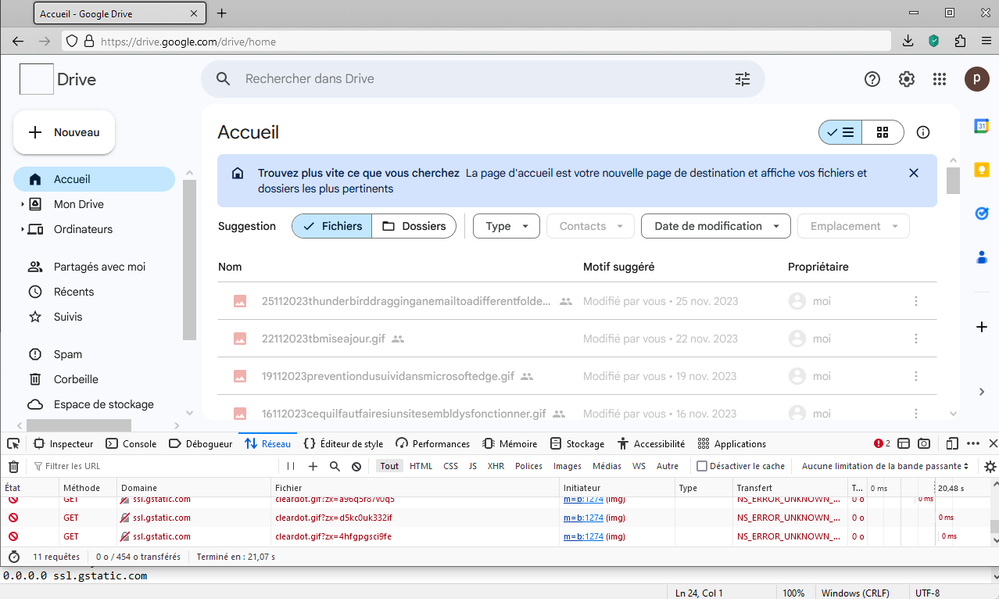
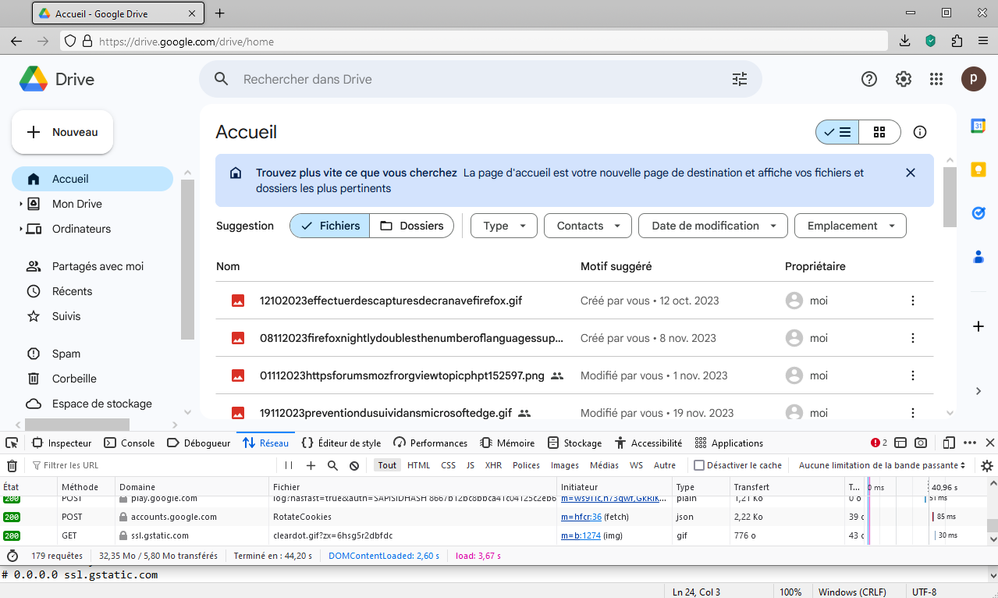
- Mark as New
- Bookmark
- Subscribe
- Mute
- Subscribe to RSS Feed
- Permalink
- Report Inappropriate Content
11-02-2024 09:56 AM
Thanks for sharing
- Why should I continue to use/support Firefox after this GenAI/LLM nonsense? in Discussions
- Not this bottom controls business again - suspending my use of Android Firefox in Discussions
- Closing taps by swiping to the left isn't smooth as other browsers in Discussions
- Havving issue with google docs, and sheets loading with FireFox in Discussions
- Thunderbird Android approval for Google’s Advanced Protection Program in Discussions