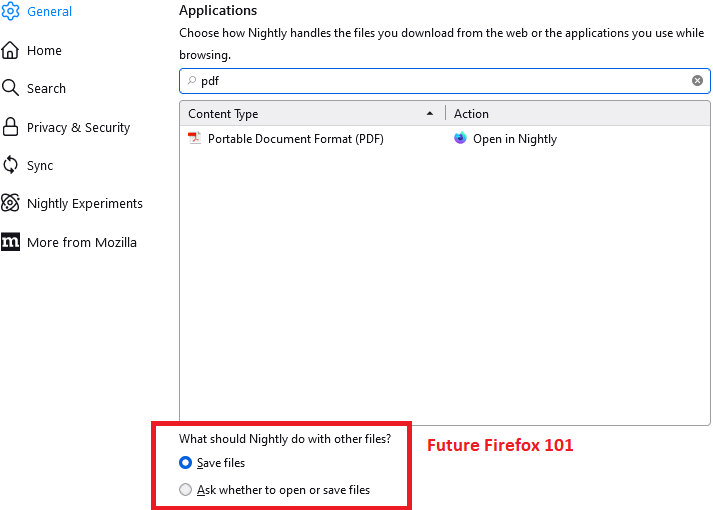- Mozilla Connect
- Discussions
- Re: Downloadng files to open with a program
- Subscribe to RSS Feed
- Mark Topic as New
- Mark Topic as Read
- Float this Topic for Current User
- Bookmark
- Subscribe
- Mute
- Printer Friendly Page
Downloadng files to open with a program
- Mark as New
- Bookmark
- Subscribe
- Mute
- Subscribe to RSS Feed
- Permalink
- Report Inappropriate Content
01-05-2022 12:48 PM
Why the heck did you cancel the possibility to download and directly open i.e. *.GPX-Files with a distinct program?
- Mark as New
- Bookmark
- Subscribe
- Mute
- Subscribe to RSS Feed
- Permalink
- Report Inappropriate Content
02-05-2022 06:43 AM
Been using Firefox for years, but agree with you completely....I don't want/need to clog my download folder with files I only wanted to open and look at. If this problem is not corrected, I'll need to switch to another browser
- Mark as New
- Bookmark
- Subscribe
- Mute
- Subscribe to RSS Feed
- Permalink
- Report Inappropriate Content
03-05-2022 03:06 PM
I so agree with you, FXP - - there is SO MUCH danger on the Internet these days,and they are doing NOTHING but helping the enemy - - who ever it is.
- Mark as New
- Bookmark
- Subscribe
- Mute
- Subscribe to RSS Feed
- Permalink
- Report Inappropriate Content
03-05-2022 12:32 PM
@massafranz wrote:Why the heck did you cancel the possibility to download and directly open i.e. *.GPX-Files with a distinct program?
Firefox generally takes action based on the Content-Type indicated by the server, rather than the file extension. Fingers crossed that the server is sending those *.GPX files with a distinct content type.
(1) You can try changing the behavior for the specific content type on the Applications list on the Settings page. This article has the steps:
https://support.mozilla.org/kb/change-firefox-behavior-when-open-file
(2) If the file type you want to manage is not listed there, try this next:
- Expand the Downloads list
- Right-click the file
- Click Always Open Similar Files to instruct Firefox to use the default application for that content type in the future
Firefox then should add that file type to the Applications list with a "Use [default application]" action.
If you prefer that Firefox "Always ask", that can't be set through the right-click context menu, but you can select that on the Settings page (see the article listed under #1).
(3) If that contest menu menu item is missing for these downloads, the site might be misidentifying the file as generic binary content instead of identifying it as a specific content type. This is harder to work around. I can suggest an add-on if you encounter this frequently.
Firefox 101 and Unknown/Generic Content Types
In next month's release of version 101, Firefox will let you choose between the Firefox 98 approach of auto-saving generic content types to the earlier approach of showing the Download dialog ("Always ask"). This is what it looks like in the pre-release Nightly test version:
- Mark as New
- Bookmark
- Subscribe
- Mute
- Subscribe to RSS Feed
- Permalink
- Report Inappropriate Content
03-05-2022 12:55 PM
No one of your suggestions did work.
I simply want the old behaviour of the versions before v80 back.
Not only the behaviour with downloaded files, also the new -sorry- stupid look of the dropdown-lists of the bookmarks with this unnecessary wide distance between the lines, and many other so called 'optical improvements', which are real just dumb and impractical.
No more new crappy ideas of 'modern behaviour', that makes many users willing to change the browser
- Mark as New
- Bookmark
- Subscribe
- Mute
- Subscribe to RSS Feed
- Permalink
- Report Inappropriate Content
03-05-2022 01:14 PM
@massafranz wrote:No one of your suggestions did work.
It's probably situation #3. I wrote an add-on to help with that if you're game to try it.
- Page on the Mozilla Add-ons site: https://addons.mozilla.org/firefox/addon/content-type-fixer/
- Explainer page on how to use it: https://www.jeffersonscher.com/ext/content-type-fixer.html
I simply want the old behaviour of the versions before v80 back.
Not only the behaviour with downloaded files, also the new -sorry- stupid look of the dropdown-lists of the bookmarks with this unnecessary wide distance between the lines, and many other so called 'optical improvements', which are real just dumb and impractical.
Firefox's hidden Compact density mode reduces spacing for menus that drop from the toolbars. You could give it a look. Here's some info:
- Support article on enabling it: https://support.mozilla.org/kb/compact-mode-workaround-firefox
- My page on restyling Firefox 89+: https://www.userchrome.org/firefox-89-styling-proton-ui.html
I know that's a lot of extra work, so it's really up to you to judge whether solving this annoyance is worth the time.
- Mark as New
- Bookmark
- Subscribe
- Mute
- Subscribe to RSS Feed
- Permalink
- Report Inappropriate Content
03-05-2022 02:06 PM
Well, i could (re)activate the Compact Mode of the dropdown. Thanks!
But i still couldn't make Your add-on work, will try it tomorrow. i'm already up since 20 hours...
You'll get a feedback then approximately at the late (german) afternoon (GMT+02:00)
- Mark as New
- Bookmark
- Subscribe
- Mute
- Subscribe to RSS Feed
- Permalink
- Report Inappropriate Content
04-05-2022 09:31 PM - edited 04-05-2022 09:32 PM
@jscher2000
I couldn't get your add-on working. Don't know why, but every try failed. 😞
- Found a shortcut/taskbar link named "Oracle Cloud sa-vinhedo-1 Object Storage" - Is this a virus? in Discussions
- Unified Folders -- Sent merely duplicates Inbox in Discussions
- how to take control of firefox and your pc or smartphone and block CIA spying and control of your device in Discussions
- increasing level of mitigation protection in firefox 136.01 windows 10 in Discussions
- Editing PDF files in Firefox (version 135) in Discussions