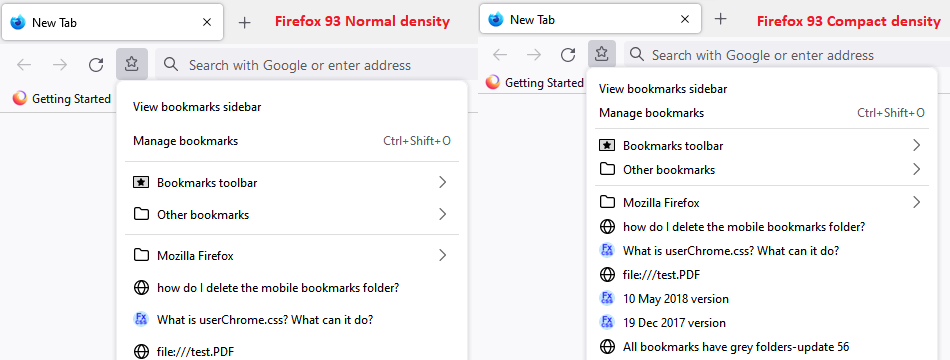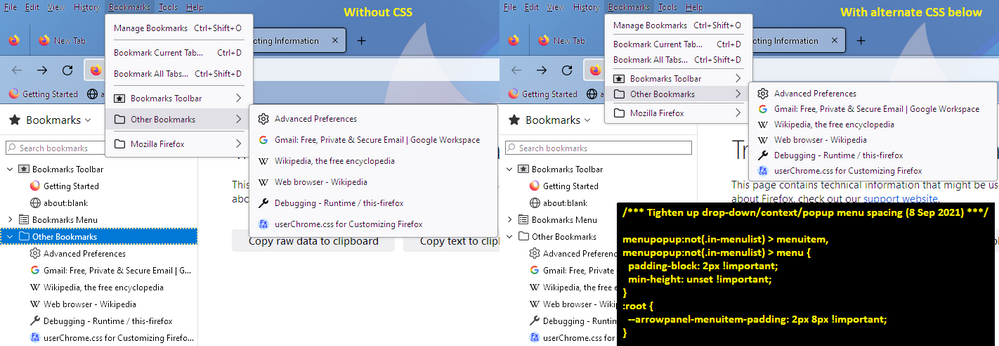- Mozilla Connect
- Discussions
- Re: Double spaced bookmark padding fix coming?
- Subscribe to RSS Feed
- Mark Topic as New
- Mark Topic as Read
- Float this Topic for Current User
- Bookmark
- Subscribe
- Mute
- Printer Friendly Page
Double spaced bookmark padding fix coming?
- Mark as New
- Bookmark
- Subscribe
- Mute
- Subscribe to RSS Feed
- Permalink
- Report Inappropriate Content
21-03-2022 05:45 AM
Please say this is being looked at? Please.
This double spacing is really annoying and actually hinders rather than helps the user. We have to scroll more now than before.
- Mark as New
- Bookmark
- Subscribe
- Mute
- Subscribe to RSS Feed
- Permalink
- Report Inappropriate Content
26-03-2022 07:00 AM
I agree. This pointless annoyance has gone on way too long without a fix.
- Mark as New
- Bookmark
- Subscribe
- Mute
- Subscribe to RSS Feed
- Permalink
- Report Inappropriate Content
04-04-2022 08:17 PM
I never understand what heck the dev team is thinking
- Mark as New
- Bookmark
- Subscribe
- Mute
- Subscribe to RSS Feed
- Permalink
- Report Inappropriate Content
07-04-2022 07:22 PM
I hung on to old Firefox through hundreds of update requests just to keep the old spacing, it's hard to imagine what dimwitted moron okayed that change, it has no benefit I can see and is bad enough that for the first time in 15 years I'm looking at alternative browsers. Compact menus need to be an option - what's the point of tiny text and lots of white space on a limited space laptop?
- Mark as New
- Bookmark
- Subscribe
- Mute
- Subscribe to RSS Feed
- Permalink
- Report Inappropriate Content
18-04-2022 03:56 AM
This is the only feature of Firefox I do not like!
You used to be able to mess with the chrome.css, but now you can't even do that.
Why so large Firefox? Give us, the users, options to reduce (or increase) this 'padding' - I've now got a scroll bar in my bookmarks sidebar, than I didn't need before.
- Mark as New
- Bookmark
- Subscribe
- Mute
- Subscribe to RSS Feed
- Permalink
- Report Inappropriate Content
18-04-2022 04:00 PM - edited 18-04-2022 04:03 PM
Hi Everyone, there are multiple bookmarks menus.
For the Bookmarks menu that drops from the menu bar (File, Edit, View...), there isn't a built-in option to tighten up the spacing.
For folders on the Bookmarks Toolbar, and for the optional Bookmarks Menu button, turning on Compact density mode will tighten up those panel-style menus. More info on Compact Mode:
- Mozilla Support article: Compact mode workaround in Firefox
- My unofficial article: https://www.userchrome.org/firefox-89-styling-proton-ui.html
(If you want to add the optional Bookmarks Menu button to your toolbar, it's in the box of available buttons on the Customize panel: https://support.mozilla.org/kb/customize-firefox-controls-buttons-and-toolbars )
@DogDeluxe wrote:You used to be able to mess with the chrome.css, but now you can't even do that.
Actually, yes, you can, and I do that myself. There's a section of my article on tweaking menu spacing if you want control over classic menu bar drop-downs and also right-click context menus, or if you do not want to use Compact density mode:
https://www.userchrome.org/firefox-89-styling-proton-ui.html#menuspacing
- Mark as New
- Bookmark
- Subscribe
- Mute
- Subscribe to RSS Feed
- Permalink
- Report Inappropriate Content
19-04-2022 02:38 AM
This isn't changing anything for me - maybe my userchrome.css is a bit broken, as I've modified it many times over the years, with little knowledge, to reduce font size of everything and previously reducing the spacing between bookmarks in the sidebar.
Everything seems to work, apart from altering the spacing.
Maybe I need a new up-to-date userchrome.css file with all the options for font sizes and spacings.
- Mark as New
- Bookmark
- Subscribe
- Mute
- Subscribe to RSS Feed
- Permalink
- Report Inappropriate Content
19-04-2022 08:56 AM
@DogDeluxe wrote:This isn't changing anything for me - maybe my userchrome.css is a bit broken, as I've modified it many times over the years, with little knowledge, to reduce font size of everything and previously reducing the spacing between bookmarks in the sidebar.
You're using this code?
/*** Tighten up drop-down/context/popup menu spacing (8 Sep 2021) ***/
menupopup:not(.in-menulist) > menuitem,
menupopup:not(.in-menulist) > menu {
padding-block: 4px !important; /* reduce to 3px, 2px, 1px or 0px as needed */
min-height: unset !important; /* v92.0 - for padding below 4px */
}
:root {
--arrowpanel-menuitem-padding: 4px 8px !important;
}
Maybe 4px spacing doesn't make a noticeable change. You could try changing 4px to 1px for closer spacing and see whether you notice any change.
Also, if your userChrome.css file has any namespace lines at the top, you could delete those.
- Mark as New
- Bookmark
- Subscribe
- Mute
- Subscribe to RSS Feed
- Permalink
- Report Inappropriate Content
20-04-2022 02:42 AM
Yes, if I solely use this in userchrome.css, most of the font in Firefox jumps back to being default / large, but altering the padding down to even 0px does not effect the spacing.
I've tried this with Proton enabled or disabled.
Strange! 🙄
- Mark as New
- Bookmark
- Subscribe
- Mute
- Subscribe to RSS Feed
- Permalink
- Report Inappropriate Content
20-04-2022 09:39 AM
@DogDeluxe wrote:Yes, if I solely use this in userchrome.css, most of the font in Firefox jumps back to being default / large, but altering the padding down to even 0px does not effect the spacing.
Puzzling. It works for me on Windows 10.
I've tried this with Proton enabled or disabled.
I'm pretty sure the old preference has no effect any more (for a while, disabling it made checkboxes blank even if they were checked).
- Mark as New
- Bookmark
- Subscribe
- Mute
- Subscribe to RSS Feed
- Permalink
- Report Inappropriate Content
19-04-2022 08:34 AM
I'm sure I read somewhere this option is to be depreciated soon so is probably not a long-term solution.
- Mark as New
- Bookmark
- Subscribe
- Mute
- Subscribe to RSS Feed
- Permalink
- Report Inappropriate Content
19-04-2022 08:58 AM
@Witchfinder wrote:I'm sure I read somewhere this option is to be depreciated soon so is probably not a long-term solution.
Do you mean the Compact density mode? It has said "Not supported" since Firefox 89, so they certainly weren't planning to keep it forever. If people continue to use it (and if that is counted in telemetry?), it may continue to live on. Hard to predict the future.
- Mark as New
- Bookmark
- Subscribe
- Mute
- Subscribe to RSS Feed
- Permalink
- Report Inappropriate Content
28-08-2024 08:30 AM
Now, it seems, that you can not turn on the compact density mode anymore. 😞
I had turned it always on, but somewhere along the way, the possibility itself was disabled. 😞
I use a notebook with a small screen, so it's an unnecessary waste of space.
Is there any possibility to reactivate this behaviour, maybe with an Add-on?
- Mark as New
- Bookmark
- Subscribe
- Mute
- Subscribe to RSS Feed
- Permalink
- Report Inappropriate Content
20-04-2022 12:25 PM
But why mess up things that work well? Buff folders becoming transparent, making bookmarking more difficult, making managing bookmarks more difficult. I checked the other day and found that version 52 is more efficient than version 99! That indicates a severe decline. If and When I move to Win10 or Win11 I might just use a MS browser or one of your competitors.
- Mark as New
- Bookmark
- Subscribe
- Mute
- Subscribe to RSS Feed
- Permalink
- Report Inappropriate Content
20-04-2022 12:32 PM
@helptheaged wrote:But why mess up things that work well?
Just to be clear, I don't work for Mozilla and wasn't involved in the UI redesigns.
Buff folders becoming transparent, making bookmarking more difficult, making managing bookmarks more difficult.
I personally liked colorful icons but taking away colors is a design trend. Maybe the trend will reverse some day.
How do you find bookmarking more difficult in recent versions of Firefox? I think it's largely the same since Firefox 4 added the star icon to the address bar, except at some point the default folder for the other methods changed from Bookmarks Menu to Other Bookmarks. If you have a problem with the panel not opening when you create a new bookmark, click the blue star and then check the box for "Show editor when saving".
How do you find managing bookmarks more difficult in recent versions of Firefox? The Library window doesn't seem to have changed much since the early days, but it's difficult to remember if you don't go back to old versions to compare.
- Mark as New
- Bookmark
- Subscribe
- Mute
- Subscribe to RSS Feed
- Permalink
- Report Inappropriate Content
05-12-2023 06:55 AM
I need at least 30+ pinned tabs so maybe there is an option to reduce pinned tab size to ultracompact or get a second line ?! Thank you.
- Mark as New
- Bookmark
- Subscribe
- Mute
- Subscribe to RSS Feed
- Permalink
- Report Inappropriate Content
20-04-2022 12:30 PM
Just thought of another thing that is really bad about version 99 of Mozilla Firefox: the toggle that used to fix the bookmarks on the left of a window and its tabs has gone. Instead, you have to open a new tab and click on the bookmark folder where upon your bookmarks come up on the right-hand edge of the new tab.
Bizarre!
Why? Trying to gain lots of Chinese users?
- Mark as New
- Bookmark
- Subscribe
- Mute
- Subscribe to RSS Feed
- Permalink
- Report Inappropriate Content
20-04-2022 12:39 PM
@helptheaged wrote:Just thought of another thing that is really bad about version 99 of Mozilla Firefox: the toggle that used to fix the bookmarks on the left of a window and its tabs has gone. Instead, you have to open a new tab and click on the bookmark folder where upon your bookmarks come up on the right-hand edge of the new tab.
Hmm, Firefox has two different features, and I'm not sure which one is the problem.
(1) Bookmarks Sidebar
The sidebar can appear either at the left or right of a window, and it shows on every tab and in every window. The shortcut for the Bookmarks Sidebar is Ctrl+b (on Mac, it's Command+b). There is an optional Sidebars button in the Customize panel (https://support.mozilla.org/kb/customize-firefox-controls-buttons-and-toolbars).
It would be better if opening the sidebar were added to menu > Bookmarks. Otherwise, it's harder to find these days. If you don't know it's called the sidebar, it's difficult to search for a solution.
(2) Bookmarks Toolbar
The toolbar can appear on every tab, or only with the built-in Firefox Home / new tab page. This bar is most useful for very frequently accessed bookmarks. The shortcut for the Bookmarks Toolbar is Ctrl+Shift+b (on Mac, it's Command+Shift+b). More info: https://support.mozilla.org/kb/bookmarks-toolbar-display-favorite-websites.
It sounds like you have the toolbar set to appear only on new tabs, but perhaps that is really all you need if you prefer the sidebar.
- Mark as New
- Bookmark
- Subscribe
- Mute
- Subscribe to RSS Feed
- Permalink
- Report Inappropriate Content
08-08-2022 02:29 AM
Quote:
[For the Bookmarks menu that drops from the menu bar (File, Edit, View...), there isn't a built-in option to tighten up the spacing].
Unquote:
That's the problem everyone is getting worried up about. One suggestion is to provide a feature that lets the user set the spacing they want in the settings dialog. It isn't rocket science.
- Mark as New
- Bookmark
- Subscribe
- Mute
- Subscribe to RSS Feed
- Permalink
- Report Inappropriate Content
08-08-2022 09:54 AM
@mjalexander wrote:Quote:
[For the Bookmarks menu that drops from the menu bar (File, Edit, View...), there isn't a built-in option to tighten up the spacing].
Unquote:
That's the problem everyone is getting worried up about. One suggestion is to provide a feature that lets the user set the spacing they want in the settings dialog. It isn't rocket science.
Hopefully someone created a proposal in the Ideas section (https://connect.mozilla.org/t5/ideas/idb-p/ideas). "Ideas" can get voted up and onto the product roadmap. Discussion here doesn't feed directly into the process.
I didn't search to see...
- Mark as New
- Bookmark
- Subscribe
- Mute
- Subscribe to RSS Feed
- Permalink
- Report Inappropriate Content
19-04-2022 02:11 AM - edited 20-04-2022 02:43 AM
Thanks for this - I will have a look at your document, as I got nowhere trying to reduce the spacing in the bookmark sidebar; all other items and menus, but not this 😅
I'm running the latest 99.0.1 64 bit standard Firefox under Windows 10, if that's any help?
- Mark as New
- Bookmark
- Subscribe
- Mute
- Subscribe to RSS Feed
- Permalink
- Report Inappropriate Content
27-05-2023 03:50 PM
Bookmarks sidebar fix
userChrome.css
/* vertical spacing */
.sidebar-placesTreechildren::-moz-tree-row {
min-height: 1.4em !important;
}
/* horizontal padding and identation */
.sidebar-placesTreechildren::-moz-tree-cell {
padding: 0 !important;
}
.sidebar-placesTreechildren::-moz-tree-indentation {
width: 8px !important;
}- Mark as New
- Bookmark
- Subscribe
- Mute
- Subscribe to RSS Feed
- Permalink
- Report Inappropriate Content
29-06-2022 12:42 AM - edited 29-06-2022 11:59 PM
I'm finding the discussion about the rights and wrongs of menu spacing quite frustrating. Users should be able to chose what they want. Why not put an item in the settings dialog to allow users to chose the spacing they want. It is surely not beyond the wit of man to do that...
- Mark as New
- Bookmark
- Subscribe
- Mute
- Subscribe to RSS Feed
- Permalink
- Report Inappropriate Content
07-08-2022 02:27 PM
The double space menu has been most irritating.
Additionally it's become impossible to get to a site that Firefox deem not secure.
Between these two irritants I've started to use Chrome quite often after having been a solid Firefox user since its inception.
- Mark as New
- Bookmark
- Subscribe
- Mute
- Subscribe to RSS Feed
- Permalink
- Report Inappropriate Content
07-08-2022 04:15 PM
@thenote wrote:Additionally it's become impossible to get to a site that Firefox deem not secure.
Your connection might be running through an intermediary. I suggest posting this problem on the Mozilla Support site. They have a team of support volunteers to troubleshoot malfunctions with your currently installed version of Firefox, while this site is focused on idea submissions for future versions of Firefox (looking ahead anywhere from 8 weeks to many months). Here's a link to the new question form (for Windows/Mac/Linux): https://mzl.la/3y1vQUQ
- Mark as New
- Bookmark
- Subscribe
- Mute
- Subscribe to RSS Feed
- Permalink
- Report Inappropriate Content
08-08-2022 09:37 AM
This is the end for me too. it would easy for Mozilla to fix, but I don't see any sign of them doing so. Like nobody's home. I can't see any benefit to the current bookmark spacing and type size, it's just ugly and makes scrolling necessary. I'm sticking with Firefox V91 for now because it has the old spacing, but at some point it's going to be a security risk.
- Mark as New
- Bookmark
- Subscribe
- Mute
- Subscribe to RSS Feed
- Permalink
- Report Inappropriate Content
08-08-2022 09:51 AM
@ralphbu wrote:I'm sticking with Firefox V91 for now because it has the old spacing, but at some point it's going to be a security risk.
The menu spacing changed in Firefox 89, and then Compact density was adjusted in Firefox 93 to tighten some menus but not others. As far as I know, everything has stayed the same since then. If you liked the spacing in Firefox 91, you can continue to update. Unless your menus works differently than mine. ??
Firefox 103 introduced a related issue because it now applies the Windows "Make text bigger" setting as a zoom multiplier (Release Notes). This makes all aspects of the browser larger, not just menu text and spacing. Adjusting enlargement does require making one or two tweaks in about:config, so it's best done with support.
- Mark as New
- Bookmark
- Subscribe
- Mute
- Subscribe to RSS Feed
- Permalink
- Report Inappropriate Content
08-08-2022 10:57 AM
For me v91 works, I think maybe there was still a fix at that point that you could apply that was removed afterwards. The current version v103, which I have to use on another computer, has more space between menubar bookmark lines and a smaller font, besides taking up more room it's less legible.
- Mark as New
- Bookmark
- Subscribe
- Mute
- Subscribe to RSS Feed
- Permalink
- Report Inappropriate Content
08-08-2022 11:18 AM
@ralphbu wrote:For me v91 works, I think maybe there was still a fix at that point that you could apply that was removed afterwards. The current version v103, which I have to use on another computer, has more space between menubar bookmark lines and a smaller font, besides taking up more room it's less legible.
Hmm, I don't know why the font is smaller. Currently, you would need to use a custom style rule in a userChrome.css file to modify the spacing (as detailed earlier).
- Mark as New
- Bookmark
- Subscribe
- Mute
- Subscribe to RSS Feed
- Permalink
- Report Inappropriate Content
16-08-2022 06:52 PM
Everyone's talking about it BUT no-one's fixing it! Have all the Firefox coders gone home?
All we want is an option to change the bookmark spacing - surely it's not that hard?!?
- Mark as New
- Bookmark
- Subscribe
- Mute
- Subscribe to RSS Feed
- Permalink
- Report Inappropriate Content
02-09-2022 10:13 PM
Did any of the Users of Firefox actually ask for this?
I agree that it makes no sense at all - Please, Please, Please change this back - or at least give us users an Option of double-spacing or NOT
- Mark as New
- Bookmark
- Subscribe
- Mute
- Subscribe to RSS Feed
- Permalink
- Report Inappropriate Content
02-09-2022 10:18 PM
@AJC wrote:Please, Please, Please change this back - or at least give us users an Option of double-spacing or NOT
As you recall, this changed in Firefox 89 ("Proton" redesign). Since then the option to compact menus on the main toolbar and bookmarks toolbar have become available, but not on the top menu bar on Windows (don't know about Mac and Linux). More info in my earlier reply: https://connect.mozilla.org/t5/discussions/double-spaced-bookmark-padding-fix-coming/m-p/4479/highli...
- Mark as New
- Bookmark
- Subscribe
- Mute
- Subscribe to RSS Feed
- Permalink
- Report Inappropriate Content
02-09-2022 10:40 PM
Dear jscher2000
I seriously wonder if anyone at Mozilla reads our postings.
- Mark as New
- Bookmark
- Subscribe
- Mute
- Subscribe to RSS Feed
- Permalink
- Report Inappropriate Content
02-09-2022 10:42 PM
@mjalexander wrote:Dear jscher2000
I seriously wonder if anyone at Mozilla reads our postings.
There are site moderators who keep their finger on the pulse of user concerns and escalate what appear to be the biggest issues. A year ago, there was a lot of screaming about menu spacing, but lately there are much hotter topics...
- Mark as New
- Bookmark
- Subscribe
- Mute
- Subscribe to RSS Feed
- Permalink
- Report Inappropriate Content
25-01-2023 12:22 PM
I feel a need to comment. This was apparently an issue almost a year ago but I was unaware of it until today when suddenly and without warning or provocation, the spacing of my bookmarks changed as well. Add my voice to the list of complainants. Please give users a simple fix, not one that requires re-coding the browser.
I wish User Interface designers would understand one basic point: There are a vast number of us out here using our computers to do real work and we are not interested in relearning where things got moved to or adjusting to the what other people seem to think are more attractive screens. (I would label Microsoft as the most egregious offender.)
- Mark as New
- Bookmark
- Subscribe
- Mute
- Subscribe to RSS Feed
- Permalink
- Report Inappropriate Content
25-01-2023 02:43 PM
@mz wrote:I feel a need to comment. This was apparently an issue almost a year ago but I was unaware of it until today when suddenly and without warning or provocation, the spacing of my bookmarks changed as well.
The spacing was updated in Firefox 89, and that hasn't changed recently as far as I know. In Firefox 93, Firefox started reducing spacing of menus that drop from the toolbar if you set it to use "Compact" density mode. Maybe yours reverted to using "Normal" mode? More on that in this article:
See: https://support.mozilla.org/kb/compact-mode-workaround-firefox
- Mark as New
- Bookmark
- Subscribe
- Mute
- Subscribe to RSS Feed
- Permalink
- Report Inappropriate Content
28-01-2023 11:18 AM
This is crazy. I'm a graphic designer who's worked on international brands (so you know I'm not a diy doodler) and I've worked on User Interface design. I know all about optimum line spacing. This stupid change stinks. The fact we cannot make any change is madness - and yes, I just wasted an hour trying all the chrome css changes to no effect.
I'm on desktop, what it must be for laptop users is beyond me.
But you know why they've done it?
To make it nicely spaced for mobile phone users and their fat fingers.
They now ignore anyone on laptops and desktops.
- Mark as New
- Bookmark
- Subscribe
- Mute
- Subscribe to RSS Feed
- Permalink
- Report Inappropriate Content
28-01-2023 12:09 PM
This works for me - from HTML posted in another thread, but it had basic CSS mistakes I've removed
First set this in about:config
toolkit.legacyUserProfileCustomizations.stylesheets = true
Then in userChrome.css
@namespace url("http://www.mozilla.org/keymaster/gatekeeper/there.is.only.xul");
/* Bookmarks sidebar: */
#bookmarks-view {
font-size: 12px !important;
padding: 2px 9px !important;
margin-top: 0 !important;
margin-bottom: 0px !important;
}
#bookmarks-view treechildren::-moz-tree-row {
max-height: 23px !important;
margin-top: 0 !important;
margin-bottom: 0 !important;
}
/* Bookmarks from main menu: */
#bookmarksMenuPopup menu,
#bookmarksMenuPopup menuitem {
font-size: 12px !important;
padding-top:1px !important;
max-height: 23px !important;
margin-top: 0 !important;
margin-bottom: 0 !important;
}
/* Bookmarks Toolbar: */
#PersonalToolbar {
font-size: 12px !important;
margin-bottom: 3px !important;
}
#PersonalToolbar menu,
#PersonalToolbar menuitem {
font-size: 12px !important;
padding-top:1px !important;
max-height: 23px !important;
margin-top: 0 !important;
margin-bottom: 0 !important;
}
- Mark as New
- Bookmark
- Subscribe
- Mute
- Subscribe to RSS Feed
- Permalink
- Report Inappropriate Content
28-01-2023 09:35 PM
@dogtooth wrote:This works for me - from HTML posted in another thread, but it had basic CSS mistakes I've removed
Hmm, maybe our fonts are different. I'm losing descenders on the menu text (see first attachment, no descenders on g, p, y).
I think this old code gives a good result:
/*** Tighten up drop-down/context/popup menu spacing (8 Sep 2021) ***/
menupopup:not(.in-menulist) > menuitem,
menupopup:not(.in-menulist) > menu {
padding-block: 2px !important;
min-height: unset !important;
}
:root {
--arrowpanel-menuitem-padding: 2px 8px !important;
}Derived from https://www.userchrome.org/firefox-89-styling-proton-ui.html#menuspacing
- Mark as New
- Bookmark
- Subscribe
- Mute
- Subscribe to RSS Feed
- Permalink
- Report Inappropriate Content
28-01-2023 12:33 PM
I did that, set stylesheets to true and pasted that exact text into a userchrome.css doc in my profile/chrome folder but it had no effect, any tips? The initial @namespace line goes in too, right? Anything else in or out?