- Mozilla Connect
- Discussions
- Community Ranks & Badges
- Subscribe to RSS Feed
- Mark Topic as New
- Mark Topic as Read
- Float this Topic for Current User
- Bookmark
- Subscribe
- Mute
- Printer Friendly Page
Community Ranks & Badges
- Mark as New
- Bookmark
- Subscribe
- Mute
- Subscribe to RSS Feed
- Permalink
- Report Inappropriate Content
07-04-2022 12:32 PM - edited 09-01-2025 01:06 PM
Hey all,
Hope you’re settling in nicely here in the Mozilla Connect community. And if you’re brand new…welcome!
While exploring the site and sharing ideas and/or feedback, you may have noticed [and even received] several different community ranks & badges. So let’s take a closer look at how they work, starting with ranks…
Community Ranks
- New member - Where the journey begins. All new members will start here.
- Just strollin’ around - Getting a lay of the land—checking out ideas and trending topics. Next step is submitting a post.
- Making moves - Joining the fun by submitting an idea, sharing feedback, or replying to a post.
- Familiar face - Hey, we recognize that face (or avatar). You’re a regular now.
- Contributor - When a community member really hits their stride and reaches a certain number of new posts, replies, and overall activity.
- Collaborator - The definition of consistency—always ready to share an idea, join a discussion, and lend a helping hand.
- Leader - A regular feature on the community leaderboards for participation.
- All-Star - Hey now, you’re an…you get it. This member has proven to be a top performer and also has at least one idea approved for development.
- MVP - The top of the top. The highest rank that can be achieved.
Ranks are based on your level of engagement and also how long you’ve been a member of the Mozilla Connect community. You can see someone’s rank in their profile as well as next to their username in any threads they’ve posted in. For example:
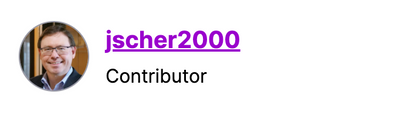
|

|
And that’s right, Mozilla Employees are also actively participating in this community to lead product discussions, review ideas, and respond to feedback. You can easily identify them by the Employee rank and Mozilla icon.
What about badges?
Badges are awarded based on performing certain actions in the community—signing up, submitting a new idea, joining a conversation, receiving a kudos, etc. They are another way for us to say thank you for all your valuable contributions in helping influence future product releases.
As the community grows and we roll out new exciting features (events and product testing…) more badges will be added. 🎉
Here is a current list of our community badges and how to earn them:
|
Badge Name |
Image |
Description |
|
New Member |

|
Great to meet you! |
|
Welcome Back! |

|
Oh hey, welcome back! Stay awhile. (Also badges for 2, 25, 50, 100…) |
|
High Five |

|
You just received your first like...which is pretty much a virtual high five. Keep it up! (Also badges for 50, 100, 250, 500…) |
|
Great Idea! |

|
Congrats on submitting your first idea—that’s what this community is all about! (Also badges for 5, 10, 25, 50…) |
|
Convo Starter |

|
Thanks for getting the conversation started! Be sure to check your notifications, so you know when other members reply. (Also badges for 5, 10, 25, 50…) |
|
Replies |

|
Thanks for joining the discussion. Your input means everything! (Also badges for 5, 10, 25, 50…) |
|
Happy Anniversary! |

|
Ce-le-bra-tion! Today is your community bday! It’s been a year since you first joined our community. |
Plus a few hidden badges and surprise badges for participation during special events along the way.
We can’t wait to see you all Making moves to becoming an All-Star and earning tons of badges along the way.
Here’s to connecting more!
-The Community Team
