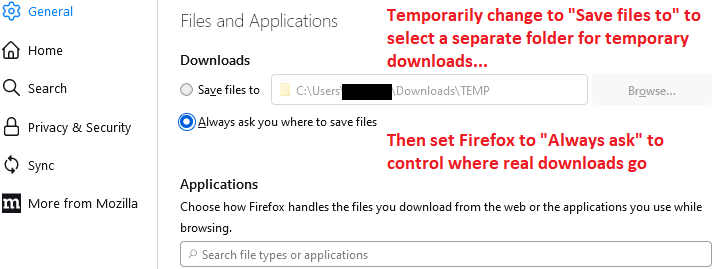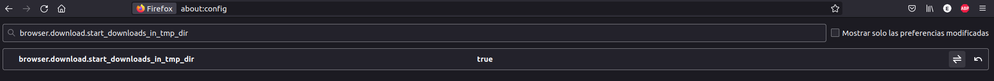- Mozilla Connect
- Discussions
- Re: Changes to downloads in Firefox 98
- Subscribe to RSS Feed
- Mark Topic as New
- Mark Topic as Read
- Float this Topic for Current User
- Bookmark
- Subscribe
- Mute
- Printer Friendly Page
Changes to downloads in Firefox 98
- Mark as New
- Bookmark
- Subscribe
- Mute
- Subscribe to RSS Feed
- Permalink
- Report Inappropriate Content
04-04-2022 11:31 PM
Has anyone seriously asked for these changes? I have been using Firefox since Windows XP days and never once thought "man, I could use LESS options when downloading". For years I relied on the temp folder to take care of files I just want to open once, now I have to delete all this junk manually.
The provided justification:
I want to approve each download before it happens, is there still a way to do this?
Firefox no longer shows the dialog because downloads are usually intentional. Having to click a second time for a download to start is usually unnecessary.
"downloads are usually intentional" - that's why I now have full downloads folder of files I DID NOT INTEND to download. Whoever came up with this - while YOU might intend to download 100% of the files you come across, 100% of the time, it doesn't mean that 100% of the user base is the same. I will gladly click a second time rather than the extra 20 clicks I now have to perform to do what has been automated since forever.
Please, give us a proper on/off toggle in the preferences, rather than hiding it away in about:config. Forcing this change is dumb. Should the option ever be fully dropped, I will not hesitate to swap to a different browser, despite years of using Firefox with no issues other than this change.
- Labels:
-
Feedback
- Mark as New
- Bookmark
- Subscribe
- Mute
- Subscribe to RSS Feed
- Permalink
- Report Inappropriate Content
06-04-2022 08:40 AM
Agree, I can't even use this for work anymore, harddrive fills up daily now when i just need to open and view documents quick. Later firefox.
- Mark as New
- Bookmark
- Subscribe
- Mute
- Subscribe to RSS Feed
- Permalink
- Report Inappropriate Content
06-04-2022 11:24 AM
As you noticed, Firefox 98 changed from saving downloads in the Windows Temp folder for "Open with [relevant application]" to saving them in your default downloads folder. It's not possible to pass a file to an application without saving it somewhere.
This change addressed problems with data loss for users who could not re-download files they forgot to save after they were removed from the Temp folder. However, now users who preferred those files to be "out of sight, out of mind" are faced with the task of cleaning them up manually.
Cleaning Up. Rather than read through the Downloads folder, it may be faster to use the "Delete" item on the right-click context menu for items on the Downloads list. That deletes the file from disk and leaves a notation on the history that the file is missing/removed. You can use that to remove files you do not want to keep. But yes, it's an extra step.
Future Updates Uncertain. Many users have expressed the view that they preferred Firefox using the Temp folder for "Open with [relevant application]". I don't know whether a new option will be added for that in a later version.
Workaround? What I'm doing for now is this set of settings:
- Change the default download folder to a "temp" folder I created
- Set Firefox to always ask where I want to save a file so I can choose a real folder when I want to keep the file
On the Settings page, it looks like this:
- Mark as New
- Bookmark
- Subscribe
- Mute
- Subscribe to RSS Feed
- Permalink
- Report Inappropriate Content
07-04-2022 10:36 AM
Great workaround.
But this is a very strange UX. I want to choose between "Open OR Download", not between (Open AND Download) OR Download. 😛
- Mark as New
- Bookmark
- Subscribe
- Mute
- Subscribe to RSS Feed
- Permalink
- Report Inappropriate Content
08-04-2022 04:55 AM
I am very unhappy with this change. I open files continuously during the day that I only need to view. Or, need to open and revise before saving in my preferred location. Now I have a full Downloads folder. I also have files that, for security reasons, are only to be viewed and printed. Never saved. Open should be open, not open AND save. I've always been a FIrefox user but this could force me to look elsewhere. And, I really don't want to do that.
- Mark as New
- Bookmark
- Subscribe
- Mute
- Subscribe to RSS Feed
- Permalink
- Report Inappropriate Content
22-04-2022 06:22 PM
Really unhappy with those changes and considering abandoning Firefox after more than 12 years of use. In work I download more than 30 files a day, the majority of it being zip or rar files. In the past, I always open and extracted those files to a folder of my preference. Now I have to save a zip to whatever folder and just then extracting. Really annoying.
- Mark as New
- Bookmark
- Subscribe
- Mute
- Subscribe to RSS Feed
- Permalink
- Report Inappropriate Content
24-04-2022 05:56 PM
So we are now on Version 99, but 98 dowloads mess not yet fixed... When?
- Mark as New
- Bookmark
- Subscribe
- Mute
- Subscribe to RSS Feed
- Permalink
- Report Inappropriate Content
25-04-2022 09:24 AM - edited 10-08-2022 10:06 AM
@JonJ wrote:So we are now on Version 99, but 98 dowloads mess not yet fixed... When?
It depends on what part you want to revert. What I can say at this point is:
- Estimated arrival of option to change "unknown" download types from "Save File" to "Always Ask" => Firefox 101
- Estimated arrival of option to use the system Temp folder instead of Downloads for "Open with [relevant application]" in the Downloads dialog and "Use [relevant application]" in the Applications list on the settings page => I haven't seen any movement on this, but I certainly could have missed something *** UPDATE *** Now available in Firefox 102: browser.download.start_downloads_in_tmp_dir
- Mark as New
- Bookmark
- Subscribe
- Mute
- Subscribe to RSS Feed
- Permalink
- Report Inappropriate Content
27-04-2022 07:33 PM
Would be nice if the latter doesn't get forgotten IF they can't switch back to the original and preferred option (as V97 and previous).
They need to accept that for many longstanding FF users they just got it wrong! 😉
- Mark as New
- Bookmark
- Subscribe
- Mute
- Subscribe to RSS Feed
- Permalink
- Report Inappropriate Content
06-10-2022 08:01 PM - edited 06-10-2022 08:12 PM
Glad to see the browser.download.start_downloads_in_tmp_dir option added. And since I use esr the timing was just right, given that 102 is the new base version for the next ~year of esr.
May I tack on a (probably dumb) question that doesn't deserve its own thread? I notice that using the setting "Open in Firefox" seems to be the only way to prevent a viewed pdf from showing up in Firefox's downloads history window. Is that correct? If so, I am wondering if this was already the default behavior before Firefox 98, and I just never noticed because I don't look at the downloads history window very often??
- Mark as New
- Bookmark
- Subscribe
- Mute
- Subscribe to RSS Feed
- Permalink
- Report Inappropriate Content
07-10-2022 08:53 AM
@Rick216 wrote:I notice that using the setting "Open in Firefox" seems to be the only way to prevent a viewed pdf from showing up in Firefox's downloads history window. Is that correct? If so, I am wondering if this was already the default behavior before Firefox 98, and I just never noticed because I don't look at the downloads history window very often??
With "Open in Firefox", many PDFs will be saved in the web content cache and listed in browsing history, instead of being saved in a regular disk folder and listed in download history. None of the other options use the web content cache, so all of those will be listed as downloads.
- Mark as New
- Bookmark
- Subscribe
- Mute
- Subscribe to RSS Feed
- Permalink
- Report Inappropriate Content
07-10-2022 01:14 PM
@jscher2000 wrote:
With "Open in Firefox", many PDFs will be saved in the web content cache and listed in browsing history, instead of being saved in a regular disk folder and listed in download history. None of the other options use the web content cache, so all of those will be listed as downloads.
Thanks for that explanation. I assume that, say, Firefox 91 would have worked the same way in this regard. Is that assumption correct?
- Mark as New
- Bookmark
- Subscribe
- Mute
- Subscribe to RSS Feed
- Permalink
- Report Inappropriate Content
08-10-2022 11:34 AM
@Rick216 wrote:
@jscher2000 wrote:
With "Open in Firefox", many PDFs will be saved in the web content cache and listed in browsing history, instead of being saved in a regular disk folder and listed in download history. None of the other options use the web content cache, so all of those will be listed as downloads.Thanks for that explanation. I assume that, say, Firefox 91 would have worked the same way in this regard. Is that assumption correct?
Yes. The change in Firefox 98 affected PDFs served with Content-Disposition: attachment. More specifically:
- Setting = "Open in Firefox" + server does NOT send a Content-Disposition header: web content (saved in cache) in all versions of Firefox
- Setting = "Open in Firefox" + server sends a Content-Disposition: inline header: web content (saved in cache) in all version of Firefox
- Setting = "Open in Firefox" + server sends a Content-Disposition: attachment header: download (saved outside cache) in all versions of Firefox -- Firefox 97 and earlier always showed a dialog, Firefox 98+ implements the first option in that dialog (auto-save and Open in Firefox). Firefox 103+ has an option to override this to Content-Disposition: inline so it is handled as web content.
- Mark as New
- Bookmark
- Subscribe
- Mute
- Subscribe to RSS Feed
- Permalink
- Report Inappropriate Content
09-08-2022 08:51 AM - edited 09-08-2022 08:53 AM
The solution to this is very easy, This change will cause it to download to the temporary files folder
First
about:config
Second
browser.download.start_downloads_in_tmp_dir
true
Works on version 103 of 2022
-----
True is for saving to temporary files instead of saving to downloads.
False is for it to re-download to the downloads folder.
- Mark as New
- Bookmark
- Subscribe
- Mute
- Subscribe to RSS Feed
- Permalink
- Report Inappropriate Content
19-09-2023 06:45 PM
They don't care about what you want. I have had it with Firefox. They have become terrible tyrants. Each new version has new bugs. When you post them they rarely if ever get addressed. I am using version 100 because it has less bugs and I have disabled notification for updates. Otherwise the will hound you to death for a new version. Death of a thousand nags. They nag you repeatedly not just to update but also tp REFRESH FIREFOX which totally destroyed usability on my Laptop. Now I can't put it back because the addons are no longer available even though they worked well enough before they got REFRESHED and DELETED. The biggest mistake I ever made was letting Firefox be configured on the UPDATE CHANEL.
- Mark as New
- Bookmark
- Subscribe
- Mute
- Subscribe to RSS Feed
- Permalink
- Report Inappropriate Content
20-09-2023 09:31 AM
@ThirdTryToLogin wrote:They nag you repeatedly not just to update but also tp REFRESH FIREFOX which totally destroyed usability on my Laptop. Now I can't put it back because the addons are no longer available even though they worked well enough before they got REFRESHED and DELETED.
You can get help on Mozilla Support to restore files from your OLD FIREFOX DATA folder, which was placed on your Desktop during the Refresh. For example, this is for Windows:
https://support.mozilla.org/en-US/questions/1322197#answer-1384732
- Uninstalling Firefox until the Snap Debacle is over in Discussions
- New in Nightly: Tab Notes (feedback wanted!) in Discussions
- Already having browser or profile issues? 早くもブラウザまたはプロファイルが壊れた? in Discussions
- Hi Firefox, Can you help about my old profiles after i reboot my computer and then my old profiles gone the old profiles has my alt acc roblox password and it has no email so pls help. in Discussions
- Thanks for making my browser, from Firebird 0.4 to firefox 147! in Discussions