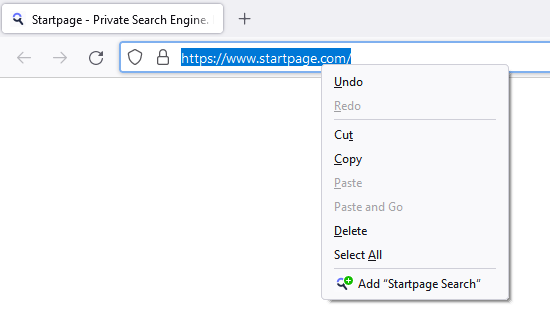- Mozilla Connect
- Discussions
- Bring back recently eliminated default search engi...
- Subscribe to RSS Feed
- Mark Topic as New
- Mark Topic as Read
- Float this Topic for Current User
- Bookmark
- Subscribe
- Mute
- Printer Friendly Page
Bring back recently eliminated default search engines
- Mark as New
- Bookmark
- Subscribe
- Mute
- Subscribe to RSS Feed
- Permalink
- Report Inappropriate Content
20-04-2022 12:29 AM
I understand why some of the Russia-based search engines have been eliminated from Firefox 99.0, but not Google Scholar and Project Gutenberg. I found a website that would install Scholar, but not Gutenberg. Web of Science would also be a worthwhile addition. Please bring back/add Gutenberg and WOS to the default search engine shortcuts available in settings.
Thank you.
- Mark as New
- Bookmark
- Subscribe
- Mute
- Subscribe to RSS Feed
- Permalink
- Report Inappropriate Content
20-04-2022 09:32 AM
Hi, my understanding is that with very few exceptions, if a search engine is included in Firefox it is because Mozilla and the search engine have a contract and Mozilla makes some money from the arrangement. It's hard for outsiders to know what will be added or removed in the future.
So in the meantime...
For sites that are not included, you usually can use one of these methods to add it to your search bar options:
(A) OpenSearch Autodiscovery
When you are on a search results page or search engine home page, right-click the address bar, and look for an item at the bottom of the menu to add the site's search engine. (This only works if the site included the URL of an OpenSearch XML file in the page.) For example:
In this case, try right-clicking the address bar on this results page: https://www.gutenberg.org/ebooks/search/?query=tea
(B) Look for an add-on
Some sites have posted an official add-on, and others may be covered by unofficial add-ons:
https://addons.mozilla.org/en-US/firefox/search/?type=extension
(C) Look for a third party OpenSearch plugin
Over the years, users have contributed search plugins to this site: https://mycroftproject.com/
- Mark as New
- Bookmark
- Subscribe
- Mute
- Subscribe to RSS Feed
- Permalink
- Report Inappropriate Content
20-04-2022 05:44 PM
J:
Thank you for your very helpful response. Solution A worked for both Project Gutenberg and IMDB. Web of Science, not, but I haven't set up an account with them, so maybe it would work if I did. For now, I'll stick with Google Scholar. Solution B worked for Google Scholar. I've added the Mycroft Project to the search bar as well, so I'll use it in the future as needed.
Terry
- Question about AI Chatbot privacy and privacy in new AI options in Firefox (such as AI Window). in Discussions
- Improve New Android Device Migration in Discussions
- Firefox appears to re-set search engine preference to google with each new update. Stop it! in Discussions
- Reviving archived threads on support.mozilla.org in Discussions